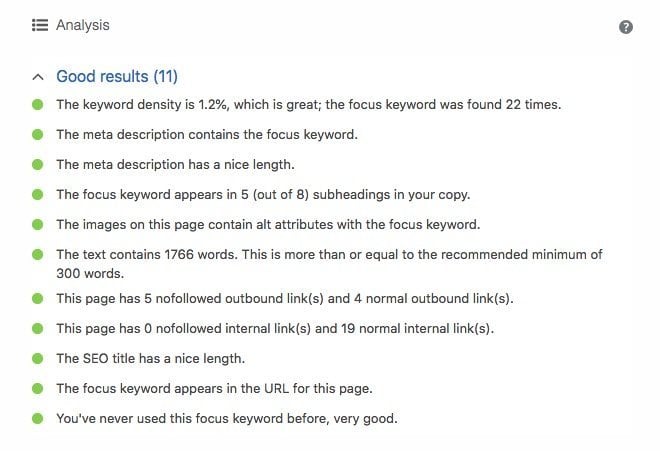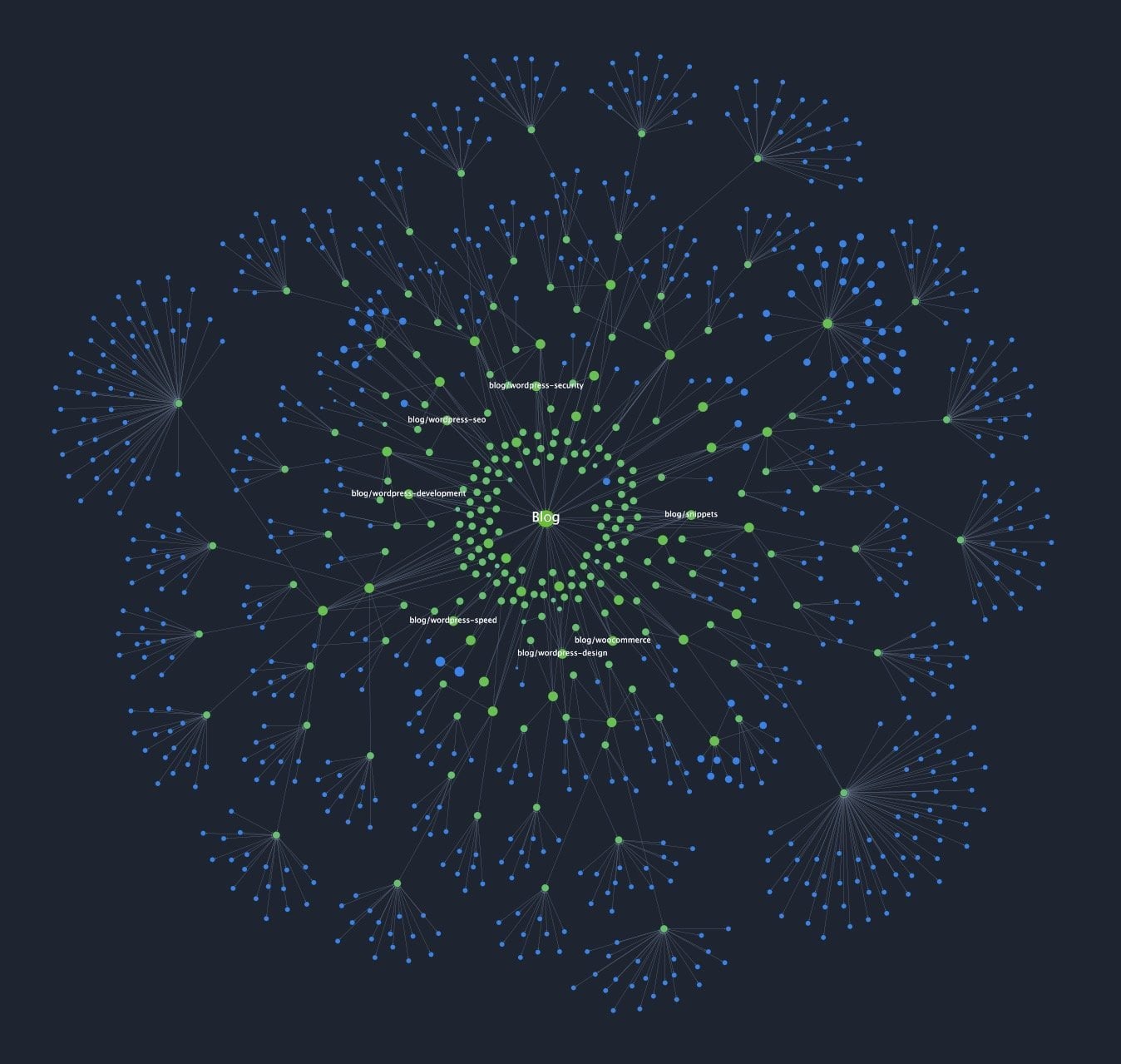It’s no secret that nowadays WordPress is the most popular content management system on the internet. Almost every fourth website worldwide is built on this platform, and with such statistics, there’s no room for argument.
However, not everyone is aware that this system also has significant advantages in terms of search engine optimization (SEO) compared to other systems, and this is likely one of the reasons for the popularity of this content management system.
So what makes WordPress the perfect system for SEO compared to other systems in the market? In this article, we will go over some of the advantages of WordPress in terms of SEO.
1. Plugins Enable More Effective SEO Work
WordPress has several excellent plugins that make the work of site promoters or administrators much simpler. The two most well-known ones are WordPress SEO by Yoast and All in One SEO, both of which are available in free basic versions and definitely do an excellent job.
In addition to allowing customization of each page or post for search engines individually, these plugins also allow you to check the content’s relevance to the keywords you want to promote and provide analysis and tips on improving its ranking potential in search engines for specific keywords or phrases.
Furthermore, these plugins allow control over Google’s and search engines’ permissions to crawl specific pages with the aim of preventing duplicate content situations, such as post archives, attachment pages, and different content types – according to the site’s nature.
The WordPress SEO by Yoast plugin also includes a tool that grants control over the appearance when sharing the post on Facebook and other leading social networks (OpenGraph tags).
Beyond these two plugins (and despite their extensive capabilities mentioned now), there are also specific plugins for additional tasks such as creating a sitemap (XML Sitemap), handling 404 pages, performing redirects from one page or site to another (Redirections), defining canonical URLs, displaying data from Google Analytics directly within the dashboard, presenting information that can be displayed alongside search results, such as page ratings (Schema), and more…
2. Image Optimization
It’s known that media-rich websites (images, videos, infographics, etc.) generally perform better since they provide additional informative content for readers, thus creating a better user experience.
By default, WordPress allows easy addition of media and provides the option to add titles, alternative text (alt text), and descriptions for each media you add to the site. This is especially important when optimizing images and media for search engines.
Moreover, there are numerous plugins that enable more efficient image management on the site and even optimize image file sizes to make the site load faster. A faster site also means a better user experience, and since user experience has (albeit indirect) influence on site ranking, these management options help promote the site across different search engines.
Feel free to take a look at a more comprehensive article that explains image optimization in WordPress from a promotion and SEO standpoint.
3. Internal Links and Categorization
External links from other websites are one of the three most important factors for improving Google search results rankings. Nevertheless, internal links also have non-negligible importance, as a popular page linking to another page within your site can indicate to Google that the linked page is also popular (this concept is known as Link Juice).
In WordPress, there is a built-in tool that enables the search for similar pages based on title or keywords, which saves the laborious task of searching for a similar page, copying its address, and manually adding a link when including internal links.
In addition to these internal links, the structure of WordPress allows for a proper hierarchical arrangement and division of the site into various taxonomies (categories or tags). This hierarchical structure makes it easier for Google and search engines to find relevant pages on the site even without creating a dedicated sitemap (XML Sitemap).
This doesn’t mean you can completely disregard the site map, of course. It’s advisable to have an automatically updating site map on your site.
4. Permalink Structure
Permalinks are a built-in feature in WordPress that allows control over the structure of the site’s URLs. A permalink is essentially the complete address that users and the site utilize and is present for every post, page, or any other custom post type on your website.
It’s a permanent link (hence the name) and can include your domain name (domain.co.il) + some identifier (slug) which appears after the domain.
WordPress allows you to define such or other structures for website addresses through the WordPress control panel. For example, a parameter-based structure like domain.com/?p=12 (not recommended) or friendly URLs like domain.com/title-of-the-article. Additionally, you can customize the structure with various variations according to the needs and type of the site in question.
From an SEO perspective, my recommendation is to use the “Post ID” link structure, which is essentially a friendly URL that facilitates the visibility of the URL when analyzing data in analytics and various other systems, and even just to understand what the page is about before entering it.
Furthermore, I highly recommend keeping the site addresses in English, as they will save you encoding issues and also prevent long and strange addresses that undergo encoding in certain situations. For example, when you share the site on social networks or try to identify those addresses in Google Analytics or other services.
Here’s a comprehensive guide in Hebrew that explains about choosing the best permalink structure in WordPress for site promotion and SEO.
5. Comments Mechanism
WordPress, originally founded as a blogging system, includes a robust comments mechanism that allows visitors to easily comment on the posts on your site. Additionally, as site administrators, you can manage these comments conveniently through the WordPress admin interface.
This comments mechanism (which can be disabled if desired) contributes to site promotion by allowing readers on your site to add content to the posts through those comments, thus keeping the post “fresh” and dynamic.
Furthermore, it helps build a community of readers and create discussions and interactions with your posts (and with you).
The fact that you add content to your posts is an indication to Google and search engines that the content on the site is not static and, of course, increases the word count in the post without much effort on your part. And as we know, the number of words in a specific post directly affects its ranking in search engines.
As a side note – if you’re using the comments mechanism on your site, I highly recommend using a free plugin called Akismet Anti-Spam that filters out “spam comments.” This is because automatic bots and spammers tend to exploit this comments mechanism. By default, the links in comments are automatically set to NoFollow links.
6. Admin Toolbar – Top Toolbar
We all understand that time is money. If you’re an SEO agency promoting dozens of different sites, your time is precious. One of the greatest advantages of WordPress (in my opinion, at least) is the admin toolbar (the black top bar) that significantly streamlines many site promotion processes and tasks in general.
Which admin menu are we talking about?
When users access a specific WordPress site and are logged into its admin interface, a toolbar appears at the top of the screen. Through this toolbar, you can edit any page you’re on and save the need to find that page within the admin interface itself.
Additionally, WordPress’s admin toolbar allows you to perform additional actions directly from the site itself, such as adding new posts or pages, managing plugins, accessing comments, and more…
Those engaged in optimization and regular content updating know how much time these options save compared to management systems where such options do not exist (from my experience, this saves at least 50% of time).
7. Pings
You can think of a ping as throwing a ping pong ball to Google or other search engines to notify them that a new post has been created or updated on your WordPress site. In practice, when you edit or add a new post on your site, WordPress sends a ping to all ping services listed under WordPress Dashboard > Writing > Ping Services.
This way, when a new post is created on your site, those services receive an update about it through a specific signal (ping) from WordPress to those services. These services then notify search engines, allowing your content to be indexed and added to search engines faster.
The option of ping services, as mentioned, is built into WordPress, so there’s no need to manually send that ping or request. Pings are particularly important for news sites that stand out more prominently in search results as part of “Google News.”
8. Ongoing Security Updates
Maintaining an up-to-date version of WordPress and updated versions of plugins is crucial for securing your site. If you don’t keep these versions updated, you’ll find yourself more vulnerable to breaches, as hackers tend to exploit vulnerabilities found in WordPress’s system.
Remember that hackers and malicious scripts are on the lookout for sites that are not up to date. An up-to-date site will repel the majority of attempted breaches. Therefore, as a security measure, it’s important to update the WordPress version, plugins, and themes. In addition, it’s a good idea to regularly back up your site.
Automatic updates, when set correctly, can save you a lot of trouble. However, always remember to back up your site before performing updates, as sometimes updates can cause compatibility issues that might disrupt the site’s activity.
Professional WordPress themes, by the way (those that usually cost money), mostly include options for customization and disabling such features and others.
In this way, the system can be adapted, albeit in a limited manner, to server resources and create relatively fast-loading websites even in shared hosting (the most basic hosting in which multiple sites use the same resources).
Of course, there are also helper plugins that can make the site faster through additional code optimization. One of those is the WP-Rocket plugin, which does an excellent job.
9. Managing Multilingual Websites
Multilingual websites are an excellent solution when you want to promote the same site in multiple languages. By using different plugins, you can create multilingual websites in WordPress, where all the languages are managed under the same admin interface.
This option greatly simplifies the work of site administrators, as all content and options are centralized under a single content management system.
These plugins allow you to create unique URLs for each language and automatically add hreflang tags, which in turn facilitate the site’s promotion. After installing a plugin that enables multilingual capabilities (such as WPML or Polylang), you can structure the URLs for each language as follows:
- Top-Level Domain (TLD) – For example,
www.domain.comfor the site in Hebrew andwww.domain.frfor the site in French. - Subdomain –
www.il.domain.comfor the Hebrew version andwww.fr.domain.co.ilfor the French version. - Subdirectory – For instance,
www.domain.com/hebrewfor the Hebrew version andwww.domain.com/frenchfor the French version.
Each method has its own advantages and disadvantages, but the point I’m conveying is that in terms of site promotion, you have the option to choose the best method for optimizing the site’s visibility. Additionally, these plugins integrate very well with the same tools mentioned in the first section, aiding and streamlining the promotion work.
Here’s a guide explaining how to create a multilingual site in WordPress using the Polylang plugin. Also, in the context of SEO, here’s a guide explaining how to use the Hreflang attribute correctly for multilingual sites.
10. Mobile Adaptation and Speed Optimization
In the past year, Google has shifted its scanning focus to prioritize the mobile version of websites (Mobile First). Additionally, the introduction of Accelerated Mobile Pages (AMP) is a significant indication of Google’s strong emphasis on mobile, aiming to improve the browsing experience and speed from mobile devices.
Given that modern websites are interactive, complex, and technologically advanced, it’s important to ensure that user experience isn’t compromised by these updates. This brings us to another important aspect: site speed and loading time optimization.
While it’s not yet entirely clear how much speed affects rankings (from my experience, it doesn’t have a significant impact compared to other factors like content and links), speed is undoubtedly becoming a more crucial factor for search engines.
Incidentally, the professional WordPress themes (usually premium ones) often include customization options and the ability to disable certain features.
This allows for customization within certain limitations to match server resources and create websites that load relatively quickly, even on shared hosting (the most basic form of hosting where multiple sites use the same resources).
Of course, there are also helpful plugins that can make your site even faster through additional code optimization. One such plugin is WP-Rocket, which does an excellent job.
Appendix – Page Builders
In recent years, a number of advanced tools for WordPress have been created that allow creating and editing pages using a simple interface of dragging various elements onto the page (similar to Wix, for example). These are called builders or Page Builders.
One of the most popular tools is Elementor. Beyond the fact that it’s ours (an Israeli product) and supports Hebrew, this tool has an endless variety of elements such as dividers and sections for creating tables and columns, options for adding image and video galleries, tabs, sliders, and more…
However, these Page Builders don’t have a direct impact on the site’s SEO (they don’t affect the meta tags and code relevant to search engines), but they allow creating very beautiful sites easily, without any programming background.
Sites that look very good directly influence user experience and metrics that Google takes much more seriously today than ever before, like dwell time and more.
In Conclusion
In this article, I’ve covered 10 advantages of using WordPress for website promotion and SEO (and I’ve saved more), but in practice, you can find many more.
Bottom line – if you don’t have an especially complex site with very specific requirements, I see no reason why not to use WordPress as the first and correct choice when deciding which system to build your future site with.
Even if you already have a site that works on a different system, it’s definitely possible to transition to WordPress and maintain the current site’s “SEO power,” of course, if you go through the process correctly and with the help of a skilled professional.
Hope this article refreshed one or two things for you… good luck! 🙂