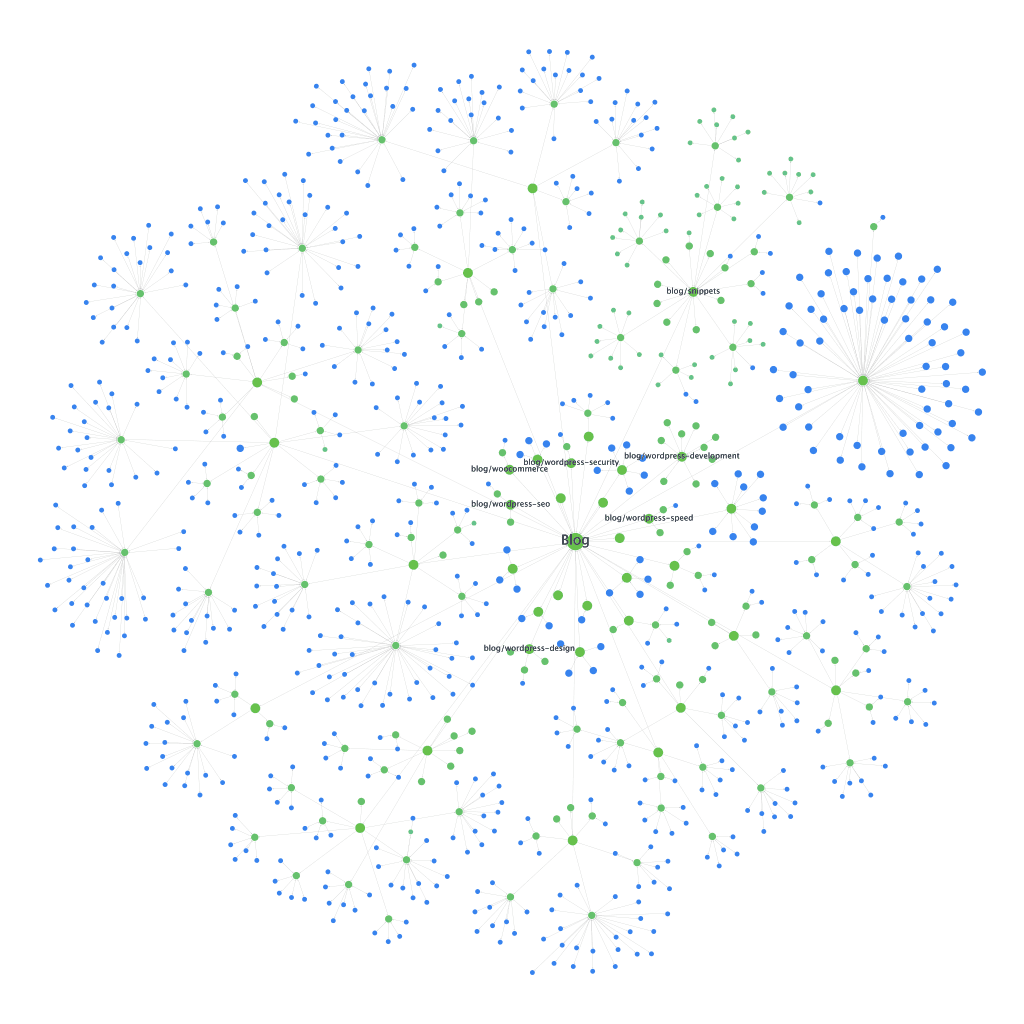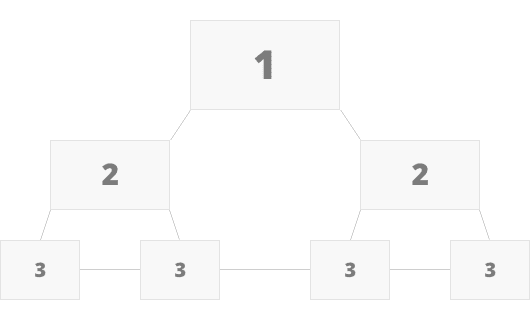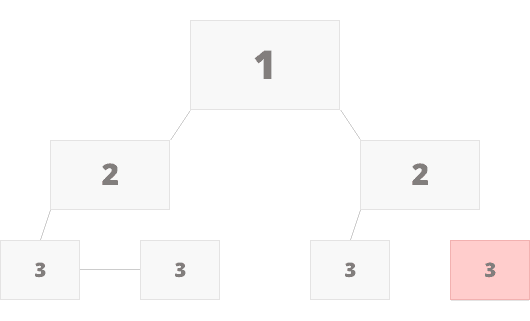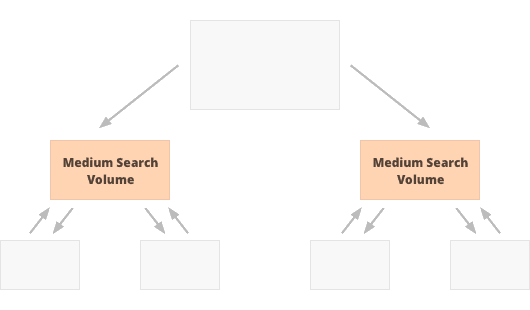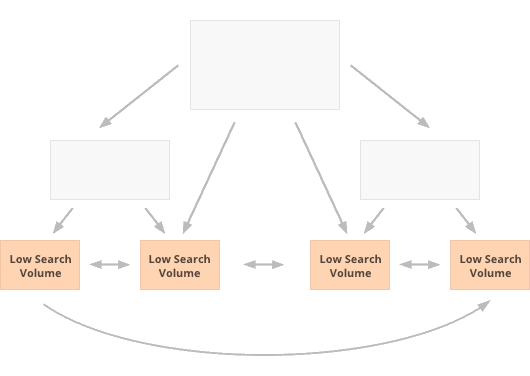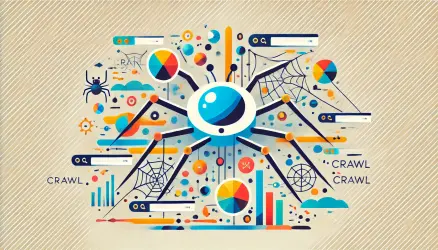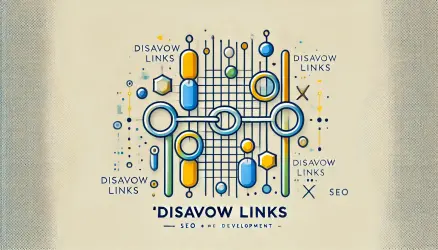I’m very interested in SEO and constantly discover new things in the field. To tell the truth, I’m starting to think that if I wasn’t busy with WordPress development, my main focus would probably be search engine optimization.
It’s a fascinating field, and I find myself learning and applying insights on the topic in my this blog. So, for a number of years now, I’ve been writing articles on the Savvy blog. However, only after a long period from the moment the first post was published did I notice that a sort of correlation was forming between the posts.
A new post contained topics I had already written about in the past, and therefore, naturally, I had to include a link to the page that talks about the same topic.
As I continued to write, I felt that a small network of information was being developed, interconnected through internal links, and becoming broader, more stable, and more coherent over time.
I also noticed improvements in rankings and positions in organic search results that came along with technical SEO optimization and the implementation of On-Page SEO processes that I carried out.
As mentioned in the On-Page SEO post I linked to in the previous paragraph, part of this process involves having a proper internal linking structure. While these internal links might not have the same weight as external links pointing to your site, they still have a significant impact on your site’s ranking, and that shouldn’t be ignored.
I would like to add that an incorrect internal linking structure can significantly affect your site’s ranking and hinder improvement in organic search results.
In this guide, I will explain in detail about internal links and the correct way to approach them from a promotion and SEO perspective. Beyond that, I will present a number of internal linking strategies that you can choose to use according to the nature of your site. Let’s begin…
What Are Internal Links and Why Are They Important?
If you need a refresher on what internal links are, let me explain. An internal link is a link that points to another page within the same domain. In other words, a link located on example.com/about that points to example.com/contact is an internal link, whereas a link that points to othersite.com is an outbound link, and I assume that’s clear to all of you.
Internal links pass “power” (ranking value) and context through anchor text and the text surrounding that link.
Internal links can be absolute or relative. An absolute link displays the full URL along with the protocol and domain. A relative link, on the other hand, doesn’t explicitly state the protocol/domain, forcing the browser (and search engine bots) to assume it’s the current domain. In terms of Markup, these two types of links look like this:
Absolute link:
<a href="http://example.com/about-us">Anchor Text</a>Relative link:
<a href="/about-us">Anchor Text</a>Menus and navigation elements like links in the Header and Footer, breadcrumbs, etc., usually contain internal links only, helping to create the hierarchical structure of the site.
These navigation links assist in guiding users from the homepage to category pages, and from there to landing pages (or alternatively, to individual post pages), and then back to the homepage.

In this guide, we’ll focus on those links that aren’t navigation links. In other words, we’ll focus on those links appearing within the main content of your site’s pages, rather than being part of the main navigation menu, the sidebar, or any other navigation elements.
We’ll refer to these internal links as contextual internal links, and they serve several purposes…
The Purpose and Importance of Internal Links
Let’s try to answer the question “what is the purpose of internal links” in several points:
- They enhance the user experience by connecting to additional essential information relevant to the page’s content.
- They distribute ranking power among internal pages on the site.
- They allow the promotion of paid services or products relevant to the audience arriving at the page.
- They improve the ranking of specific keywords.
- They help Google and search engines to crawl the site more efficiently.
- They assist users in navigating the site.
Similar to many factors influencing site promotion and SEO, internal links also have a dual effect on your site. They affect engagement metrics and statistics, reflected in the time users spend on your site, the number of page views, and conversion rates.
Changes in these metrics, along with improvements in user experience, lead to a positive rise in your website’s ranking. They enhance the positioning of your pages in search results, and consequently, internal links help increase organic traffic to your site.
Internal Links – Important Guidelines
Before we explore several strategies for improving rankings through internal links, let’s ensure we understand the basics. Here are some essential points to consider for the internal linking structure of your site:
A. Maintain a Relatively Flat Site Structure
The ideal scenario is that each page on your site should be accessible to the user within 2-3 clicks from the homepage. Modern users are demanding when it comes to website speed, page loading times, and the time it takes to achieve their goals on the site. Therefore, you should make it easy for them in this regard.
In complex websites, you can achieve this by using breadcrumbs, tag clouds, and a convenient internal search option. Take a look at the image below, which describes the number of clicks required to reach each of the sub-blog pages. Although this isn’t a complex site, note that it doesn’t require more than 3 clicks to reach any of the pages.
The largest green point (homepage) represents 0 clicks, and the smallest blue point represents 3 clicks.
B. Ensure that All Important Pages are Linked
Search engines rely on XML Sitemap as well as internal and external links to discover new pages. Therefore, pages that are not linked from anywhere (orphan pages) will be discovered by search engines assuming they are in the sitemap (if it exists).
However, for users, it’s not possible to find these orphan pages because there’s no link to them within the site. For users who don’t reach these pages through organic search, these pages essentially don’t exist.
You should avoid these orphan pages, either by deleting them (if they’re not useful) or by linking to them from other pages on the site.
Exceptions to this rule are landing pages created for pay-per-click campaigns. These pages usually behave as independent areas on the site that are not linked from the main content and are often blocked from indexing.
An optimal site structure generally ensures that all important pages are linked, and it takes no more than 3 clicks to reach the deepest level of the site.
An example of a non-optimal internal link structure is when there are orphan pages and no consistent internal link pattern.
C. Maintain a Reasonable Number of Links on Each Page
But what is the reasonable number of links? There are no strict rules here beyond the fact that you should always consider the user experience. If the links contribute to the user experience in the end, there’s no reason not to present even hundreds of links on a particular page.
From an SEO perspective, you should consider that the more internal and external links there are on a page, the lower the Link Equity each link passes to its destination. To pass higher Link Equity to specific pages, you should minimize the number of outbound links from the page.
Should I Add Nofollow to Links?
Generally, there’s no need to add NoFollow to links unless those links point to pages that search engine bots cannot access, such as login links or links to certain admin areas.
For more information about NoFollow links, refer to the post on NoFollow links and their value in SEO strategies.
D. Write Natural Anchor Texts but Use Keywords
Using relevant keywords in the anchor text of internal links is another option you can leverage to improve the ranking of keywords. In a certain sense, internal links are similar to external links, so using relevant terms in Anchor Texts is a free and simple way to strengthen the relevance of a specific topic.
However, it’s crucial not to mislead users with your choice of words in those Anchor Texts. You can certainly add keywords, but maintain contextual and natural Anchor Texts that clearly indicate to users what the linked page is about.
Another point is identical links to the same URL. If there are multiple links to the same address on a page, search engines will give higher priority to the anchor text of the first link among them. You should ensure that the correct keywords are in the first link among identical links.
E. Add Links in the Main Content of the Site
Links that appear in the main content of the page (contextual links) have higher SEO value compared to navigation links appearing in the header, footer, or sidebar.
From Google’s perspective, links in the main content add new information and value for users, so it’s logical that they consider these links to have more value than navigation links. However, each case is unique, and it cannot be universally stated, though observations and tests indicate this tendency.
Note that the specific context around a certain link (context) appearing in the main content of the page has a positive impact on the ranking of the page to which the link points.
F. Consider Adding Additional Article Elements at the Bottom of Each Post
An element of related articles (Related Posts) will automatically increase the number of internal links in your blog/site. In addition to reducing the bounce rate on your site, these internal links pass value (Link Equity) to other relevant posts on your site.
G. Don’t Go Overboard with Affiliate Links
If your site is based on affiliate marketing, you’ll probably want to add affiliate links to various pages. However, don’t overdo it. Too many affiliate links on a page can be interpreted as a spam attempt by search engines, which could negatively affect your SEO efforts.
H. Use the Right Tools to Check Broken Links
Regularly checking your site for broken links is crucial. Pages that return a 404 error page due to a broken link have no value and can negatively affect your site’s performance in the search results.
You can use tools like Screaming Frog and Google Search Console to identify and fix these errors.
Conclusion
Improving your site’s internal linking structure can have a significant impact on its SEO performance. By following the guidelines and strategies outlined in this article, you can effectively enhance your site’s search engine rankings, user experience, and organic traffic.
Remember that SEO is an ongoing process, and regularly reviewing and optimizing your internal links will help you maintain a strong online presence and continue to attract valuable organic traffic to your site.
2. Link High Value Pages to Low Value Pages
It is said that you have a blog with a lot of useful content. As we know, useful content attracts inbound links from other websites that direct to it. You can use the same power of post ratings in your blog to promote pages that are slightly behind in Google search results, as mentioned on page 2 of Google search results.
In the professional language, these pages are called “low-hanging fruit pages.” From an SEO perspective, the term “low-hanging fruits” refers to changes and improvements that can be easily implemented but contribute significantly to the ranking. Like ripe and tasty fruits hanging low on the tree, right within your reach… 🙂
3. Links for Ranking Main Pages for High Search Volume Phrases
In this scenario, your website has been optimized for several competitive phrases that people frequently use. These phrases are usually more generic three-word key phrases with specific meanings, such as “buying cheap shoes.”
In a typical situation, the content of the homepage is optimized to rank high for these phrases, while other pages on the site serve as supporting pages. These pages still provide essential information to users but are not intended to rank high for the phrases.
In this case, most of the contextual internal links from those supporting pages should point to the homepage, and the anchor text of these links should contain the target keywords. It’s important to use consistent anchor texts, meaning only variations and synonyms of the targeted phrases should be used.
In such an internal linking structure, there are many more links pointing to the homepage than to each of the categories beneath it or the bottom-level pages. Here’s an image depicting this linking structure:
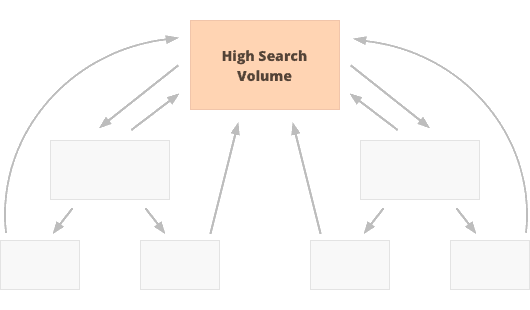
4. Create an Internal Link Structure Targeting Medium Search Volume Phrases
In this scenario, you mainly focus on medium search volume phrases. Typically, these are three-word key phrases with more specific meanings than the example phrase mentioned in the previous section, like “buying Adidas shoes.” These phrases are usually related to product categories on e-commerce sites or topic categories on blogs.
In practice, when using this approach, the category pages on your site will have the highest priority, and most of the contextual internal links should point to these pages. Remember to consistently use anchor texts and ensure that those categories are just one click away from the homepage.
5. Targeting Low Search Volume Keyphrases with Internal Links
Instead of focusing much on high search volume phrases, you might prefer to target many long-tail keywords with relatively low search volumes. In most cases, these are lower-level pages in terms of hierarchy, such as individual blog posts or specific products in a digital store.
In this case, most of the contextual internal links would point to other pages within the same (low) hierarchy level, and these pages should be appropriately linked in the same “layer of pages.”
6. Stay Natural – Add Natural Internal Links for the Reader
This is a type of strategy where you don’t focus on the number of internal links, the anchor text of each link, or any SEO-related tricks. It’s a strategy where you simply use common sense to create links within your content that are helpful and useful to your website visitors.
In practice, in this strategy, you would follow the points mentioned in this guide under the section “Internal Link Structure” and the basic understanding. This is, by the way, the strategy I’m using on the Savvy Blog in a quite natural way, without any deliberate decision if it interests you to know. Nevertheless, the strategy actually used in this blog is the one presented in the previous section.
In Conclusion
An incorrect internal link structure has a negative impact on user experience and hinders search engine ranking improvement. However, fortunately, internal links are one of those site promotion and SEO factors that have a significant impact, and in many cases, you don’t need any technical knowledge to solve problems or enhance the internal link structure of your site on your own.
It’s worth mentioning again that internal links require a user-focused approach and provide value and information to users. The value of contextual internal links between your site’s pages is secondary to the value received by the user reading your content.
So, to summarize, in this post, we learned what internal links are and why it’s important to have a stable internal link structure. We also saw several strategies in use that you can embed in your site. Surely, there are more tricks and strategies that are not covered in this post, and perhaps even some points I forgot to mention in context.
You’re more than welcome to share and add if you notice something missing or if you have feedback and comments. Anyway, I promise to keep the post updated and improve it over time…