The category pages in WordPress are often the most neglected pages in terms of promotion and SEO. When you navigate to a category page on any blog, you’ll likely see nothing more than a list of posts within that category. Worse yet, you might find that the category title seen by search engines is something like “Category Name – Archive.”
If I were to tell you bluntly – you are missing out on a significant opportunity for traffic to your site. A category page is just as important as any other page on your site, just like a 3000-word blog post or a services page for your business.
Therefore, it’s crucial that you don’t neglect your category pages in your blog and start treating them as valuable pages that potentially bring in additional, important traffic. Keep reading to understand how to rank your category pages high in Google search results and increase organic traffic to your site.
What are WordPress Category Pages?
You’re probably familiar with the concept of categories and tags in WordPress sites. These are essentially taxonomies created to help organize your WordPress site logically.
When you publish a post on your blog, you assign it to a category. Additionally, you might assign it some tags. As you know, category and tag archive pages display the posts assigned to them, but most bloggers and site owners don’t treat them properly.
You should treat category pages as landing pages. Furthermore, proper optimization of these category pages (category archive pages, to be precise) will have a positive impact on your overall SEO strategy. Similarly, neglecting them will likely have a negative impact.
This post provides insight into actions you can take to upgrade these pages in terms of SEO and boost their rankings in Google search results and various search engines.
Most of what’s said in this post is also relevant for tags, not just categories. However, unlike categories, in most cases, you’ll want to exclude tag pages from being indexed and shown in search results.
On-Page SEO Techniques for Higher Category Page Rankings
Creating categories in WordPress doesn’t require much effort. All you need to do is assign a post to a category, and you’re done. Fun! But is that all?
Let’s say there’s only one post in that category. The category will likely have a title like “Archive – Category Name,” a short description, and the title and excerpt of the post itself. This is a typical example of thin or “thin content.”
You don’t have to worry, of course, and Google won’t penalize you for this. Search engines today are smart enough to understand that the role of a category page is to display a list of relevant posts within that category.
However, that doesn’t mean you should leave things as they are. Whether you have a single post in that category or many posts, there are actions you can take to generate more organic traffic to these category pages. Some you might have thought of (have you implemented them?), and others you might not have considered.
So here are some actions you can take to optimize WordPress category pages in terms of promotion and On-Page SEO. You can also use the Yoast SEO plugin to help with implementation:
1. Optimize Category Name and SEO Title
The category page should have a relevant and descriptive name that conveys what an average user can expect to find on that page. The category name is usually what appears on the blog itself, and you can set it when editing the category.
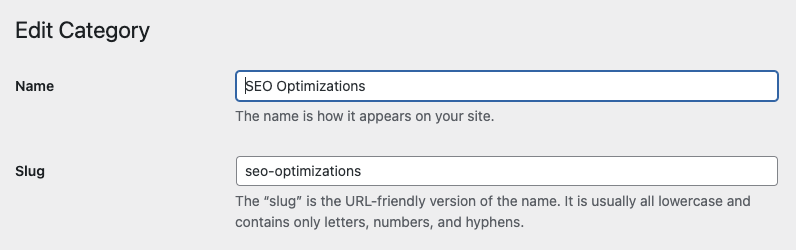
The SEO title is what search engines will display, and it’s the important title for ranking. You should optimize this title to appear in search results the way you want.
For example, if your blog is about travel and one of the categories is “Far East,” you can set the category name to “Tips and Information for Travelers in the Far East | Your Blog Name.” Another option is “Far East – Tips and Information for Travelers | Your Blog Name.”
You can set the SEO title using Yoast SEO when editing the category:
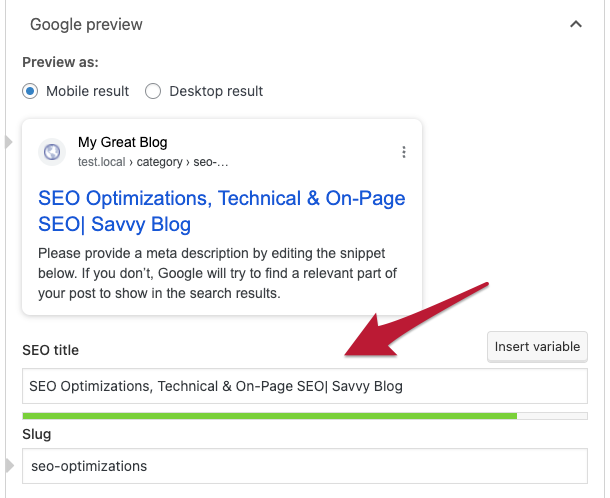
In general, it’s advisable to add your blog name at the end of the title to maintain consistency with other pages and posts on your blog. You can find more information in the post about writing proper titles and meta descriptions (snippets) for Google search results.
2. Write a Descriptive Meta Description
You’re probably aware of Meta Description and why it’s important for search engines. So just like you write descriptions for posts and pages, you should provide a suitable description for categories.
The description should explain what the category page is about and ideally include a relevant keyword or phrase you want to rank for. You can set the meta description using Yoast SEO:
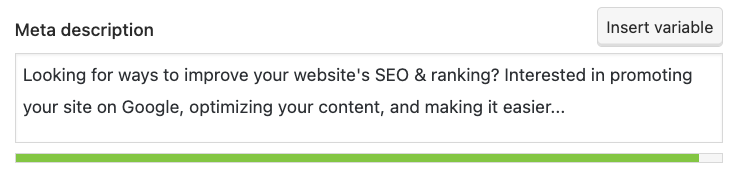
3. Write an Introductory Overview at the Beginning of the Category
This is one of the most important and often overlooked actions. You should add at least 300 words of relevant and original content, like a written introduction. This content should be logical and valuable for visitors to the site.
Treat this introductory overview just like you would for posts – use bold, italic, and subheadings (H2-H3) if the content is lengthy and needs division.
You are also welcome to use an image for the category, one that reflects what the category is about. In the case of an image, the important part is to add alternative text to the image (ALT Text).
Add links to posts in the excerpt. Ideally, you should add links to the most popular posts or products within that category, perhaps those with the highest organic traffic.
If the excerpt is long enough, don’t hesitate to add internal links if they’re relevant to the content.
Take a look at the next category on Savvy Blog and see the kind of excerpt I’m talking about and the links I added. By the way, this category ranks first on Google for the term “WordPress site promotion.”
4. Add Internal Links to Category Pages
If you want to indicate to Google that the category pages on your site are important, you should highlight those categories using internal links with relevant Anchor Text for that category. You can link to those categories from the homepage and even from posts belonging to that category.
If possible, make it easy and quick for visitors to reach those categories through the main navigation menu on the site.
5. Remove the Word “Category” from the URL
The word category is added by default to the URLs of category pages in WordPress. There have always been differing opinions about whether to remove this word from the URL or leave it.
Some say that the permalink structure is accurate since it explicitly informs the user that they are on a category page and not a post or any other page on the site.
However, others argue that this word is unnecessary and doesn’t contribute to the site’s promotion efforts. They claim that a concise and clear URL is beneficial.
Take a look at the following link for more information on choosing the right permalink structure in WordPress.
We won’t go into further detail here, but it’s safe to say that both opinions are valid to some extent. Personally, I think that removing this word from the URL is a good idea. If I knew then what I know now, the URL structure of Savvy Blog would be different. However, for our purposes, you can remove the word “category” in a couple of ways. We’ll describe two main methods:
A. Custom Permalinks Structure
One way is to set a custom permalinks structure and write the following structure:
/%category%/%postname%/Then, under the Category Base section, just write a period (“.”) – meaning, write a period without the quotation marks. It should look like this in the WordPress admin interface:
B. Using the WordPress Yoast SEO Plugin
Another way to remove the word “category” from the URL is through the WordPress SEO by Yoast plugin. If you’re using this plugin, go to Yoast SEO > Settings in the WordPress admin interface and click on the Categories tab.
Scroll to the bottom of the page and you’ll find an option to Show the categories prefix in the slug. Uncheck the box, save, and you’re done (you might need to update the permalink structure afterward).
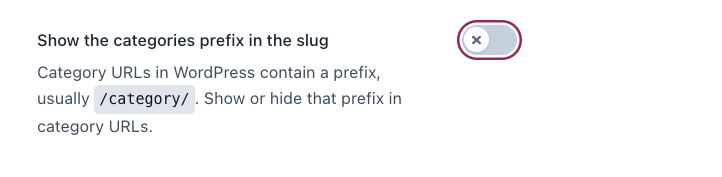
In Conclusion
Category and tag pages are accessible by default on a variety of WordPress sites. Many ignore these pages, but as explained, neglecting them can have a negative impact on your site’s promotion efforts.
Before making changes to the category pages, you need to consider your site’s structure. If the sole purpose of category pages is to assist in navigation and they are not pages you want to appear in Google search results, you might want to remove them from the sitemap and mark them as noindex.
On the other hand, if category pages are important for promoting your site and your SEO efforts, you should optimize these categories as explained in this post. Good luck! 🙂


