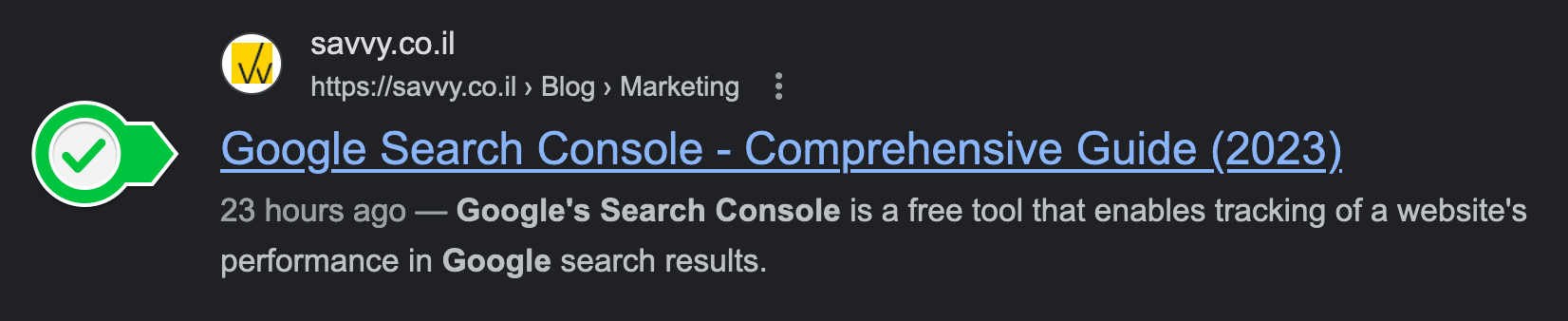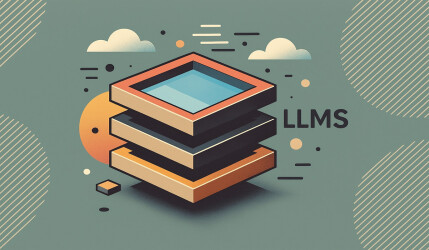The way Google generates titles and descriptions (snippets) for pages is a completely automated process that takes into account both the page’s content and references to this page that appear across the web.
The goal of these titles and snippets is to represent and describe the search result as accurately as possible and explain how it relates to the user’s search query.
While Google does not manually edit these snippets and titles for individual sites, it always strives to make them as relevant as possible. You can improve the quality of the titles and snippets displayed for your pages by following the guidelines below.
How to Create Correct and Descriptive Titles
Titles are a critical element that provides users with quick insights into the content of a specific result and why it is relevant to the query they searched for. This is usually the main piece of information that helps the user decide which result to click on, so it’s very important to use high-quality titles for your site’s pages.
Here are some tips for proper title management:
1. Provide a Title for Every Page
Ensure that every page on your site has a title defined in the <title> tag.
2. Write Concise and Descriptive Titles
Avoid using vague terms like “Home” for the homepage or “Profile” for a person’s profile page. Also, avoid long and dull titles that use unnecessary extra words, as they are likely to be truncated in search results.
3. Avoid Keyword Stuffing
Sometimes it’s helpful to include multiple descriptive terms in titles, but there’s no reason to repeat the same words or phrases multiple times. For example, a title like “sunglasses, sun glasses, shades, sun eyewear” may not be the best example, but you get the idea. This type of keyword stuffing can make titles look spammy to Google and unhelpful to users.
4. Avoid Repetitive Titles
It’s important to keep clear and descriptive titles for each page. For instance, if you use the title “Cheap Products for Sale” on every page of your e-commerce site, it will be impossible for users to distinguish between pages.
Long titles that differ by only one word or piece of information also don’t make good titles. For example, consider a site displaying bands. If each band page has a title like:
<band name> - See videos, lyrics, posters, albums, reviews and concertsThese titles don’t provide enough distinction between pages, making them less informative.
A solution might be dynamically generating titles that better reflect the content on each page. For example, adding words like “video” or “lyrics” only if the page contains such content.
Alternatively, use just the band’s name, <band name>, as a concise title and rely on the meta description to describe the page’s content in detail.
5. Brand Your Titles, But Stay Concise
The homepage title of your site is a reasonable place to include additional information about your site, such as “Mingle – A Place for People to Connect.” However, displaying this text in every title across your site can hurt readability and appear repetitive when multiple pages from your site appear for the same query.
In such cases, consider adding only the site’s name at the beginning or end of the title and separating it from the rest of the title using a delimiter like a hyphen or pipe. Here’s an example:
<title>ExampleSocialSite | Sign up for a new account</title>6. Be Cautious When Blocking Search Engines
Be careful when blocking search engines from crawling your pages. Using robots.txt directives might prevent Google from crawling pages, but it doesn’t always prevent them from being indexed.
For example, Google might index a page by following a link to it from another site. In such cases, when Google doesn’t have access to the page’s content, it relies on external content, like anchor text from another site, to create the title. To prevent a page from being indexed, use the noindex directive.
For additional information, refer to our post about on-page SEO optimization for Google.