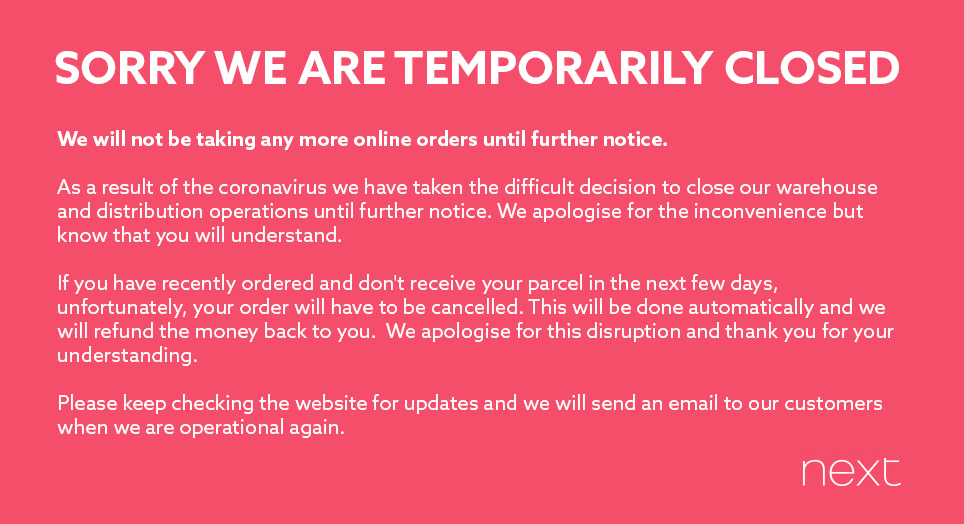The COVID-19 crisis has forced certain businesses and e-commerce websites to freeze their activities online due to difficulties in supplying goods. If you manage a commerce website and find yourself in a similar situation, there are several options available to you to mitigate the impact on your site’s ranking.
In this post, we will explain and present your options, describing the advantages and disadvantages of each, so that the impact on the website’s ranking will be minimal, if at all.
Freezing E-Commerce Activities without Harming SEO
So, if you encounter a situation where you need to freeze your online store’s activity, there are a few ways to handle it:
1. Displaying a Temporary Closure Message (Not Recommended)
Similar to closing a physical store, you might consider displaying a message like “Temporarily Closed, We’ll be back soon” on your website. Next Israel implemented a similar approach:
However, this option is not recommended for two main reasons. First, because a website is not just a store. Even if visitors can still make purchases, they are likely to leave if they can’t access information about products, read reviews, save items in wishlists, and more.
Second, Google’s indexing and search engine crawlers won’t be able to scan the site, leading to a gradual disappearance from search results, affecting organic traffic.
Additionally, during this time, you may lose important data and information in Google Search Console.
2. Keeping the Site Functional with Disabled Purchasing (Recommended)
Google’s recommendation is to leave the site as is and provide information to users explaining the situation through a popup or some banner. In this case, the site should remain silent and disable the purchase option through one of the following methods:
- Marking all products as “out of stock.”
- Disabling the functionality of the shopping cart.
- Disallowing the addition of products to the shopping cart.
This way, there will be no change in the site’s indexing, its visibility on Google, and there will be no impact on rankings. The site will continue to function as usual and provide users with the same browsing experience, except for the purchase option.
3. Removing Temporarily Unavailable Products (Not Recommended)
If you encounter difficulties supplying specific products, do not remove them from the site, and do not eliminate links to them from other pages. This guidance is relevant for any E-Commerce site facing a situation of out-of-stock products.
Removing product pages will impact the ranking of those product pages when they return to the shelf. The same applies to removing links to these products from category pages or the main navigation menu – these links should not be removed.
Moreover, even if the product is currently out of stock or unavailable, there’s no reason to forgo the traffic that comes to it from search engines. Therefore, when a product is temporarily out of stock, update its availability status and disable its purchasing functionality.
In such cases, it’s possible and even recommended to display links to alternative or similar products for visitors. More information on this topic can be found in the post How to handle products that are not available in the store from an SEO perspective.
4. Update Embedded Data on the Site (Optional)
If you have integrated schema markup and structured data on your site, such as product, event, book, local business, etc., it is recommended to update the information accordingly. For example, convert an event to an online event, update the status of a product to unavailable, and update opening hours if applicable to businesses with physical stores.
You can utilize new features that Google has specifically released for the COVID-19 crisis. This structured data may appear in search results, so if brand credibility is important to you, it is advisable to ensure that the correct information is displayed to prevent confusion among users.
To update Google with these changes, request a recrawl of your site pages through Google Search Console. If dealing with a large number of pages, consider resubmitting your sitemap.
If You Need to Remove the Site…
If there’s no choice, and you need to take the site offline, make sure it’s for a short period (no more than a day or two). In this case, return a 503 status code in the header for the planned downtime.
Unlike a 404 status code indicating “page not found,” a 503 status code signifies a temporary issue on the server, server maintenance, or the service being temporarily unavailable. It also allows you to instruct search engines when to come back and re-crawl the site.
Returning a 503 status code in PHP looks something like this:
<?php
ob_start();
// 503 Header
header('HTTP/1.1 503 Service Temporarily Unavailable', true, 503);And here’s how to do it using the .htaccess file (for Apache servers):
header("HTTP/1.1 503 Service Temporarily Unavailable");
header("Status: 503 Service Temporarily Unavailable");
header("Retry-After: 3600");It is recommended to return a 503 status code through the robots.txt file as well to direct the crawl and potentially block indexing of the entire site.
Additional Points to Consider
As a conclusion, here are some additional points that may not be critical but are good to know:
Preventing Specific Text from Appearing as a Snippet in Search Results
To prevent specific text, such as a banner message, from appearing as a snippet in search results, use the data-nosnippet attribute:
<p>This text might appear in a snippet <span data-nosnippet>and this part will not appear</span>.</p>
What about Google My Business?
Google displays your business page in search results, so make sure to update it with relevant information, such as updated opening hours or temporary closure information. Google has provided specific guidelines for updating the Business Profile during the coronavirus crisis.
In Conclusion – Every Crisis Has an End
While it is important to adapt your site to the current crisis, it’s equally crucial to be prepared for the post-crisis period. If you’ve implemented the recommendations mentioned in this post, remember to revert back to normal settings for the day after and update Google accordingly through Google Search Console.
Moreover, consider that now, when most people are at home and spending a significant amount of time online, it’s an opportune moment to advance yourselves and try to extract maximum benefit from the situation.
Despite the somewhat gloomy tone of this article, I’ll offer you another option… even if you can’t afford to hire a company for site promotion at the moment or if you are temporarily suspending sales activity, it’s still worthwhile to invest in promotional efforts and enable the audience to find you easily when the crisis passes.
In light of the coronavirus crisis, ZEFO is offering business owners free use of the system for 3 months, subject to terms of use.