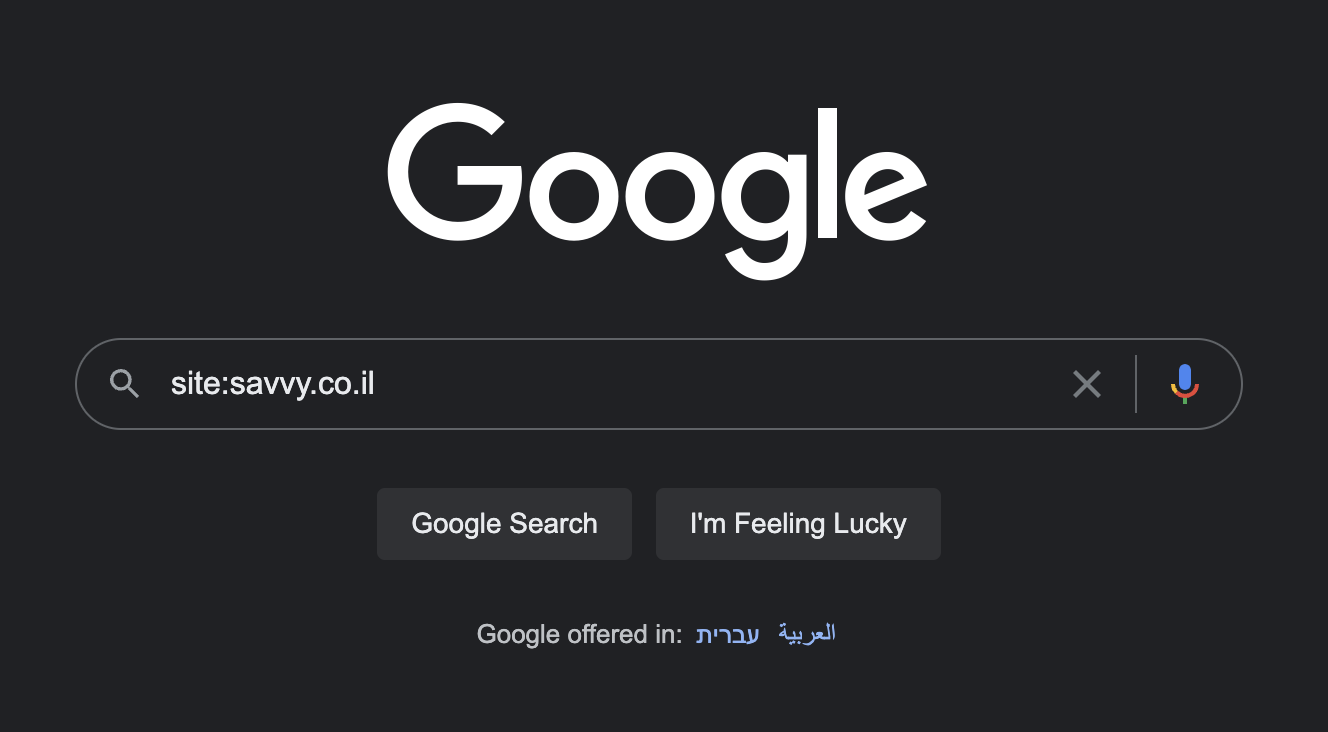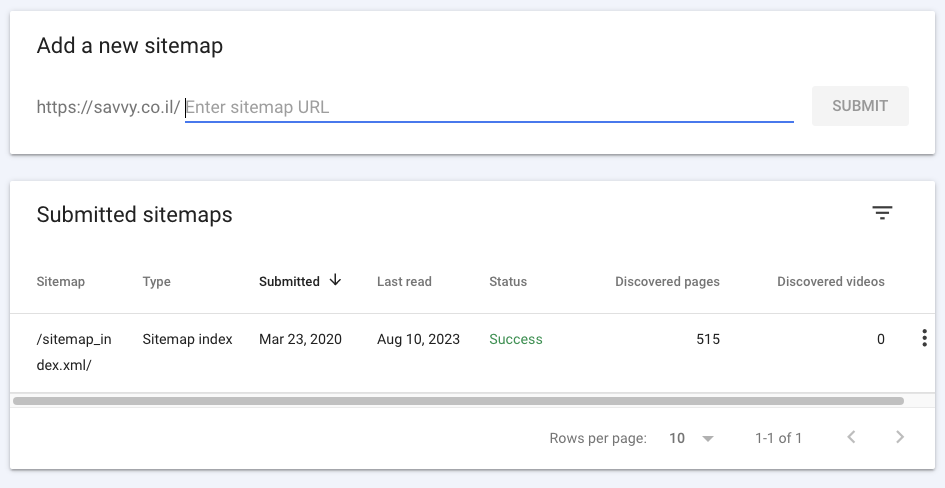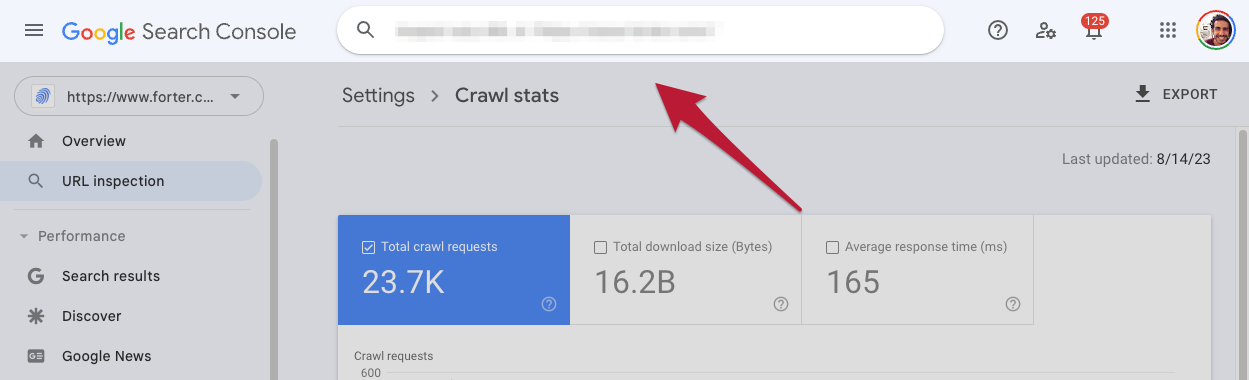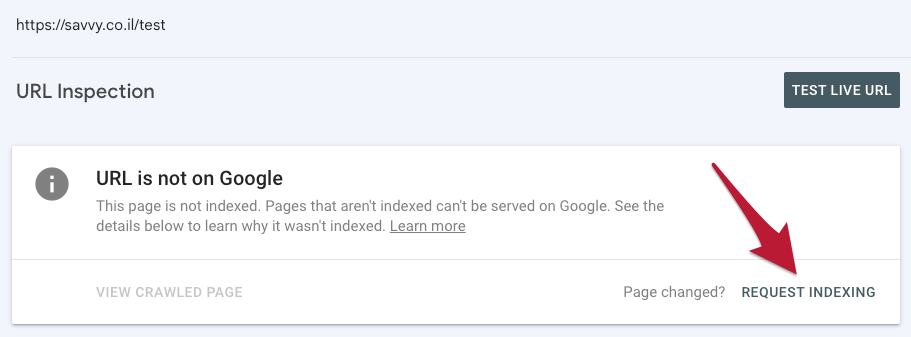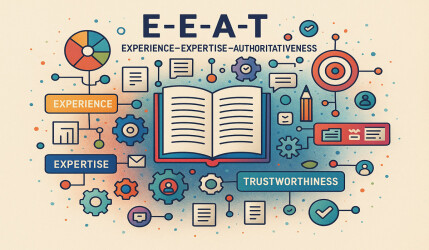In this post, we will explain how to make your website appear in Google search results and explore the reasons that might prevent it from appearing in these search results. This is a concise and focused post, so let’s dive straight into the matter and go over several possible factors that can hinder your website from showing up on Google. But first, let’s make sure whether your site appears in search results or not…
Quick Tips for Getting Indexed:
- Verify site index status with
site:search - Submit a sitemap in Google Search Console
- Check for “noindex” tags and robots.txt issues
- Inspect for potential crawl errors
- Boost site authority with inbound links
How to Check if Your Site Appears in Google Search Results?
To check if your site is indexed by Google, you can perform a search of type site: for your homepage’s URL or the main domain of your site. If results are displayed, your site is included in Google’s index.
It’s recommended to first turn off “Safe Search” as it might filter your site in cases of automated content.
For example, the search site:savvy.co.il on Google will return the following results. If this check doesn’t return any results, then your site is not indexed by Google, and there can be several reasons for that.
Note that there should be no space between the colon and the domain name…
Possible Reasons Your Site Doesn’t Appear on Google
Google’s crawler (Googlebot) regularly goes through millions of pages but might miss certain sites or face challenges while scanning specific sites. There can be various reasons for your site not appearing in the index, but generally, these are the main reasons you might encounter:
- Your site was recently launched, and Google hasn’t had time to scan it yet. Google recommends waiting at least a week after requesting a scan or submitting a sitemap before drawing conclusions.
- An error occurred while Google attempted to scan your site.
- Your site’s URLs have a
noindextag or your robots.txt file instructs Google not to scan your site. - Your site’s policies and settings prevent Google from scanning it.
- Your site’s structure hinders Google’s efficient scanning of its content.
- There are very few inbound links leading to your site from other websites on the internet.
- Regarding the previous point, it’s worth noting that it’s not mandatory to have inbound links for Google to discover your site. We won’t elaborate on the reasons, but one of them is that Google itself maintains a domain registry.
- Google temporarily or permanently removed your site due to their evaluation, indicating that the site doesn’t align with Google’s guidelines (or due to ownership or legal reasons).
- Other Technical Issues.
About the noindex tag – take a look at the page’s source code and search for the word “noindex”.
How to Make Your Site Appear in Google’s Index
In principle, for your site to appear in Google search results, you don’t need to take any specific action since Google is an automatic search engine that continuously scans the internet. In fact, the majority of sites in search results weren’t manually submitted but were added automatically during scanning.
However, if your site still doesn’t appear in Google search results, you can request its addition in two ways:
1. By adding your site’s sitemap in the Search Console (XML Sitemap).
2. By requesting Google to crawl your site and add it to the index using the Search Console.
If you’re not familiar, the Google Search Console is a free toolbox that allows you to submit your content to the index. Additionally, the Search Console provides insights into your content’s performance, alerts you to critical issues encountered during site scanning, and offers various options related to the visibility of your site in Google search results.
It’s highly recommended for every website owner to utilize this tool to gather information and take actions related to their site, especially those related to SEO and the visibility of their site in Google search results.
What if there is some Technical Issue?
In cases where, after all these actions, the website still does not appear in Google, there may be some technical issue. If you lack knowledge in technical SEO, I suggest you seek help from a professional specializing in this field, especially if it concerns e-commerce sites or complex websites.
Either way, if you have any questions, feel free to ask in the comments section of the post, and I promise to respond promptly and try to help. Good luck!