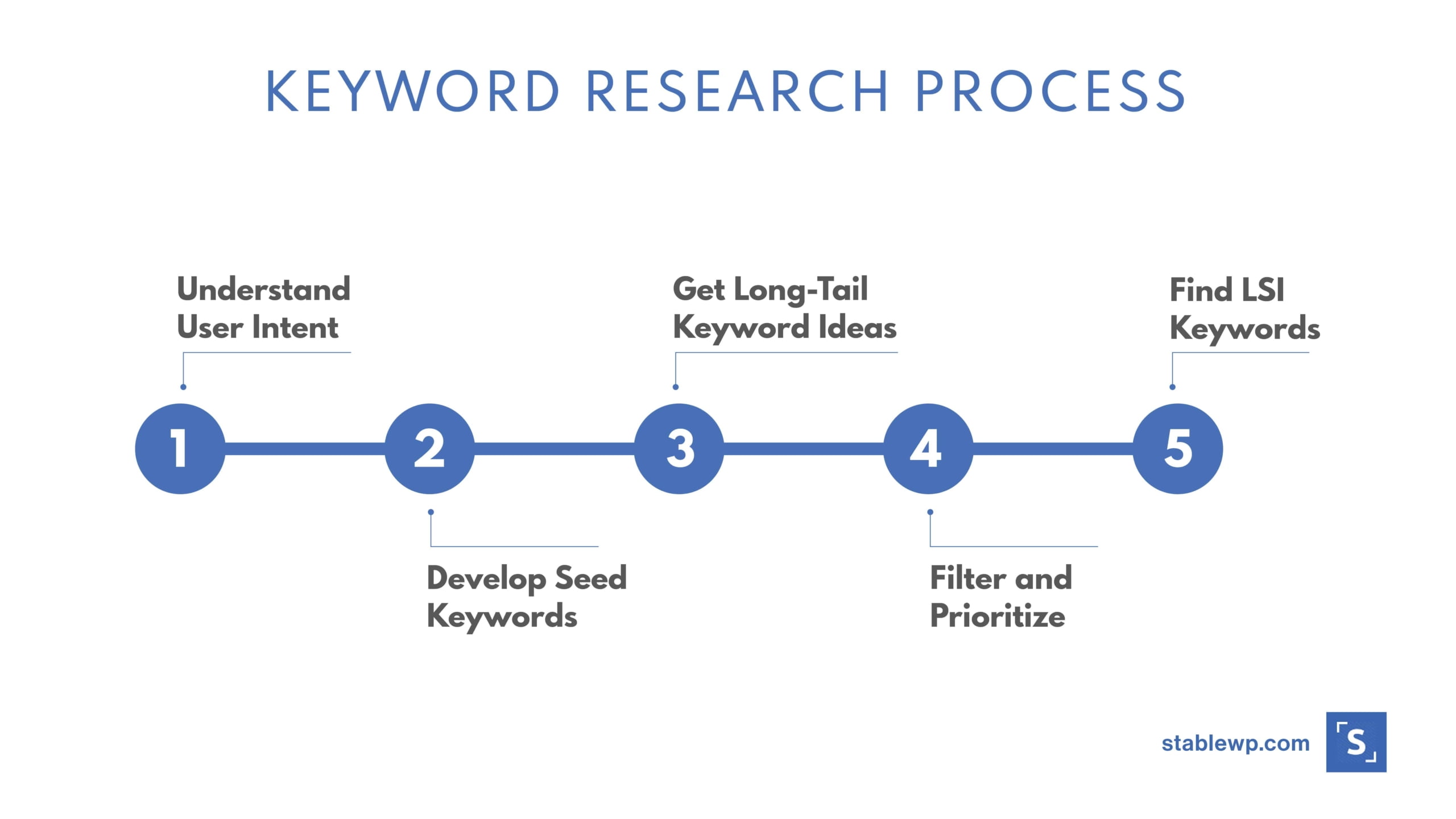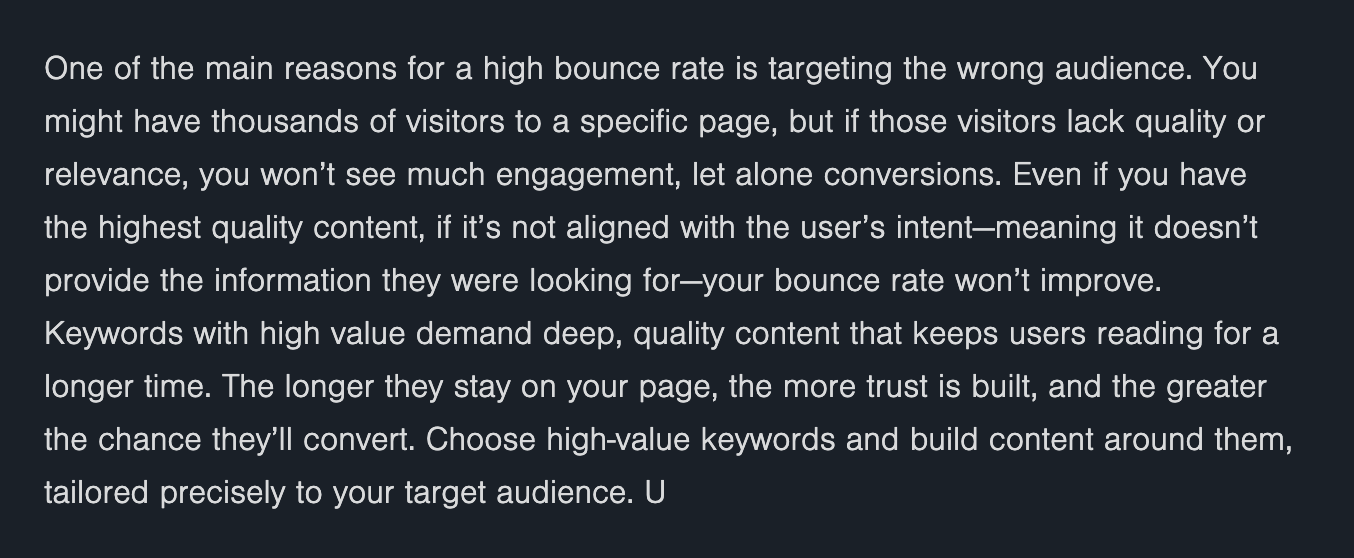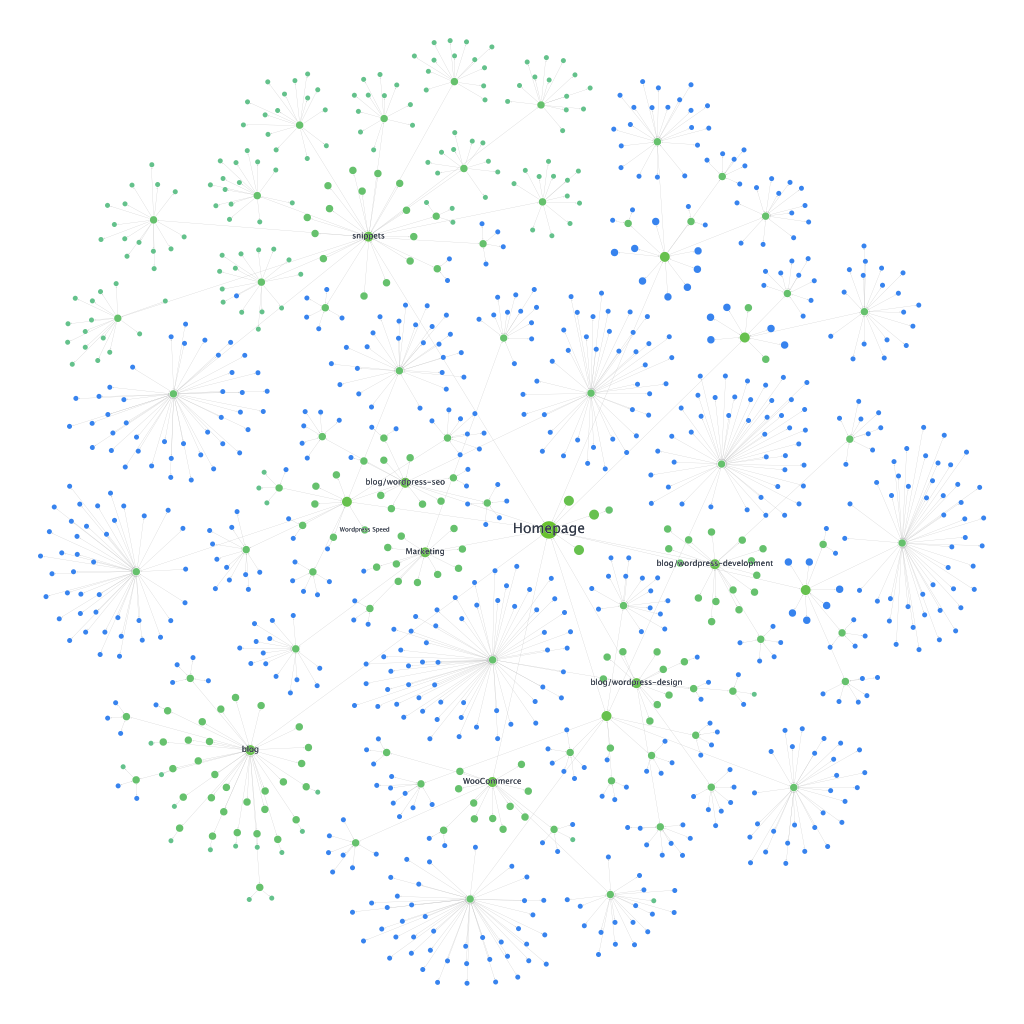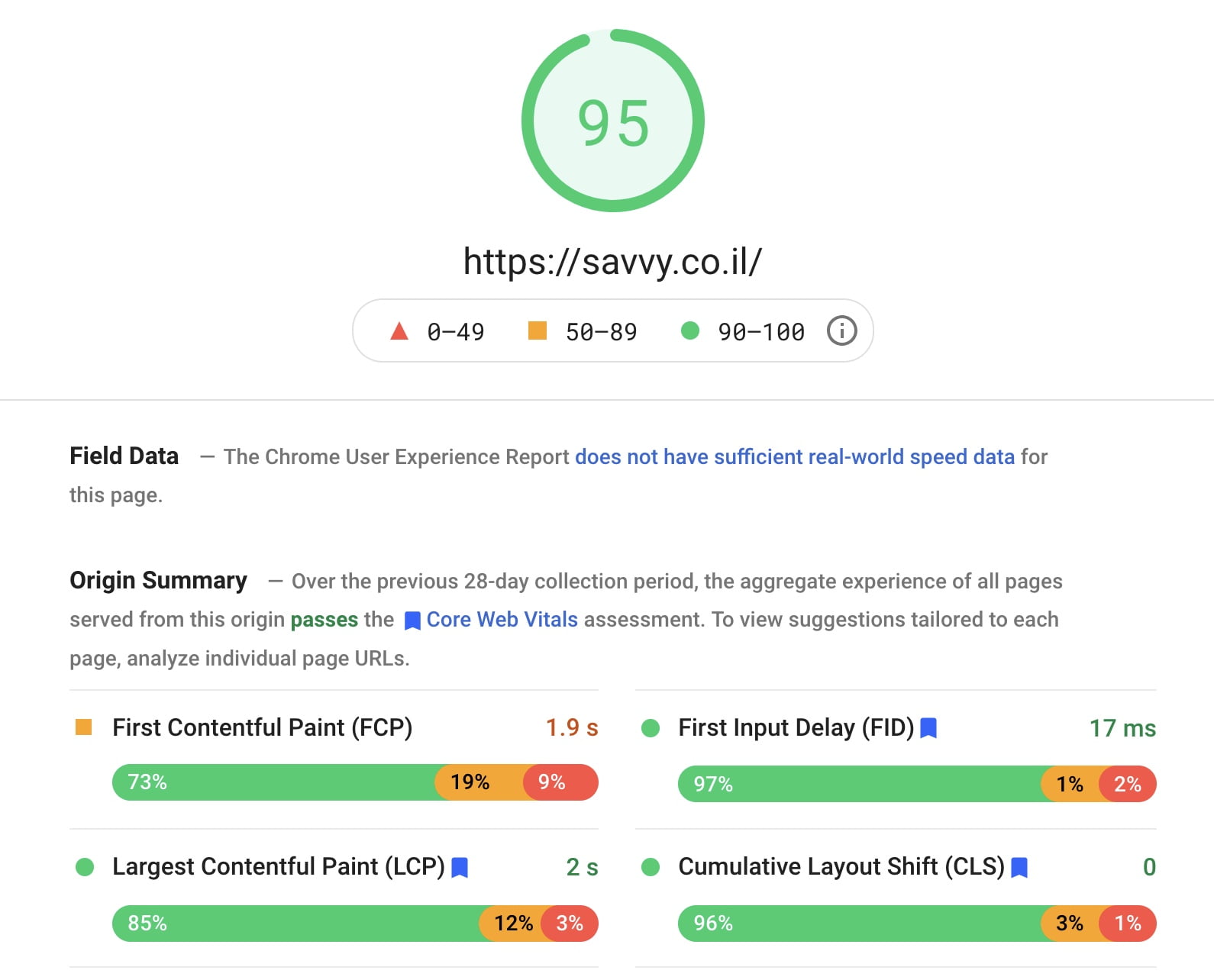Bounce Rate, also known as Exit Rate, is an important metric for understanding the performance of your digital marketing. A low bounce rate is positive, indicating high engagement of visitors with your site’s content, leading to more page views on your site and ultimately translating into conversions, leads, and profits.
A high bounce rate, on the other hand, can indicate issues with your site, such as poor user experience, irrelevant content to the user’s query, attracting irrelevant traffic, or any other factor that causes users to leave your site prematurely.
From a promotion perspective, Google notes that bounce rate is not a parameter it directly uses in site ranking. However, Google does consider user engagement with the content, and sites with interaction and engagement on their pages are a positive signal that indicates interest, which could indeed influence site ranking.
In this post, I’ll present 11 ways to reduce the bounce rate on your site and achieve higher conversion rates. But let’s begin by discussing what bounce rate is and what Google Analytics considers it to be…
What is Bounce Rate (in a few words)
The term “Bounce” describes a single-page session on your site. Bounce is when a user generates only one request to the Analytics server. In simpler terms, think of it like this:
You walk into a store, look around, and leave. You don’t talk to the salesperson, try any products, or check any deals the store offers—you just enter and exit. You’ve bounced.
The same goes for your website. Bounce occurs when a user lands on a page, doesn’t interact with any element on that page, and doesn’t visit any other pages on the site.
Bounce is a situation where the visitor leaves the page without any interaction and without moving to another page.
What Counts as a Bounce and Impacts This Metric?
These are the situations that trigger a bounce, these are the factors that cause the bounce rate to be higher in Google Analytics:
- User returning to search results.
- Closing the browser.
- Entering a new URL in the browser’s address bar.
- Clicking on an outbound link (exit link) to another site.
- Lack of activity for an extended period.
- Glancing at the page without interacting with any element and then exiting the site.
For a slightly more technical explanation of bounce rate, and important information on how to check it in Google Analytics, see the post on Bounce Rate in Google Analytics.
Ways to Reduce Bounce Rate and Improve User Engagement
Let’s get straight to the point—here are some practical ways to reduce bounce/exit rate and improve user engagement with your site’s content:
1. Attract the Right Audience with the Right Keywords
One of the main reasons for a high bounce rate is targeting the wrong audience. You might have thousands of visitors to a specific page, but if those visitors lack quality or relevance, you won’t see much engagement, let alone conversions.
The more aligned the keyword with the content on your site, the lower the bounce rate will be.
Even if you have the highest quality content, if it’s not aligned with the user’s intent—meaning it doesn’t provide the information they were looking for—your bounce rate won’t improve.
Keywords with high value demand deep, quality content that keeps users reading for a longer time. The longer they stay on your page, the more trust is built, and the greater the chance they’ll convert.
Choose high-value keywords and build content around them, tailored precisely to your target audience. Users will recognize that the content is tailor-made for them, and it’s likely they’ll convert.
2. Improve Content Readability
One common reason users leave pages is poor readability or low readability of content. This directly relates to how people consume content these days—they don’t read, they skim.
For example, if a page has large blocks of text or the content isn’t hierarchically structured for easy skimming (or scanning), users will find it difficult to quickly scan the content and determine if there’s anything they want to know more about.
In this case, they’ll lose focus and attention, and they’ll move on to the next item on their to-do list. For your site, this means bouncing without converting. Therefore, publish content that’s easy to read, allowing users to quickly scan articles, products, or pages and extract important parts rapidly.
In the following link, you’ll find a post directly related to this topic discussing typographic hierarchy in websites. The key points are as follows:
- Segment content into sections.
- Give each section an interesting or informative headline highlighted in a darker color than the text.
- Divide each section into smaller subsections, characterized by subheadings, making it easier to skim.
- Use bold, italics, and colors to emphasize the more critical parts and to make the content more scannable.
- Use clear fonts that fit the overall design.
- Leave enough space between lines and paragraphs. White space is important and encourages reading.
5. Create Relevant Content and Focus on User Intent
If you’re targeting the right audience but still experiencing a high bounce rate on your website, it’s possible that the issue is with the relevance of your content, or more accurately, the lack of relevance in the content.
Your pages and content should be super relevant to the queries (or ads) that brought users to your site in the first place. If the content isn’t relevant to the user, they’ll likely abandon the page almost certainly.
If a user expects to read a recipe for cheesecake, for example, but lands on a page describing baked cheese recipe, that’s considered low relevance. Even though both recipes involve cheese and are related in a specific sense, you’ve failed to meet the user’s expectations, and they will likely abandon the page.
Another factor contributing to a high bounce rate is a failure to understand user intent. People are searching for different types of content based on their position in the content consumption journey. There are four distinct user intent types:
- Informational – Searching for specific information. For example, home design trends
- Navigational – Looking for a specific brand or page on a site. For instance, “Shufersal opening hours”
- Commercial – Searching for products or services with an intent to purchase in the near future. For example, reviews on a specific topic or price comparisons
- Transactional – Looking to buy products or services immediately. For example, “Buy Nike shoes online”
To reduce the bounce rate, you must ensure that you target user intent and provide the relevant content for them.
Example of Matching Between User’s Search Query and Intent
For instance, if you have a landing page with an “Informative” intent explaining “What is Leasing,” and you’re trying to promote the term “Leasing Car Purchase,” which has a “Transactional” intent, in this case, it’s reasonable to assume that a user searching to buy a car through leasing won’t receive the expected answer and will abandon the page.
6. Optimize Internal Link Structure
Beyond content quality and alignment with user intent, there are simpler and more effective ways to reduce bounce rate than using internal links. Internal links provide a structure to your site and make it easy to connect relevant content pieces. Thus, you should use internal links frequently.
When you add internal links in strategic places within your content, it’s much easier for users to explore additional pages on your site. In this case, users don’t need to conduct a separate search for more information; it’s all just a click away.
Not only do internal links help reduce bounce rate, but they also assist Google’s bots in crawling and discovering your site’s pages (among other benefits).
7. Ensure Links Open in New Tabs
Regarding this point, I’m not aware of any research indicating that opening links in new tabs positively affects the bounce rate on your site. More information on this topic is available in the post on outbound links and their SEO value.
While we’re on the subject of links, another way to reduce the bounce rate is to ensure that outbound links open in a new tab. Linking to external pages from your site is a common and important action. However, for an optimal user experience, you’d want these links to open in a new tab.
Think of it this way: if a user clicks on a link that leads to an external site and then navigates within that site, they’re effectively four clicks away from your site. If they decide to return to your site at that point, they’ll need to click the “back” button four times in their browser.
8. Add a Relevant Posts Element (Related Posts)
Displaying related articles can improve user engagement with your content, keep visitors on your site for longer periods, and even contribute to site promotion.
Showing related articles enhances the user experience and ultimately leads to a higher engagement rate. A related posts element also serves as a gateway to more articles, leading to a lower bounce rate.
Here’s a link explaining the benefits of using related posts; it’s part of a broader post on how to add this element to a WordPress site (without a plugin).
9. Optimize for Mobile and Mobile Devices
Traffic to your site from mobile devices is crucial. In fact, over 55% of internet traffic nowadays comes from mobile devices, and that percentage continues to grow.
If you notice in Google Analytics that you have a particularly high bounce rate from mobile devices, it’s likely an indication that your site isn’t mobile-friendly. You can check if your site is mobile-friendly using the Google’s Mobile-Friendly Test.
10. Improve Page Loading Time
The loading speed of your website’s pages is more important than ever. Users expect the page they requested to load within a couple of seconds at most. If it’s not the case, they might leave your site and move on to a competitor.
The longer users have to wait for a page to load, the higher the likelihood they’ll bounce. Slow sites are also at risk of losing engagement for the same reason.
Furthermore, Google penalizes slow-performing sites in search results. Speed is a critical signal for user experience, and Google considers it a ranking factor in search results.
Optimizing for speed and loading time is a broad and complex topic, beyond the scope of this post. There’s an entire category dedicated for it on Savvy’s blog, where you can find abundant information about improving loading speed in general and specifically about optimizing Core Web Vitals to which Google pays special attention.
11. Provide User-Friendly 404 Page
Customizing a 404 page is important because it improves user experience by providing helpful information and links when they encounter a broken link. It can also reflect your brand’s personality and keep visitors engaged, reducing bounce rates.
A good 404 error page should include a clear notification that the page could not be found, a search bar to help users find what they need, navigation links back to the main sections of the site, and possibly a link to the home page or sitemap.
That’s it for now.