When a user asks a specific question in search, Google may choose to display the result as a special block called a Featured Snippet at the top of the search results window. This Featured Snippet contains a summary of the answer, taken from a specific page, alongside a link to that page, its address, and the page name.
Featured Snippets, assuming they exist for a specific query, are the first thing users see when they search for a specific word or phrase. Each year, they become more popular according to statistics conducted by several companies and individuals. But why are they so popular?
In this guide, we will explain what Featured Snippets are, show different types of them, and provide several tips that will help you appear as Featured Snippets in Google search results.
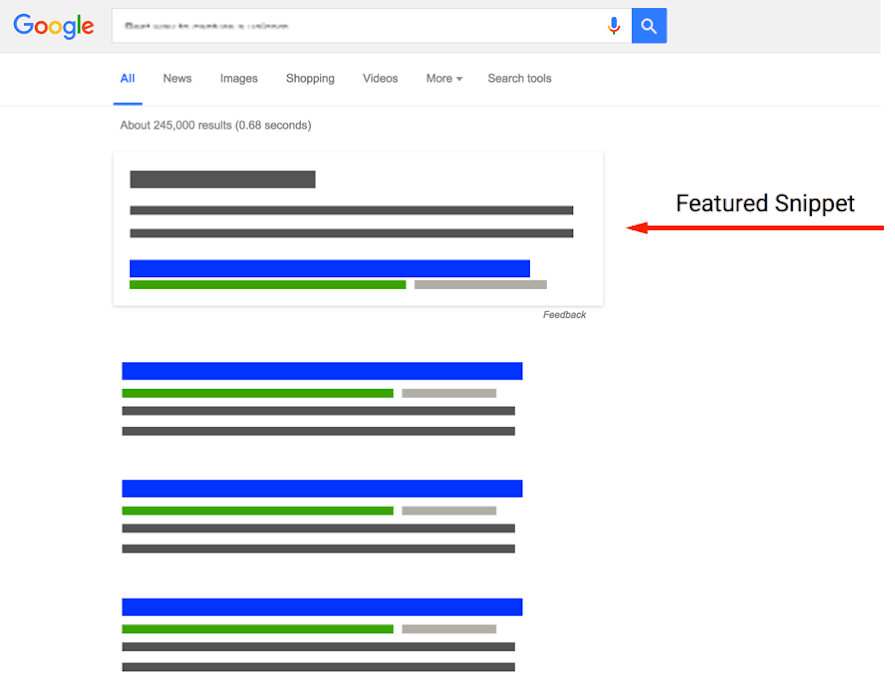
What are Featured Snippets?
Featured Snippets are selected search results displayed at the top of Google’s organic search results, right under the paid results (Ads).
The purpose of these Featured Snippets is to directly answer the user’s query and hence they are also called Answer Boxes. Appearing in Featured Snippets in one sentence means higher exposure for your business in search results.
Several tests and studies confirm the claim about exposure:
- A man named Ben Goodsell reports that click-through rates (CTR) on these Featured Snippets increase from 2% to 8% when they appear in the Featured Snippet format, and the revenue from organic traffic increased by about 667%.
- A man named Eric Enge describes an increase of about 20-30% in traffic to ConfluentForms.com when they held a Featured Snippet for a particular query.
What types of Featured Snippets exist?
In general, there are three main types of Featured Snippets:
1. Paragraph – The answer is displayed as text or text with an image. 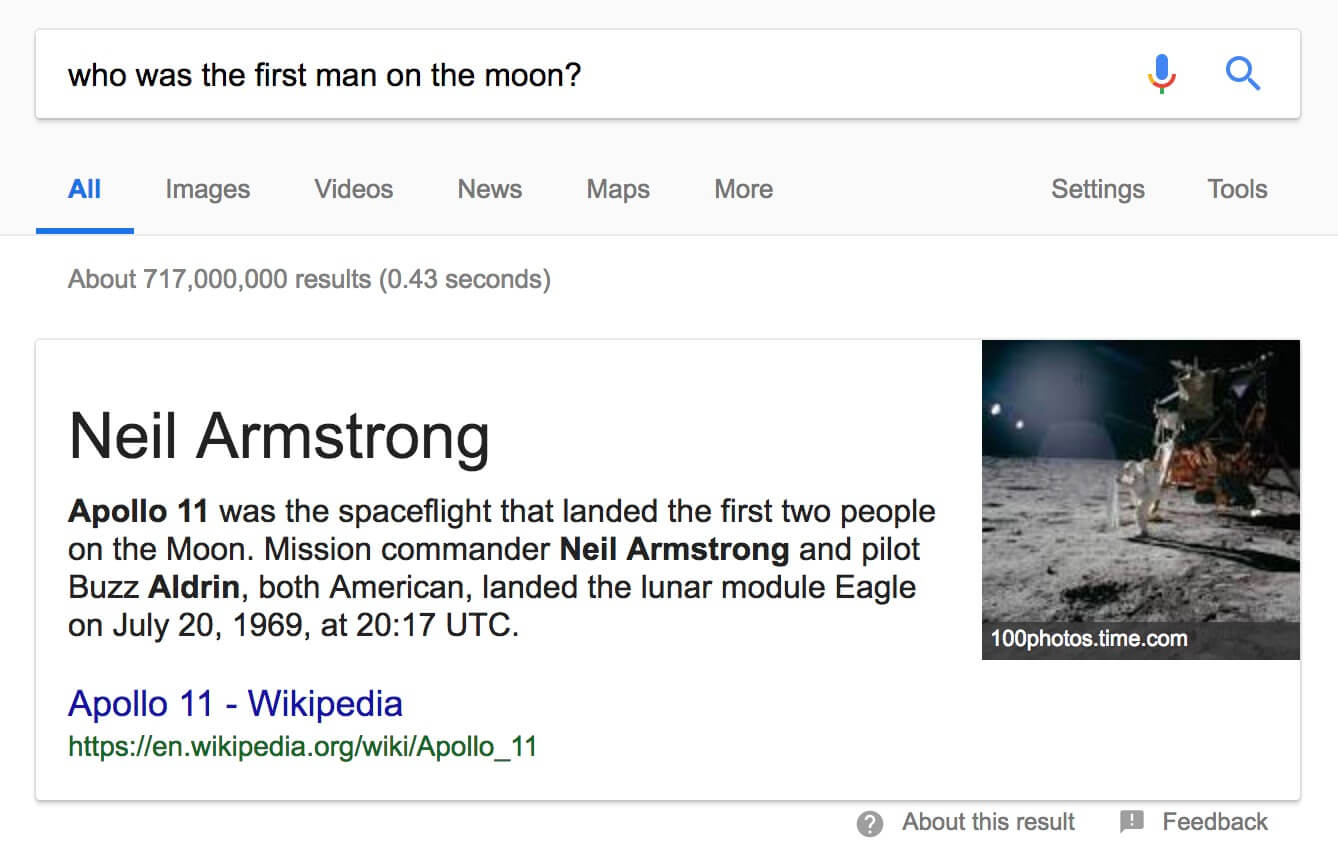
2. List – The answer is displayed as a list. 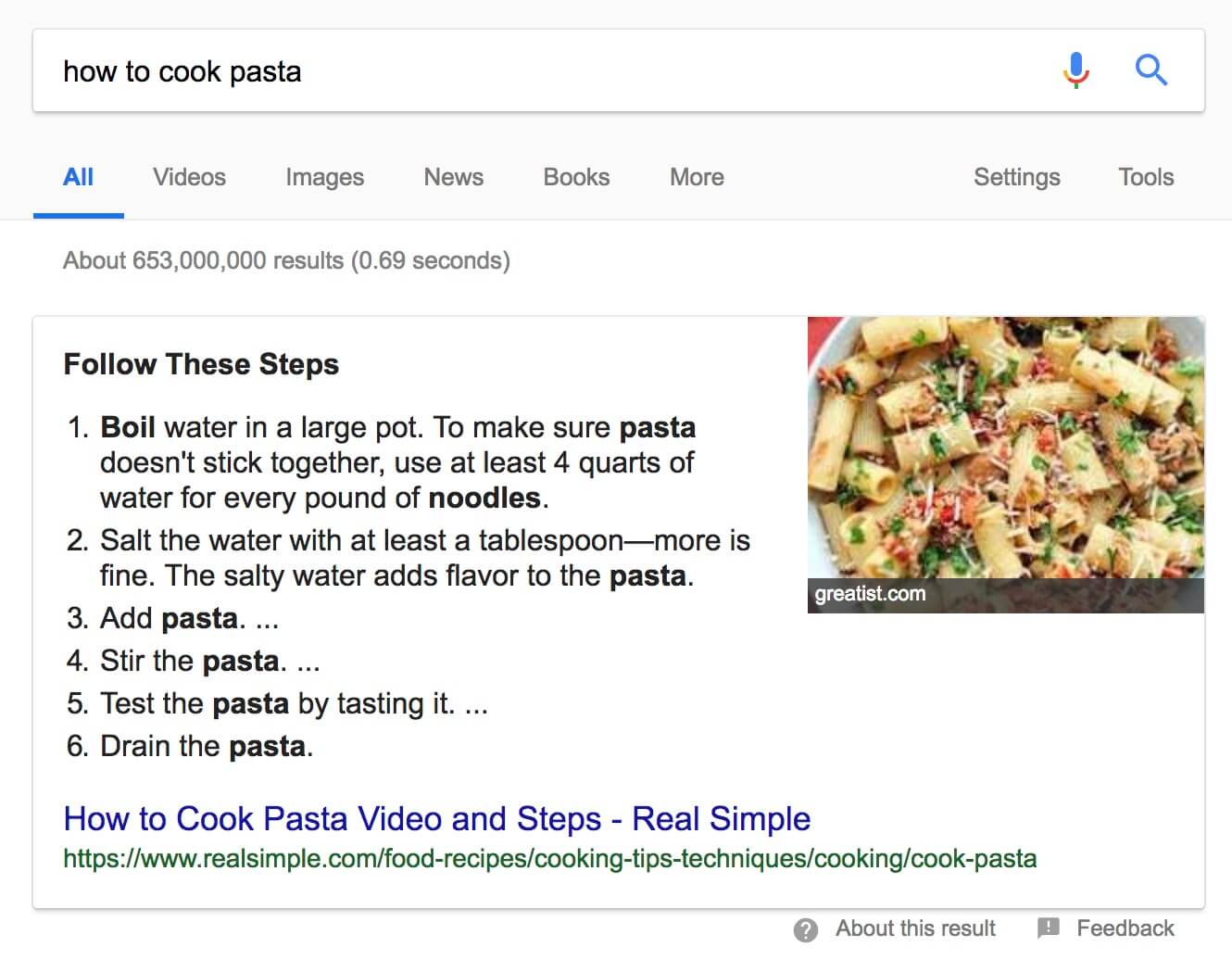
3. Table – The answer is displayed in the form of a table. 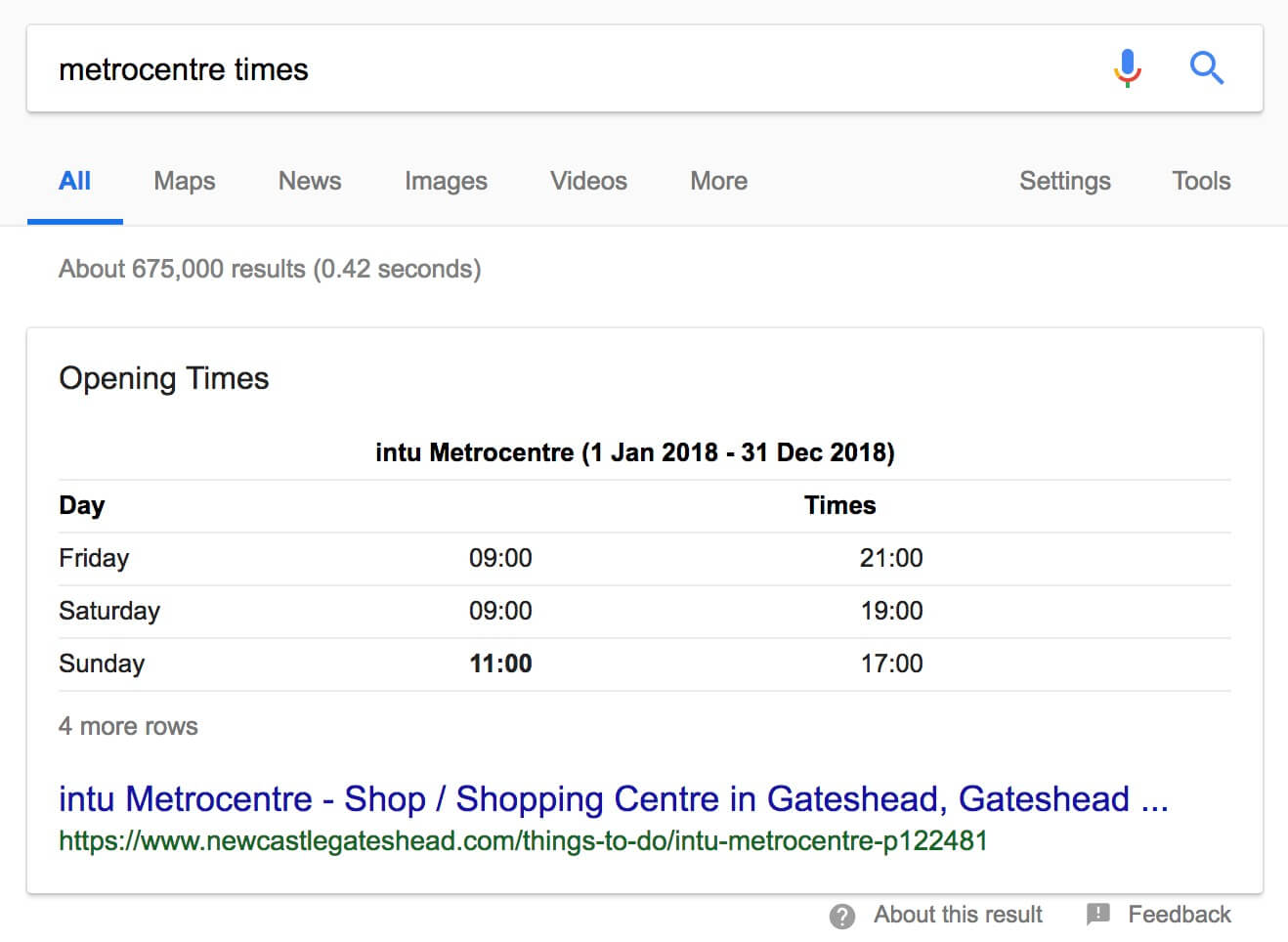
According to online data, the most common Featured Snippet is a paragraph, and it exists tens of percent more than the other two types.
| Type of Featured Snippet | % of all snippets |
|---|---|
| Paragraph | 81.95% |
| List | 10.77% |
| Table | 7.28% |
However, there is a relatively new type of snippet seen in the last year, namely YouTube videos, or more correctly called Suggested Video Clips. Clicking on a result of this type will jump you directly to the point in the video that answers your query.
It is very correct to add videos as answers in Featured Snippets because there are questions that are hard to impossible to answer in a few words or in text in general. Here is an example of such a result showing a video as an answer to the query “how to braid your own hair“:
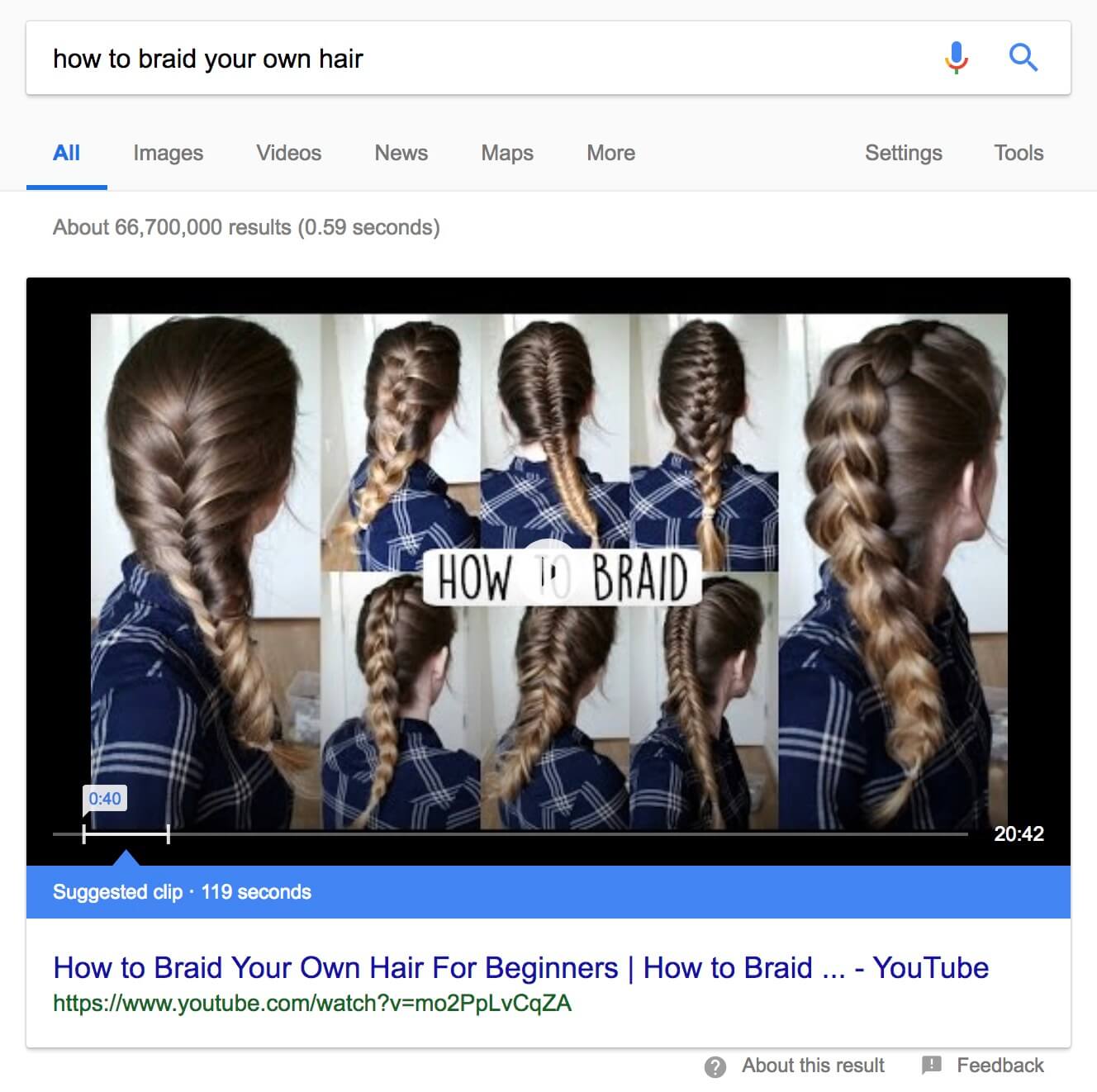
Where does the summary in the Featured Snippet come from?
When Google understands that a user has asked a question, it identifies pages that answer that question programmatically and displays the strongest result as a Featured Snippet at the top of the search results page.
These Featured Snippets differ in appearance from regular search results and are designed to attract the user’s attention when they view the search results on Google.
It might be redundant to mention, but the summary that appears in the snippet is taken from the content that the user sees when visiting that page. Like any search result on Google, that Featured Snippet reflects only the opinion of the website owner from which the summary is taken, not Google’s opinion.
Google consistently improves the algorithm to identify the most accurate result for user queries, so you may see different results for queries over time.
By the way, you have the option to add reviews and give feedback on the answer appearing in your question at the bottom of the Snippet via the “Give Feedback” link.
What are your chances of appearing as Featured Snippets?
If you are wondering how to ask Google for your page to appear as a Featured Snippet, know that it cannot be done directly. However, it is certainly possible to perform actions that will increase your chances of appearing in these results, and it can be said that On-Page SEO is the first process to focus on. But beyond that, here are several tips:
- Find questions frequently asked by users related to your business.
- Don’t beat around the bush, be purposeful and answer the question in a concise and clear manner. The number of words for a Featured Snippet is about 50 words, so there is no room for verbosity.
- Expand the content so that it also answers related questions on the same topic.
- Don’t bury the answer in the middle of the page surrounded by a lot of text. Help Google find the answer easily and add the answer near the beginning of the article.
- Use relevant HTML tags. Proper use of <p>, <ol>, <ul>, and tables will help Google display the answer in the correct format.
- Focus on phrases and questions where you are ranked in the top positions in organic search.
A study by Ahrefs describes that about 99.58% of the pages included in Featured Snippets appear in the top 10 positions on Google. In other words, if you are not ranked high for a specific expression, that is, you do not appear on the first page of organic search results for that expression, your chances of appearing in Featured Snippets are quite zero for that expression.
Let’s see a table that shows the relationship between the position of a result on the first page to the percentage appearing as a Featured Snippet for the various positions on that first page in Google (1-10):
It’s not surprising by the way that Wikipedia has the most Featured Snippets. If Wikipedia appears as Featured for a specific expression, it will be very hard to beat it, but you are welcome to try.
How to remove a page that appears as a Featured Snippet?
You have the option to remove, or more correctly, to ask Google to remove a result of yours that appears as a Featured Snippet in the search results. To do this, you must use the following meta tag on the page from which the result is taken:
<meta name="googlebot" content="nosnippet">Note that using this Meta tag will remove any rich display from Google’s search results for that page, other snippets appearing in regular search results will be removed, as well as Rich Snippets, Rich Cards, Direct Answers, etc., if they exist.
In conclusion
Trying to make your result appear as a Featured Snippet in Google’s organic search results will require effort and research and may not necessarily yield results. However, if you have managed to sneak into these results, the benefits mainly sum up in the following three points and these are significant advantages:
- These results will lead to much higher relevant traffic to your site.
- They will help you build credibility and reputation in the specific field or topic.
- You will have the opportunity to take part in the next stage, or in the future of search results.
You are welcome to comment and ask questions as always and good luck!

