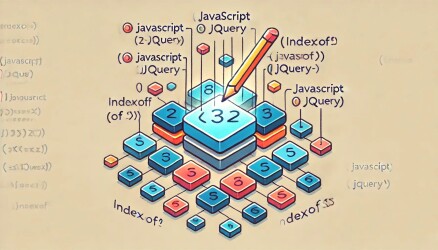A hacked WordPress site can disrupt your business, expose sensitive data, and hurt your reputation. Fast, organized action will help you fully recover and secure your website so you can get back online quickly.
This guide gives you a clear, step-by-step process for recognizing a WordPress hack, cleaning your site, understanding what went wrong, and hardening security to protect against future incidents.
Think of a website hack like a break-in: the sooner you assess the damage and close security gaps, the easier it is to restore your site and prevent future attacks.

Quick Recovery Checklist
If your WordPress site is hacked, following a practical recovery sequence greatly increases your chances of a safe and complete restoration. It’s important to confirm the situation, check for malware, secure access, and prevent future vulnerability.
- Confirm your site is hacked and assess the impact
- Scan for and remove malware
- Restore from a clean backup if necessary
- Reset passwords and remove unknown users
- Update WordPress, plugins, themes, and PHP
- Request a review from Google if flagged
- Implement stronger security measures
How to Identify a Hacked WordPress Site
Not all hacks are obvious at first glance. Attackers often try to conceal their activity by injecting code silently, creating hidden accounts, or changing site files in ways that aren’t immediately visible.
Recognizing subtle warning signs helps you quickly begin damage control and recovery.
- Site errors or blank/white screens: Unexplained issues may point to malicious code or file corruption.
- Locked out of admin: Hackers can change passwords, remove users, or create new admin accounts.
- Malware warnings from Google or browsers: Treat red security alerts or flagged domains as signs of compromise.
- Unexpected content or design changes: Look for new posts, spam links, popups, or altered layouts.
- Redirections to suspicious sites: Check for unauthorized code or .htaccess/JavaScript injections.
- Performance drops and timeouts: Sudden slowdowns may signal malicious processes eating server resources.
- Site redirects entirely to another domain: Core files or DNS may be altered.
- Unauthorized charges (for WooCommerce): Investigate any reports of fraudulent transactions.
- Unknown user or FTP accounts: Delete unfamiliar or suspicious accounts immediately.
- Security plugin alerts: Always act on suspicious logins, file changes, or malware signatures.
- Hosting provider warnings: Heed notifications about spam scripts, abuse, or abnormal activity.
Why Hackers Target WordPress Sites
WordPress powers a huge portion of the web, so even small sites are subject to automated scanning and attack attempts.
Many breaches aren’t targeted personally, they happen because bots find outdated software, weak login protection, or misconfigured servers. Once compromised, your site may be used for spamming, phishing, stealing data, or spreading malware.
Your website wasn’t targeted personally! it was simply one of many vulnerable sites found by bots.
The Top 5 Ways WordPress Sites Get Hacked
Knowing the most common entry points for attackers makes prevention and recovery much easier. Most successful hacks exploit routine weaknesses rather than sophisticated methods; prioritizing updates, strong logins, and secure hosting is essential.
- Outdated WordPress, plugins, or themes: Vulnerabilities in outdated software are a leading cause.
- Weak logins: Brute-force bots guess login details when there are no limits, CAPTCHAs, or two-factor authentication.
- Poor hosting: Weak server environments and shared hosting can expose your site to threats outside WordPress.
- Unsafe file permissions: Overly permissive directories (777), writable core files, and exposed .htaccess or wp-config.php increase risk.
- Leaked or reused passwords: Stolen credentials via breaches, phishing, or poor storage are a common entry point.
How to Recover and Repair a Hacked WordPress Site
A systematic approach is the safest way to restore a hacked WordPress site. Skipping steps or rushing through fixes can leave lingering vulnerabilities and backdoors for attackers to re-exploit. Follow each step patiently for comprehensive recovery.
Step 1: Assess and Confirm the Breach
Start by investigating what was affected. Use security logs, file checks, and account reviews to get a clear picture of the hack’s origin and scope, helping you avoid reinfection and minimize unnecessary data loss.
- Check security plugin logs for unusual activity or logins
- Inspect changed core, theme, and plugin files
- Look for unauthorized admin/editor accounts
- Review hosting logs for spikes, mass emails, or abnormal processes
- If needed, use SFTP or hosting panel to access your site
Step 2: Scan for Malware and Auto-Repair
Malware scanners can quickly identify infected files and common malicious code. Use reputable tools and follow recommended repair workflows, but contact an expert if malware returns or cleanup seems impossible.
- Run a reputable scanner: Wordfence, Jetpack Scan, MalCare, iThemes Security
- Quarantine or clean infected files with one-click repairs if available
- If you’re unable to clean the site or malware returns, contact a professional
Step 3: Restore from a Clean Backup (If Needed)
If the infection is too severe or manual cleaning doesn’t work, restoring from a backup is the safest path. Always verify that your backup is clean, and ensure both files and database are restored before patching vulnerabilities.
- Select a backup from before the hack
- Ensure backup is malware-free
- Restore files AND the database; immediately patch vulnerabilities after
Step 4: Reset All Passwords and Remove Unauthorized Users
Hacks often expose all passwords and user credentials associated with your site. Reset every password for WordPress, hosting panel, server, and related emails, and revoke access for any suspicious users to prevent further unauthorized entry.
- Update passwords for WordPress, hosting control panel, SFTP/SSH, database, and related emails
- Remove suspicious or unknown admin and FTP/SFTP users
Step 5: Update Everything
Updates close known vulnerabilities and ensure you’re not running old exploitable code. Regularly update your WordPress core, all plugins, and themes, and keep your server running a supported PHP version.
- Update WordPress core to the latest version
- Update all active plugins and themes
- Remove plugins and themes you no longer use
- Confirm you’re running a supported PHP version
Step 6: Harden Your WordPress Security
After cleanup, focus on implementing stronger protective measures. Security plugins, proper file permissions, and limited admin access are vital for lowering the risk of repeat attacks.
- Install a quality security plugin for ongoing monitoring and firewall protection
- Enable regular malware scans and activity logs
- Turn on brute-force and login attack protection
- Apply correct file permissions (never 777), secure .htaccess and wp-config.php
- Restrict admin access by IP or use two-factor authentication
Step 7: Set Up Automated, Off-site Backups
Automated off-site backups ensure you can always recover from future incidents quickly and with minimal data loss. Storing backups externally and checking restore functionality regularly protects your site against disasters.
- Schedule automatic daily backups stored externally (cloud or another server)
- Retain backup history for at least 30 days
- Confirm one-click restore works for both files and database
When to Call for Professional Help
Some hacks are persistent, complex, or involve server-wide corruption that requires additional expertise to resolve.
If you repeatedly see malware returning, database corruption, or hosting suspension, get help from a WordPress security specialist to fully clean and harden your website.
FAQ’s
Summary – Key Points to Remember
Stay calm and systematic: most hacked sites are recoverable with a clear process. Confirm the hack, assess the damage, clean thoroughly, and strengthen your defenses before going live again.
Proactive steps now will keep your site safe and your business protected in the future.
- Most hacked WordPress sites are recoverable if you follow a systematic process
- Don’t skip steps! confirm the hack, assess what’s affected, and clean thoroughly
- Restore from a clean backup if needed, then update and strengthen all security measures
- Reset passwords, remove unknown users, and keep all systems current
- Proactive security prevents future attacks
Need Professional Help?
Want peace of mind and a secure, well-optimized WordPress site? Contact me here for full malware removal, server hardening, and ongoing site protection.