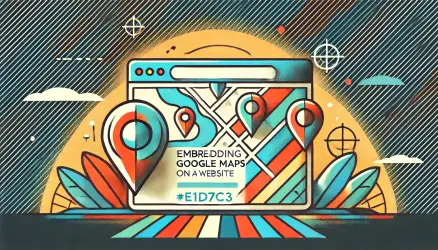WordPress is not just a blogging platform; it is a powerful content management system (CMS) that allows users to categorize and organize content effectively. One of the key features that facilitate this organization is taxonomies. In this post, we will explore what taxonomies are, their types, how to create and manage them, and provide code examples to help you understand their implementation better.
What are Taxonomies?
In WordPress, a taxonomy is a way to group posts and custom post types together. It allows you to define relationships between different pieces of content, making it easier for users to navigate your site. For instance, if you have a blog about cooking, you might categorize your posts into different taxonomies like “Cuisine” (Italian, Mexican, etc.) or “Meal Type” (Breakfast, Lunch, Dinner).
WordPress comes with two built-in taxonomies:
- Categories: These are hierarchical and allow for subcategories.
- Tags: These are non-hierarchical and are used to describe specific details of your posts.
In addition to these default taxonomies, WordPress allows developers to create custom taxonomies tailored to their specific needs.
Types of Taxonomies
Understanding the different types of taxonomies available in WordPress is crucial for effectively organizing your content and enhancing user navigation on your website.
1. Built-in Taxonomies
As mentioned earlier, WordPress has two built-in taxonomies:
- Categories: Use categories to group posts. They are hierarchical, meaning you can have parent and child categories. For example, a “Desserts” category can have subcategories like “Cakes” and “Ice Cream.”
- Tags: Tags are more specific and are used to describe particular details of a post. They are not hierarchical. For example, in a post about chocolate cake, you might use tags like “chocolate,” “cake,” and “dessert.”
2. Custom Taxonomies
Custom taxonomies allow developers to create their own taxonomy types for better content organization. For instance, if you have a movie review site, you might create a custom taxonomy called “Genre” to categorize your posts into “Action,” “Drama,” “Comedy,” etc.
Custom taxonomies can be either hierarchical (like categories) or non-hierarchical (like tags), depending on how you define them.
Creating Custom Taxonomies
Creating a custom taxonomy in WordPress is straightforward and typically involves adding code to your theme’s functions.php file. Here’s an example of how to create a custom taxonomy:
function create_movie_genre_taxonomy() {
register_taxonomy(
'genre',
'post',
array(
'label' => __('Genres'),
'rewrite' => array('slug' => 'genre'),
'hierarchical' => true,
)
);
}
add_action('init', 'create_movie_genre_taxonomy');
In this example, we are creating a hierarchical taxonomy called “Genre” for the “post” post type. This means that users can create parent and child genres, similar to how categories work.
Real-World Use Cases for Taxonomies
Taxonomies are useful in various real-world scenarios, including:
- Online Stores: An e-commerce website can use custom taxonomies to categorize products by type, brand, and other attributes, making it easier for customers to filter and find items.
- Recipe Blogs: A cooking blog can utilize custom taxonomies to categorize recipes by dietary preferences (e.g., vegan, gluten-free) or by cuisine type (e.g., Italian, Mexican).
- Event Websites: Sites that list events can use taxonomies to categorize events by type (e.g., concerts, workshops) and location, helping users find events that interest them.
Using taxonomies effectively can greatly enhance the user experience on your site.
Using Taxonomies in Your Theme
Once you have created your custom taxonomy, you can display it in your theme. You can use the get_terms() function to retrieve all terms in a taxonomy:
$genres = get_terms('genre');
foreach ($genres as $genre) {
echo '<li>' . esc_html($genre->name) . '</li>';
}
This code retrieves all the terms in the “Genre” taxonomy and displays them in a list.
Taxonomy Queries
You can also query posts by taxonomy using the WP_Query class. For example, to retrieve all posts in a specific genre:
$query = new WP_Query(array(
'post_type' => 'post',
'tax_query' => array(
array(
'taxonomy' => 'genre',
'field' => 'slug',
'terms' => 'action',
),
),
));
This code will return all posts that belong to the “Action” genre.
Benefits of Using Taxonomies
Taxonomies provide several benefits for organizing content in WordPress:
- Improved Organization: Taxonomies help keep your content organized, making it easier for users to find related posts.
- Enhanced Navigation: By categorizing content, you can create better navigation structures, such as filterable archives.
- SEO Benefits: Well-organized content can improve SEO, as search engines can better understand the relationships between different posts.
Using taxonomies effectively can greatly enhance the user experience on your site.
Conclusion
WordPress taxonomies are a powerful feature that allows you to categorize and organize your content effectively. Whether you are using built-in taxonomies like categories and tags or creating your own custom taxonomies, understanding how to leverage them can enhance both user experience and SEO.
By implementing the techniques outlined in this guide, you can create a more structured and navigable site for your visitors.
For more detailed information on taxonomies, consider checking out the official WordPress Developer Resources.