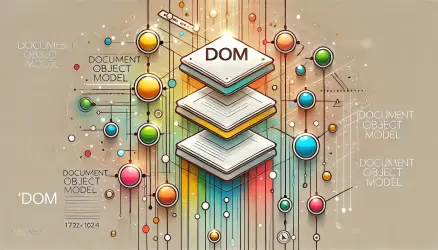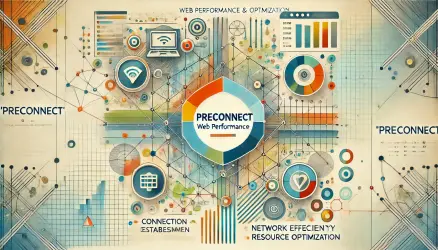CSS Grid has transformed web design, making it easier to create complex, responsive layouts with less code. Beyond the aesthetic and functional improvements, CSS Grid also offers significant performance benefits.
This guide explores how CSS Grid impacts web performance optimization, including tips, advanced techniques, and common pitfalls to avoid.
By understanding and leveraging CSS Grid effectively, you can improve your site’s loading speed, responsiveness, and overall user experience.
Reducing DOM Complexity
CSS Grid simplifies layouts by eliminating the need for additional wrapper elements that are often required with traditional layout techniques like flexbox or float-based designs.
This directly reduces DOM complexity, making your HTML cleaner and easier for the browser to process. Here’s an example of a traditional card layout using nested div elements for alignment and spacing:
<div class="card-container">
<div class="card">
<div class="card-header">Header</div>
<div class="card-content">
<div class="content-title">Title</div>
<div class="content-body">Body</div>
</div>
<div class="card-footer">Footer</div>
</div>
</div>
Using CSS Grid, the same layout can be achieved with far fewer elements:
<div class="grid-card">
<div class="header">Header</div>
<div class="title">Title</div>
<div class="body">Body</div>
<div class="footer">Footer</div>
</div>
And the CSS to define the layout:
.grid-card {
display: grid;
grid-template-areas:
"header header"
"title title"
"body body"
"footer footer";
grid-template-rows: auto auto 1fr auto;
gap: 10px;
}
.header { grid-area: header; }
.title { grid-area: title; }
.body { grid-area: body; }
.footer { grid-area: footer; }
By leveraging the grid-template-areas property, CSS Grid allows you to place elements directly within a structured layout without requiring extra wrapper elements.
This not only reduces DOM nodes but also makes the layout visually easier to manage in the CSS, improving maintainability and rendering performance.
Improving Layout Calculation Efficiency
Browsers spend a significant amount of time calculating the layout of a webpage. This process involves determining the size and position of every element based on the CSS rules applied.
Complex layout structures, especially those involving floats or flexbox with multiple nested elements, require more time and computational resources.
CSS Grid improves this by providing a more declarative way to define layouts. The browser can calculate the layout more efficiently because the grid system specifies clear, fixed tracks and areas.
Instead of calculating the positions of individual flex items, the browser processes the grid structure in a single pass. For complex two-dimensional layouts, Grid maintains 55-60fps on modern browsers when rendering 500+ items, compared to 35-40fps with deeply nested flexbox.
Using CSS Grid for complex layouts not only speeds up initial rendering but also minimizes recalculations when elements or viewport sizes change. The grid’s structure inherently adapts to new dimensions without triggering expensive reflows.
Keep in mind that for simple, single-axis layouts with linear elements, flexbox can actually complete recalculation cycles up to 30% faster than Grid. Use Grid for two-dimensional layouts where its advantages truly shine.
CSS Grid and Cumulative Layout Shift (CLS)
One of the most impactful ways CSS Grid improves performance is by helping you prevent Cumulative Layout Shift (CLS) – a Core Web Vitals metric that measures visual stability.
CSS Grid lets you explicitly define row and column sizes using grid-template-columns and grid-template-rows. This reserves space in the layout before content loads, preventing elements from jumping around as images, fonts, or dynamic content appear.
For example, you can reserve space for a hero section and sidebar before any content renders:
.page-layout {
display: grid;
grid-template-columns: 1fr 300px;
grid-template-rows: 400px 1fr auto;
gap: 20px;
}
By setting explicit row heights or using minmax() with minimum values, you ensure the browser allocates space upfront. This is especially useful for pages with ads, lazy-loaded images, or dynamically injected content – all common CLS culprits.
A good CLS score is 0.1 or lower. Using CSS Grid to pre-define layout areas is one of the most reliable ways to stay within that threshold.
Practical Tips for Using CSS Grid to Optimize Performance
CSS Grid offers numerous advantages for web performance optimization. By simplifying layouts, leveraging responsive units, and using advanced features like subgrids, you can create efficient, high-performance websites.
Below are practical strategies to make the most of CSS Grid in your projects:
1. Simplifying Layouts with Grid Template Areas
Grid template areas allow you to visually define sections of your layout using named grid areas. This approach reduces complexity and makes your CSS more intuitive, especially for larger layouts.
For example, a simple blog layout can be defined as:
.container {
display: grid;
grid-template-areas:
"header header"
"sidebar main"
"footer footer";
grid-template-columns: 1fr 3fr;
grid-template-rows: auto 1fr auto;
}
.header { grid-area: header; }
.sidebar { grid-area: sidebar; }
.main { grid-area: main; }
.footer { grid-area: footer; }
This method simplifies alignment, reduces the need for additional CSS rules, and ensures the browser processes the layout more efficiently.
2. Using Responsive Units to Enhance Performance
Responsive units like fr (fractional units), %, and the minmax() function are integral to CSS Grid. These units allow your layouts to adapt dynamically to different screen sizes without requiring multiple media queries.
By letting the browser handle these calculations natively, you reduce the complexity of your CSS and improve rendering times.
For example, using fr units in a layout:
.container {
display: grid;
grid-template-columns: 2fr 1fr;
}
Here, the first column takes up two parts of the available space, and the second column takes up one part. The browser calculates this in real-time without additional CSS overrides.
3. Leveraging Subgrids for Nested Layouts
Subgrid allows child elements to inherit and align with the parent grid’s tracks without redefining the grid structure. This feature is useful for nested layouts where maintaining alignment between parent and child elements was previously difficult.
As of 2025, subgrid is fully supported in all major browsers: Chrome 117+, Firefox 71+, Safari 16+, and Edge 117+. You can use it in production without fallbacks.
Here’s how a child element inherits the parent’s column tracks:
.parent {
display: grid;
grid-template-columns: 1fr 1fr 1fr;
}
.child {
display: grid;
grid-column: span 3;
grid-template-columns: subgrid;
}
Subgrids reduce the amount of CSS required and improve performance by avoiding redundant layout definitions. This also ensures consistent alignment across nested components, improving both aesthetics and usability.
4. Minimizing CSS Reflows and Repaints
Reflows and repaints occur when the browser recalculates layout or redraws elements on the screen. These operations are expensive in terms of performance, especially on complex layouts.
CSS Grid minimizes these operations by providing a more stable and predictable layout model. By avoiding JavaScript-based layout adjustments and relying on CSS Grid for positioning, you can significantly reduce the frequency of reflows and repaints.
This leads to smoother animations and interactions, particularly on content-heavy pages.
5. Integrating CSS Grid with Critical CSS
Critical CSS involves delivering only the CSS required to render above-the-fold content during the initial page load. CSS Grid can be a powerful ally in this strategy by defining key layout areas for immediate rendering.
Focus on delivering the essential grid rules for the header, navigation, and main content in your critical CSS bundle. Defer non-critical styles for later.
This reduces the time to First Contentful Paint (FCP) and improves perceived performance, especially on slower connections.
6. Using content-visibility for Off-Screen Grid Sections
The content-visibility property is a powerful performance optimization you can combine with CSS Grid. By applying content-visibility: auto to off-screen grid sections, you tell the browser to skip rendering those areas until they scroll into view.
This can deliver up to a 7x rendering performance boost on initial load for content-heavy pages:
.grid-section {
content-visibility: auto;
contain-intrinsic-size: auto 500px;
}
The contain-intrinsic-size property provides an estimated height so the browser can reserve the correct amount of space, preventing layout shifts. This technique is especially effective for long pages with multiple grid-based sections, dashboards, or product listings.
Both content-visibility and contain-intrinsic-size have baseline support across all major browsers as of late 2024.
Common Pitfalls When Using CSS Grid
While CSS Grid is a powerful tool, improper use can lead to unnecessary complexity and performance issues. Understanding common pitfalls ensures you leverage its benefits without inadvertently harming your site’s performance.
i. Overusing CSS Grid
CSS Grid is incredibly powerful, but it’s not the solution for every layout challenge. Overusing CSS Grid can lead to unnecessarily complex stylesheets and layouts.
For simpler designs, such as single-axis alignment, flexbox or even inline-block might be more efficient.
Use CSS Grid for multidimensional layouts where its advantages truly shine, and avoid adding complexity where it isn’t needed.
ii. Ignoring Browser Compatibility
CSS Grid itself enjoys over 96% global browser support, and subgrid is now supported in all modern browsers (Chrome 117+, Firefox 71+, Safari 16+, Edge 117+). However, some experimental features like CSS masonry layout are not yet standardized.
Always test your layouts across browsers and provide fallbacks using feature queries for newer features:
@supports (grid-template-columns: subgrid) {
.child { grid-template-columns: subgrid; }
}
Here’s more information about the CSS @supports feature.
iii. Excessive Overlaps in Grid Items
Overlapping grid items can complicate layout calculations and lead to unexpected results. While CSS Grid allows overlaps, use them sparingly and with clear intent to avoid unnecessary performance hits.
iv. Not Defining Explicit Track Sizes
Relying entirely on implicit grid tracks (auto-generated rows or columns) can cause layout instability. When the browser doesn’t know the size of grid tracks in advance, it must recalculate as content loads.
Always define explicit sizes where possible, especially for above-the-fold content. Use minmax(), fixed values, or fr units to give the browser a clear layout blueprint from the start.
FAQs
Common questions about CSS Grid and web performance:
grid-template-columns and grid-template-rows, you reserve space before content loads, preventing layout shifts. It also reduces DOM complexity, which helps with Largest Contentful Paint (LCP) and Interaction to Next Paint (INP).content-visibility with CSS Grid to improve performance?
content-visibility: auto to off-screen grid sections. This tells the browser to skip rendering those areas until they scroll into view. Pair it with contain-intrinsic-size to provide an estimated height and prevent layout shifts. This technique can deliver up to a 7x rendering performance boost on initial load.grid-template-rows: masonry syntax natively. Chrome and Edge are testing a different approach. It is not yet production-ready, so use JavaScript-based solutions for masonry layouts in the meantime.Conclusion
CSS Grid is a transformative technology that improves not only the design process but also the performance of web layouts.
By reducing DOM complexity, enhancing layout efficiency, preventing layout shifts, and leveraging advanced features like subgrids and content-visibility, you can create optimized, user-friendly websites.
However, to fully harness the power of CSS Grid, it’s essential to use it wisely. Avoid common pitfalls like overuse, ignoring explicit track sizes, or skipping browser testing for experimental features.
With these strategies, CSS Grid can be a cornerstone of your CSS performance optimization efforts.