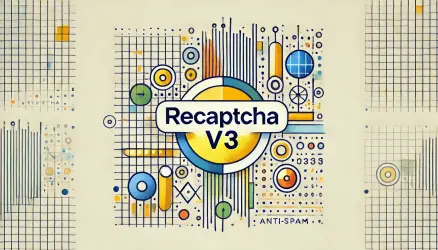With a market share of 30%, WordPress is a popular system behind many business websites. Of course, this popularity makes it even more interesting and attractive for hackers and malicious attacks, which can easily damage your audience’s trust, leaving you stuck with low traffic and declining sales.
When people talk about security, they usually mention a specific term that can be said to have very little in common with securing a WordPress site, and I’m talking about SSL certificates.
The misconception is based on a misguided idea of how these SSL certificates work and their relevance to security.
Security in general, and WordPress site security, in particular, should not be taken for granted, no matter how large or famous your site is. The truth is that there are many ways you can take to strengthen your site’s security.
In this article, we will explain some important details in the context of SSL certificates and leave aside the technical aspects and the less clear language that generally accompanies this topic.
SSL Certificates and Security – Are These Terms Related?
SSL certificate, or its full name Secure Socket Layer, is a simple and not very expensive way to protect sensitive information shared between websites from attacks by hackers.
I say from the beginning that having an SSL certificate is not enough (to put it mildly) to improve your site’s security. Therefore, there are tactics, tools, and security measures that you can take to strengthen your site’s security.
What is an SSL Certificate?
An SSL certificate is a public digital document. When a user types your site’s URL in the browser’s address bar, the SSL certificate indicates to them that the site belongs to a legitimate company.
An SSL certificate is an efficient and quick way to ensure that the site served to you is indeed the site you are trying to browse.
Attackers can “snatch” your domain (website address) and redirect traffic to malicious or fake sites that steal your customers’ money, identity, and other information.
An SSL certificate allows users to verify their identity and ensure that your WordPress site, where they are browsing, is secure, including their private information.
How Does an SSL Certificate Enhance User Security?
An SSL certificate improves the security level of WordPress and site visitors in two ways. On the one hand, since the SSL certificate prevents connection or redirection to fraudulent sites, visitors to your site can be sure that nothing suspicious is happening.
On the other hand, an SSL certificate will keep the same sensitive information secure through encryption, and in this way, the same encryption ensures that the information passing between the user’s browser and the server of your site is understood only by both parties.
If we become more specific, an SSL certificate secures the information when it passes between the browser and the server in three steps:
- The user enters the URL in the browser. The browser asks the relevant server to identify itself before approving the connection.
- The requested server sends the SSL certificate to the browser.
- The browser verifies that the certificate is authentic and valid and is not expired. The connection is approved…
For example, when you buy something on Amazon, the credit card information you provide is sent securely and encrypted to Amazon’s servers.
If in some case an attacker manages to intercept the information, they will be able to read (understand it) without the need for a unique key used to encrypt that sensitive information.
Have you ever encountered the following message?
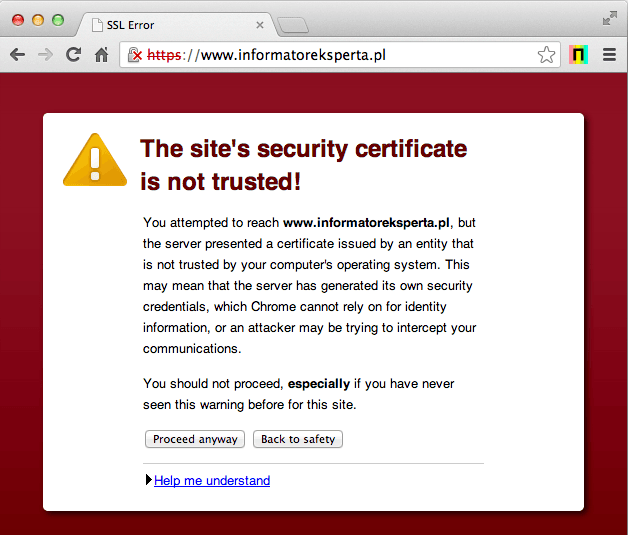
Messages like this occur when the browser encounters a suspicious or attacked SSL certificate. In this case, users will receive a warning not to enter personal information on these sites that are not authentic (or at least cannot be verified as such) to minimize the risk of identity theft or information theft.
Do I Need an SSL Certificate?
If we refer to the year 2018, we can say that SSL certificates on websites are increasingly adopted. They bring with them a number of advantages at a relatively low cost, one of which is a committed display of customer security.
Here are three main advantages that an SSL certificate provides:
- An SSL certificate is a simple way to protect your customers.
- Google treats SSL certificates in site ranking.
- An SSL certificate and a valid indicator show your users that they can trust you and your site.
Just to challenge you, take a look at the graph of Google Analytics for the amount of traffic to this blog. Whether coincidental or not, at a certain point (towards the end of September), I switched to HTTPS and added an SSL certificate. Can you see the jump?
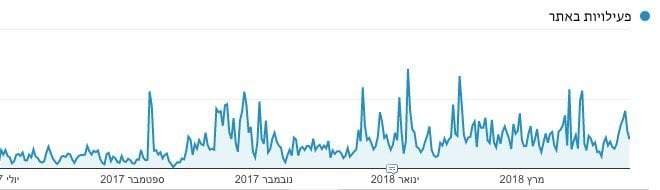
And if that’s not enough, purchasing an SSL certificate and moving to HTTPS allows you to use the HTTP/2 protocol, which also has quite a few advantages in terms of speed and the loading time of your WordPress site.
How to Obtain an SSL Certificate?
There are several ways to obtain an SSL certificate, but for many websites, I recommend using Let’s Encrypt. It’s a provider of SSL certificates that issues certificates for free.
Most hosting companies also support Let’s Encrypt as part of their services, so you can definitely seek help on this matter from your hosting company’s support. It is a certificate with a security level that suits most websites.
But if your hosting company does not offer support or if you have a complex site, such as a Membership site, an eCommerce store or WooCommerce, consider hiring a professional who will purchase a higher security level SSL certificate and install it for you.
Beyond the installation of the SSL certificate, there is a process of transitioning to HTTPS that needs to be done. An SSL certificate without completing this process is not worth anything.
You are welcome to take a look at the guide I wrote on migrating a WordPress site to HTTPS if you are interested in doing it yourself. If not, hire a professional who will perform this transition for you.
In Conclusion
Purchasing an SSL certificate and moving to HTTPS is an effective way to strengthen the trust of your customers, and these should be part of your site security strategy.
These certificates prevent hackers from redirecting traffic to fake sites and ensure that your customers’ information does not fall into the wrong hands.
Additionally, Google Chrome and other browsers have started marking sites without an SSL certificate as insecure, with warnings and messages in the browser.
Beyond all of this, the investment required to obtain an SSL certificate and move to HTTPS is minimal and sometimes even free…