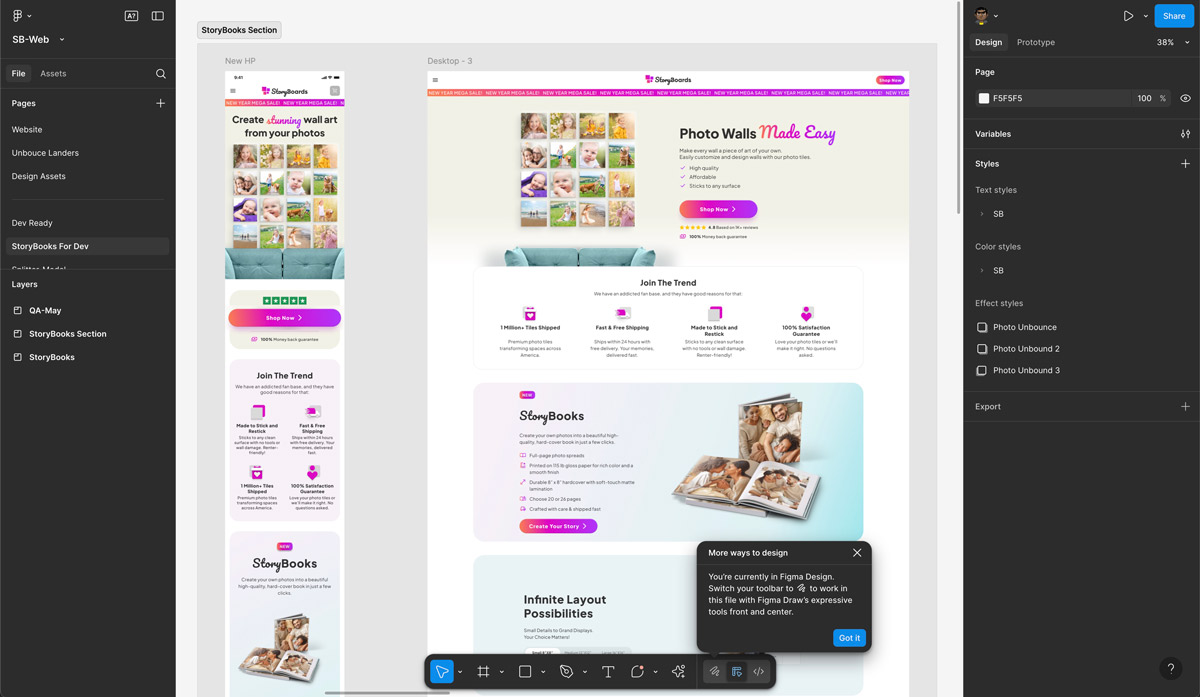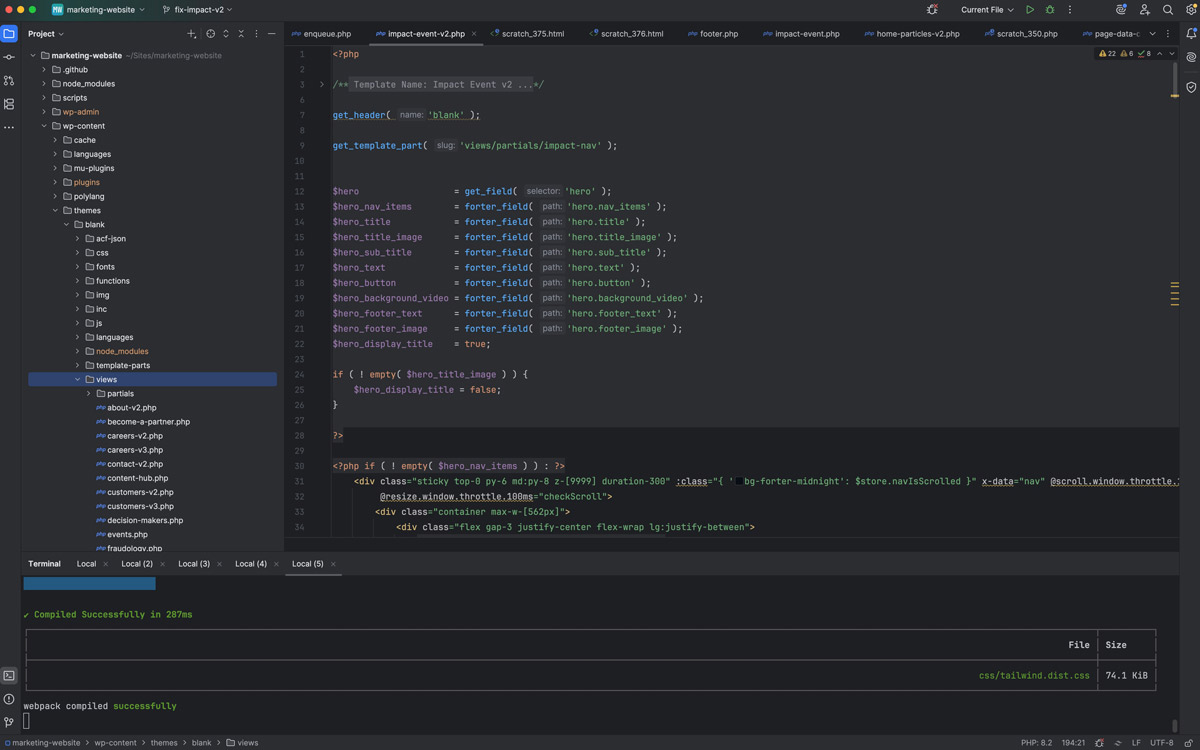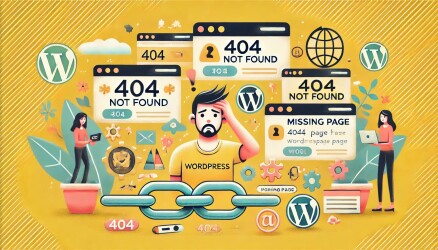WordPress is one of the most popular platforms for building websites, and it’s used by designers and developers alike.
However, the terms “WordPress design” and “WordPress development” are often confused or used interchangeably, especially by clients or beginners just entering the field.
Design is how something looks and feels. Development is how something works. Both are essential to building successful WordPress websites.
In this post, we’ll break down the core differences between WordPress design and WordPress development, explain where they overlap, and help you understand who does what in a typical WordPress project.
What Is WordPress Design?
WordPress design focuses on the visual layout, branding, and user experience of a website. Designers use tools like Figma, Adobe XD, or Sketch to create mockups and user flows.
In WordPress, designers also work directly with page builders like Elementor, Gutenberg, or themes to implement visual layouts.
- Choosing typography and color palettes
- Designing page templates (home, blog, product, etc.)
- Creating responsive layouts for mobile and desktop
- Working with theme customizers or page builders
- Improving UX (user experience) and UI (user interface)
Designers often collaborate with clients to ensure the website reflects the brand identity, guides users effectively, and looks polished on all devices.
What Is WordPress Development?
WordPress development involves writing the code that powers the website, turning designs from tools like Figma into fully functional WordPress sites.
This can range from modifying a theme to building a custom plugin or integrating APIs. Developers work with PHP, JavaScript, HTML, CSS, and WordPress core functions.
- Creating custom WordPress themes or child themes
- Writing custom PHP templates and functions
- Building custom plugins for added functionality
- Working with hooks, filters, and the WordPress REST API
- Ensuring accessibility, performance, and security best practices
Developers also handle technical tasks like migrating sites, optimizing performance, implementing SEO tools, and integrating third-party services like CRMs, payment gateways, or analytics.
Where WordPress Designers and Developers Overlap
While their core focus is different, designers and developers often collaborate on the same project. Here’s where their roles may overlap:
- Both may work with Gutenberg blocks or Elementor for layout control
- Designers may use HTML/CSS for visual tweaks
- Developers may handle front-end features like sliders, modals, or animations
- Both must consider responsive design and accessibility
In smaller teams or freelance work, one person may handle both design and development. But in larger projects, specialization is key for quality and efficiency.
Examples of Tasks: Design vs Development
Here’s a breakdown of common WordPress tasks and which role typically handles them. Some tasks may overlap, especially in smaller teams or solo projects.
| Task | Designer | Developer |
|---|---|---|
| Create a homepage layout | ✔ | Optional |
| Build a custom post type | ✔ | |
| Implement responsive design | ✔ | ✔ |
| Write CSS for visual tweaks | ✔ | ✔ |
| Create a plugin for a contact form | ✔ | |
| Design a blog post template | ✔ | Optional |
| Register custom Gutenberg blocks | ✔ | |
| Set up typography and color system | ✔ | Optional |
| Integrate third-party API (e.g. HubSpot, Mailchimp) | ✔ | |
| Configure animation and transitions | ✔ | ✔ |
Is Using Elementor Considered Development?
Elementor is a powerful page builder that allows users to design websites visually without writing code. But does building a site with Elementor qualify as development?
The answer depends on the level of customization involved. At its core, using Elementor to build a site is more aligned with WordPress design than development. You’re primarily working with layout, content, and visual styling, tasks traditionally handled by designers.
However, if you’re extending Elementor’s capabilities using:
- Custom widgets built with PHP and JavaScript
- Theme overrides and template modifications
- ACF integration and dynamic content setup
- Custom CSS or JavaScript injection
Then your work moves into the territory of WordPress development.
Using Elementor alone doesn’t make you a developer, but extending it with custom code, functions, or integrations certainly does.
For many freelancers and agencies, Elementor provides a middle ground. It allows designers to build complete websites visually, while developers step in when more complex functionality is needed.
Which Role Do You Need?
If you’re planning a WordPress project, here’s a quick guide to help determine who you need:
- You need a designer if your goal is to improve the look, branding, or layout of the website.
- You need a developer if you require custom functionality, plugin development, or backend logic.
- You may need both for a new project, redesign, or full website build.
In most cases, it’s recommended to separate the design and development stages. Start with a designer to create a visual mockup of your site using tools like Figma or Adobe XD.
Once the design is approved, hand it off to a developer who can build a fast, optimized, and scalable WordPress theme or template based on that design.
This separation ensures your site not only looks good but also works well under the hood, performance, accessibility, and SEO all depend on solid development.
Still unsure? Many freelancers and agencies offer both services, but make sure to evaluate their strengths before hiring. A great-looking site that functions poorly is just as problematic as a fast site with a poor user experience.
Tools Used by WordPress Designers
Designers use a mix of visual and layout tools to create wireframes, mockups, and front-end layouts that define the look and feel of the website.
- Figma, Adobe XD, Sketch (for wireframes and mockups)
- Elementor, WPBakery, or Gutenberg (for layout control)
- Photoshop or Illustrator (for asset design)
- Chrome DevTools (for responsive previews)
Tools Used by WordPress Developers
Developers rely on code editors, local environments, and command-line tools to build, test, and deploy functional WordPress sites efficiently.
- VS Code, PhpStorm (code editors)
- WP-CLI for terminal-based WordPress management
- LocalWP, DevKinsta, or MAMP for local development
- Git, GitHub or Bitbucket for version control
Final Thoughts
Design and development are two sides of the same coin when it comes to building successful WordPress websites. Design makes the site usable and visually appealing, while development ensures it works reliably and performs well.
If you’re starting out, consider which side interests you more: creative layout and UX, or logic, code, and systems. Both paths are essential, and together they bring your website to life.
A great WordPress site needs both a solid user experience and a strong technical foundation. Designers create the interface, developers build the engine behind it.
If you’re looking to hire someone for your next project, check out our full guide on how to choose the right WordPress developer. Alternatively, you can just contact me and I’ll help.