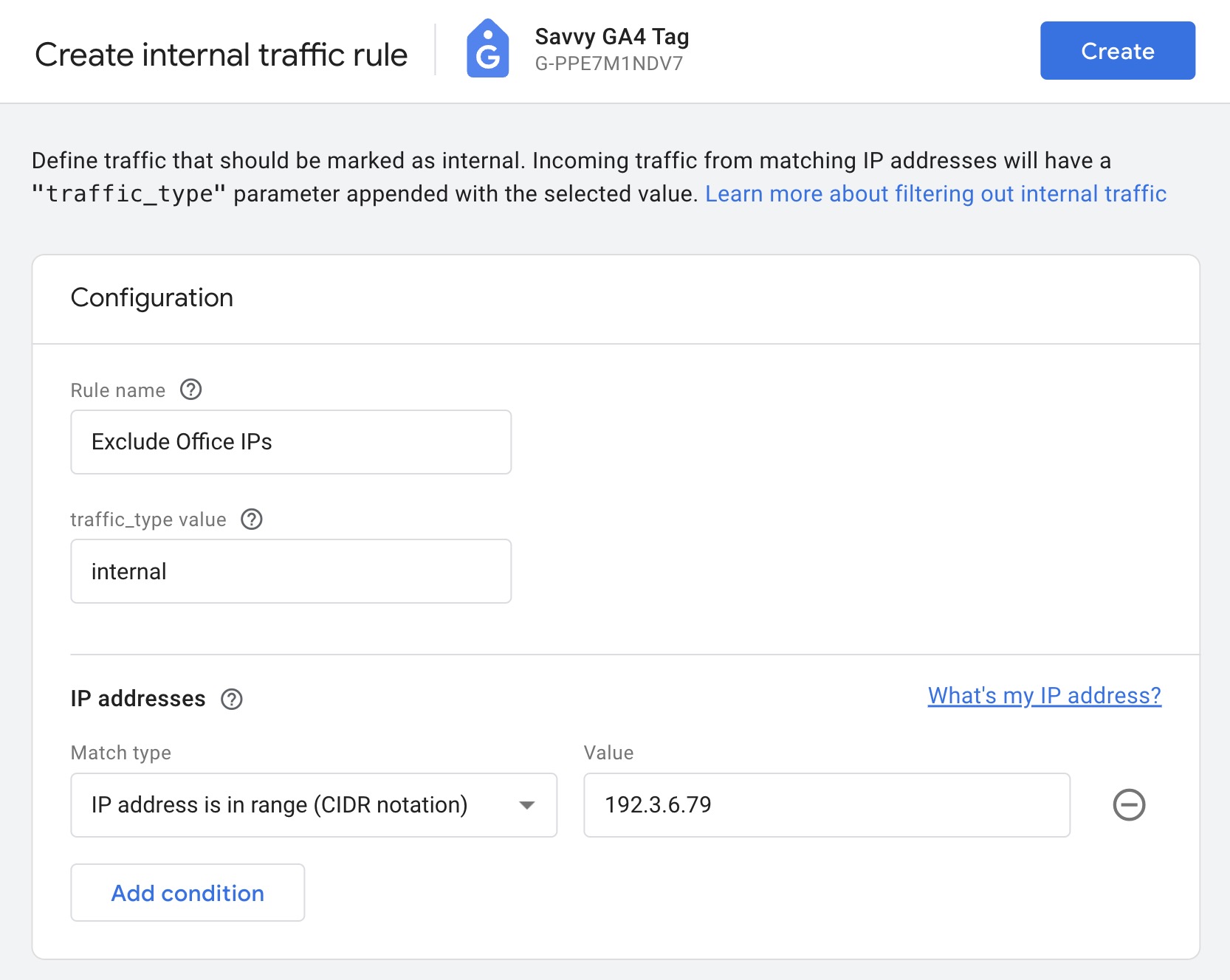Your own visits, employee clicks, and other internal traffic can skew Google Analytics data. Excluding those IP addresses takes a few minutes and makes your reports far more accurate.
What is Your IP Address?
Most computers connected to the same Wi-Fi network will have the same IP address. You can find your IP address by visiting ipaddress.pro. Do this for each Wi-Fi network you want to exclude from Google Analytics.
If your mobile device has a dynamic IP address, you can exclude these devices using the same method.
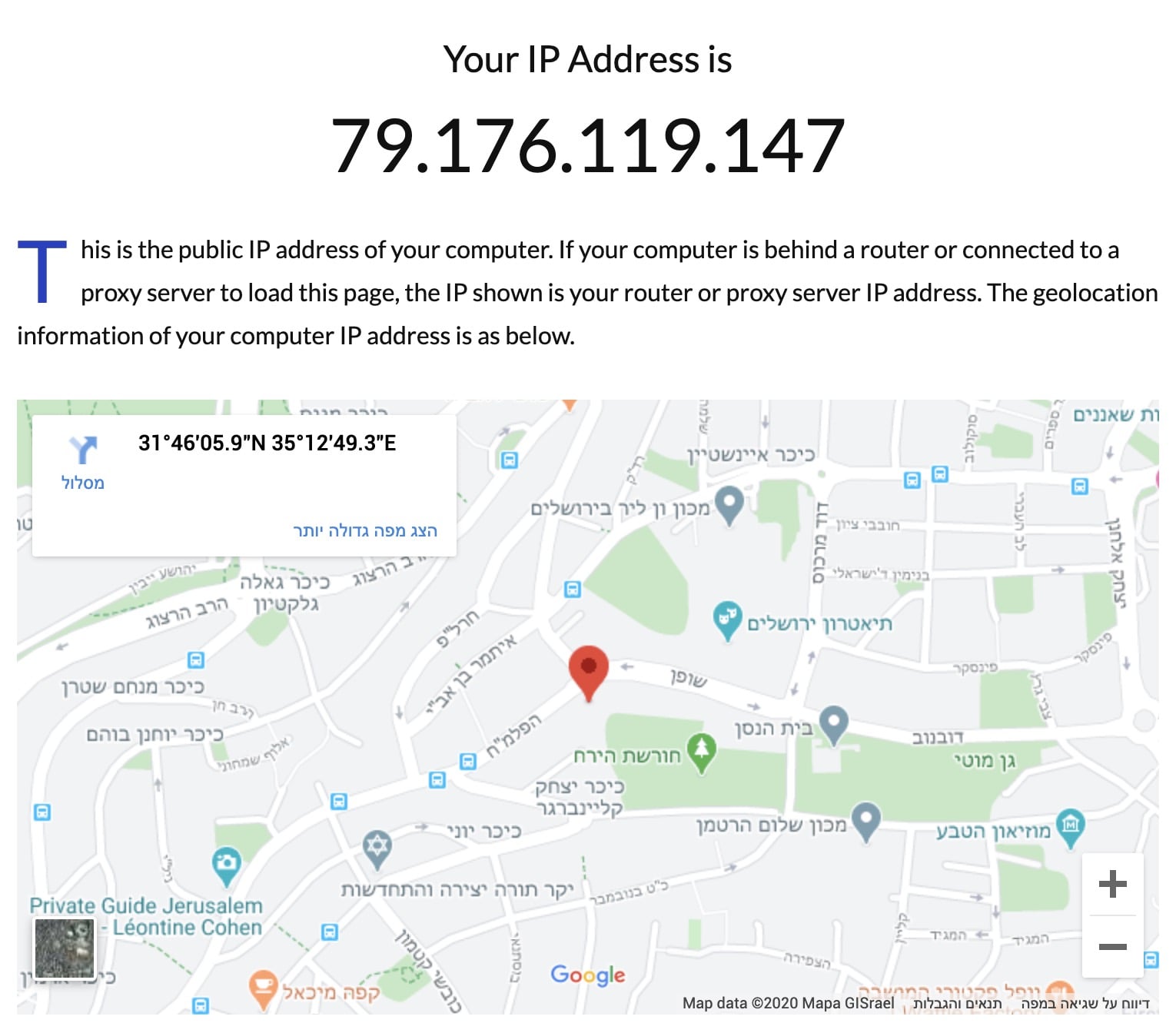
Excluding Your IP Address from Google Analytics 4
To exclude your IP address from Google Analytics 4, follow these steps:
- Log in to Google Analytics and select the appropriate GA4 property.
- Click on Admin (gear icon in the bottom left corner).
- Under the Data Streams section, select your web data stream.
- In the web data stream settings, scroll down to find the Configure Tag Settings and click on it.
- In the next screen, click on Define internal traffic (you might need to click “Show more” on the bottom to see that option).
- Click the Create button to define a new rule for internal traffic.
- Give the rule a name (such as “Exclude Office IPs”).
- Set the “traffic_type_value” parameter to internal.
- Enter the IP address or a range of IP addresses you want to exclude and click Create.
You can also exclude a range of IP addresses using CIDR notation (e.g.
192.168.1.0/24). This is useful if your office or network uses a dynamic range of IPs.
Activating the Data Filter
Defining internal traffic only labels matching hits – it does not remove them from your reports. You need to create a Data Filter to actually exclude them:
- Go to Admin and select Data Settings > Data Filters.
- Click Create Filter.
- Name the filter (e.g. “Exclude Internal Traffic”).
- Under Filter operation, select Exclude.
- The parameter
traffic_typeshould already match internal. - Set the filter state to Active and click Save.
Data previously collected (historical data) will not be affected. From this point on, hits from the excluded IPs will not appear in your reports.
If you excluded an IP that many people use, you may notice a decrease in traffic numbers, but the data will be more accurate.
If you are looking for a guide on installing Google Analytics 4 on WordPress, I have a separate post covering the full setup.
Summary
Excluding internal IPs from GA4 is a two-step process: define the IPs under internal traffic rules, then activate a Data Filter to actually drop those hits from reports. It takes five minutes and the difference in data accuracy is immediate.
If you also want to track where your AI-referred traffic comes from, check out my guide on tracking AI traffic in Google Analytics 4.
FAQs
Common questions about excluding IPs in GA4:
203.0.113.0/24) or use the "IP address starts with" match type to cover the range your ISP assigns you.traffic_type parameter. The data filter then uses that tag to actually exclude matching hits from your reports. Without the data filter, the traffic is labeled but still counted.