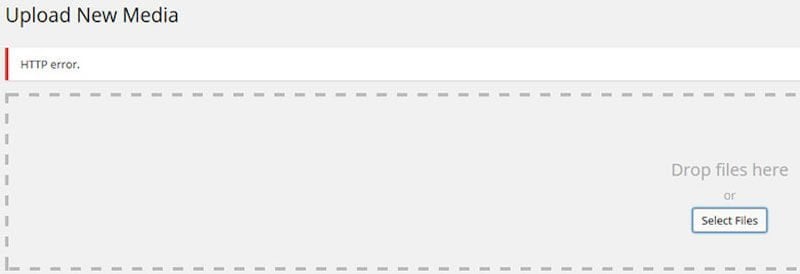הדוגמה הבאה תגביל את אפשרות העלאת הקבצים בספריית המדיה רק עבור קבצי JPG ו GIF. אם אתם מעוניינים לאפשר גם קבצי PNG לצורך העניין הוסיפו את השורה 'png' => 'image/png' לקוד זה:
function savvy_restrict_mime($mimes) {
$mimes = array(
'jpg|jpeg|jpe' => 'image/jpeg',
'gif' => 'image/gif',
);
return $mimes;
}
add_filter('upload_mimes','savvy_restrict_mime');
קצת יותר על הנושא תמצאו בפוסט כיצד לאפשר העלאת סוגי קבצים נוספים בוורדפרס?.
אם אתם מעוניינים להוסיף קישור לפוסט המלא בסוף תקציר (excerpt) הפוסט, ניתן לעשות זאת בצורה הבאה. הוסיפו את הקוד הבא לקובץ functions.php:
function savvy_excerpt_link_post($text) {
return str_replace( '[...]', '<a href="'. get_permalink( get_the_ID() ) . '" title="' . esc_attr( get_the_title( get_the_ID() ) ) . '">' . '[…]' . '</a>', $text );
}
add_filter('the_excerpt', 'savvy_excerpt_link_post');
כברירת מחדל, וורדפרס אינה מאפשרת את כול סוגי הקוד בעורך התוכן של וורדפרס. למשל, Inline SVG's מכילים המון תגיות כגון , וכדומה. אז בכדי לאפשר Inline SVG יש להשתמש בקוד הבא (functions.php):
function override_mce_options($initArray) {
$opts = '*[*]';
$initArray['valid_elements'] = $opts;
$initArray['extended_valid_elements'] = $opts;
return $initArray;
}
add_filter('tiny_mce_before_init', 'override_mce_options');
שימו לב כי קוד זה מאפשר שימוש בכל תגית, לא משנה איזה – בין אם הקשורה ל SVG ובין אם לא.
ישנם מספר סיטואציות בהן תקבלו את השגיאה HTTP Error כשאתם מנסים להעלות תמונות לספריית המדיה באתר וורדפרס:
- שם קובץ בעייתי (סימנים מיוחדים וכדומה).
- משקל הקובץ הוא מעבר למה שהשרת מאפשר (upload_max_size).
- זכרון PHP בשרת אינו מספיק.
- אין מספיק שטח אחסון בשרת.
%22%20transform%3D%22translate(1.6%201.6)%20scale(3.125)%22%20fill-opacity%3D%22.5%22%3E%3Cellipse%20fill%3D%22%23cdcdcd%22%20rx%3D%221%22%20ry%3D%221%22%20transform%3D%22matrix(5.36445%20-84.02774%2030.97831%201.9777%2021.2%2036.8)%22%2F%3E%3Cellipse%20fill%3D%22%23cecece%22%20rx%3D%221%22%20ry%3D%221%22%20transform%3D%22matrix(8.60206%2023.76292%20-50.36932%2018.23344%20226.6%2065.4)%22%2F%3E%3Cellipse%20fill%3D%22%23fff%22%20rx%3D%221%22%20ry%3D%221%22%20transform%3D%22matrix(-108.02883%2053.4278%20-21.45938%20-43.39%20156.4%2023.3)%22%2F%3E%3Cellipse%20fill%3D%22%23fff%22%20cx%3D%22118%22%20cy%3D%2234%22%20rx%3D%2266%22%20ry%3D%2266%22%2F%3E%3C%2Fg%3E%3C%2Fsvg%3E)
שגיאת HTTP בספריית המדיה של וורדפרס.
אז בתור התחלה בדקו את שם הקובץ ונסו להקטין את משקל הקובץ. בכדי להגדיל את הזיכרון הוסיפו את הקוד הבא לקובץ wp-config.php הנמצא בתיקייה הראשית של האתר:
define( 'WP_MEMORY_LIMIT', '256M' );
ניתן גם לעשות זאת דרך קובץ .htaccess, אך במידה וחברת האחסון שלכם חוסמת אפשרות זו תקבלו שגיאה 500 (Internal Server Error), אז שימו לב ואל תבצעו בדרך זו אם זה המצב (פשוט מחקו את השורה).
php_value memory_limit 256M
אם יש לכם גישה לקובץ php.ini אז ניתן לעשות זאת על ידי הקוד הבא:
memory_limit = 256M
במצבים מסויימים גם ModSecurity בשרת יכול למנוע מכם להעלות קבצים. ניתן לבטל אותו דרך cPanel או לנסות את השורות הבאות בקובץ .htaccess (בטלו אם מופיעה שגיאה). נציין כי ישנה סיבה טובה ש ModSecurity קיים לטובת אבטחת אתר הוורדפרס שלכם:
SecFilterEngine Off
SecFilterScanPOST Off
הנה פוסט רחב יותר המדבר על פתרון בעיות בהעלאת תמונות לאתרי וורדפרס. תנו מבט!
הקובץ gitignore מסמן ל Git לא לעקוב (track) אחר קבצים מסויימים בפרוייקט. אם מדברים על וורדפרס, הנה קובץ gitignore מומלץ שניתן לשנות בהתאם לצורך הפרוייקט שלכם:
# -----------------------------------------------------------------
# .gitignore for WordPress
# -----------------------------------------------------------------
# ignore everything in the root except the "wp-content" directory.
/*
!wp-content/
# ignore all files starting with .
.*
# track this file .gitignore (i.e. do NOT ignore it)
!.gitignore
# track .editorconfig file (i.e. do NOT ignore it)
!.editorconfig
# track readme.md in the root (i.e. do NOT ignore it)
!readme.md
# ignore all files that start with ~
~*
# ignore OS generated files
ehthumbs.db
Thumbs.db
# ignore Editor files
*.sublime-project
*.sublime-workspace
*.komodoproject
# ignore log files and databases
*.log
*.sql
*.sqlite
# ignore compiled files
*.com
*.class
*.dll
*.exe
*.o
*.so
# ignore packaged files
*.7z
*.dmg
*.gz
*.iso
*.jar
*.rar
*.tar
*.zip
# ignore everything in the "wp-content" directory, except:
# "mu-plugins" directory
# "plugins" directory
# "themes" directory
wp-content/*
!wp-content/mu-plugins/
!wp-content/plugins/
!wp-content/themes/
# ignore these plugins from the core
wp-content/plugins/hello.php
wp-content/plugins/akismet/
# ignore specific themes
wp-content/themes/twenty*/
# ignore node/grunt dependency directories
node_modules/
על מנת להוסיף את משקל המוצר בעמודי ארכיון של ווקומרס, בדיוק מתחת לכותרת המוצר עליכם, יש להוסיף את הקוד הבא לקובץ functions.php של תבנית הבת שלכם או לתוסף כלשהו כגון Code Snippets המאפשר הוספה של פונקציות מסוג זה.
ווקומרס בגירסה 3.0+
/**
* Show product weight on archive pages
*/
add_action( 'woocommerce_after_shop_loop_item', 'savvy_show_weights', 9 );
function savvy_show_weights() {
global $product;
$weight = $product->get_weight();
if ( $product->has_weight() ) {
echo '<div class="product-meta"><span class="product-meta-label">Weight: </span>' . $weight . get_option('woocommerce_weight_unit') . '</div></br>';
}
}
בכדי להוסיף את מימדי המוצר בעמודי ארכיון של ווקומרס תחת כותרת המוצר עליכם להוסיף את הקוד הבא לקובץ functions.php של תבנית הבת שלכם או לתוסף כלשהו כגון Code Snippets המאפשר הוספה של פונקציות מסוג זה.
ווקומרס בגירסה 3.0+
/**
* Show product dimensions on archive pages for WC 3+
*/
add_action( 'woocommerce_after_shop_loop_item', 'savvy_show_dimensions', 9 );
function savvy_show_dimensions() {
global $product;
$dimensions = wc_format_dimensions($product->get_dimensions(false));
if ( $product->has_dimensions() ) {
echo '<div class="product-meta"><span class="product-meta-label">Dimensions: </span>' . $dimensions . '</div>';
}
}
ווקומרס בגירסה נמוכה מ 3.0
/**
* Show product dimensions on archive pages WC 3 and below
*/
add_action( 'woocommerce_after_shop_loop_item_title', 'wc_show_dimensions', 9 );
function wc_show_dimensions() {
global $product;
$dimensions = $product->get_dimensions();
if ( ! empty( $dimensions ) ) {
echo '<span class="dimensions">' . $dimensions . '</span>';
}
}
הקוד הבא יאפשר לכם להוסיף מוצר לעגלת הקניות בצורה אוטומטית:
/**
* Automatically add product to cart on visit
*/
add_action( 'template_redirect', 'add_product_to_cart' );
function add_product_to_cart() {
if ( ! is_admin() ) {
$product_id = 64; //replace with your own product id
$found = false;
//check if product already in cart
if ( sizeof( WC()->cart->get_cart() ) > 0 ) {
foreach ( WC()->cart->get_cart() as $cart_item_key => $values ) {
$_product = $values['data'];
if ( $_product->get_id() == $product_id )
$found = true;
}
// if product not found, add it
if ( ! $found )
WC()->cart->add_to_cart( $product_id );
} else {
// if no products in cart, add it
WC()->cart->add_to_cart( $product_id );
}
}
}
אם אתם מעוניינים להוסיף מוצר אוטומטית לעגלת הקניות בהתאם לסכום המוצרים בעגלת הקניות השתמשו בקוד הבא:
/**
* Add another product depending on the cart total
*/
add_action( 'template_redirect', 'add_product_to_cart' );
function add_product_to_cart() {
if ( ! is_admin() ) {
global $woocommerce;
$product_id = 2831; //replace with your product id
$found = false;
$cart_total = 30; //replace with your cart total needed to add above item
if( $woocommerce->cart->total >= $cart_total ) {
//check if product already in cart
if ( sizeof( $woocommerce->cart->get_cart() ) > 0 ) {
foreach ( $woocommerce->cart->get_cart() as $cart_item_key => $values ) {
$_product = $values['data'];
if ( $_product->get_id() == $product_id )
$found = true;
}
// if product not found, add it
if ( ! $found )
$woocommerce->cart->add_to_cart( $product_id );
} else {
// if no products in cart, add it
$woocommerce->cart->add_to_cart( $product_id );
}
}
}
}
תנו מבט בפוסט הבא על הדרך המתאר כיצד להוסיף מוצרים לעגלת הקניות באמצעות קישור.
הסניפט הבא יאפשר לכם לשלוח באימייל את פרטי הקופונים בהם התבצע שימוש בהזמנה מסויימת. תוכלו לשנות את האימייל (הנמען) ואת ההודעה שנשלחת לפי רצונכם. הקוד מתבצע כאשר המשתמש אשר ביצע את ההזמנה מגיע לעמוד התודה של ווקומרס.
/**
* Send an email each time an order with coupon(s) is completed
* The email contains coupon(s) used during checkout process
*
*/
function woo_email_order_coupons( $order_id ) {
$order = new WC_Order( $order_id );
if( $order->get_used_coupons() ) {
$to = 'youremail@yourcompany.com';
$subject = 'New Order Completed';
$headers = 'From: My Name <youremail@yourcompany.com>' . "\r\n";
$message = 'A new order has been completed.\n';
$message .= 'Order ID: '.$order_id.'\n';
$message .= 'Coupons used:\n';
foreach( $order->get_used_coupons() as $coupon) {
$message .= $coupon.'\n';
}
@wp_mail( $to, $subject, $message, $headers );
}
}
add_action( 'woocommerce_thankyou', 'woo_email_order_coupons' );}
הסניפט הבא יסיר את תמונות המוצר בעמודי המוצר של ווקומרס עצמו (Single Product Pages) רק עבור מוצרים הנמצאים בקטגוריה ״Music״.
/**
* Remove product content based on category
*/
add_action( 'wp', 'remove_product_content' );
function remove_product_content() {
// If a product in the 'Cookware' category is being viewed...
if ( is_product() && has_term( 'Music', 'product_cat' ) ) {
//... Remove the images
remove_action( 'woocommerce_before_single_product_summary', 'woocommerce_show_product_images', 20 );
// For a full list of what can be removed please see woocommerce-hooks.php
}
}