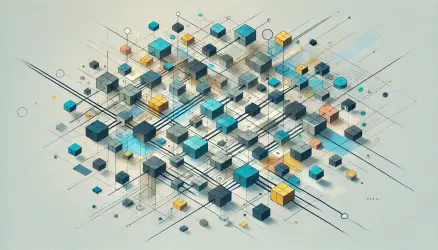Let’s talk about the idea and the underlying concept of caching on websites. In this post, we’ll describe what cache is, explain why it’s essential for WordPress sites, and explore the various types of cache used across websites and web applications. Let’s get started…
What is Caching?
Caching is a technique used to temporarily store copies of files or data to speed up future access. Instead of processing every request from scratch, caching allows certain information to be reused, improving performance and reducing server load.
WordPress websites are dynamic, meaning their pages are generated on the fly using PHP and MySQL. These dynamic processes can become resource-intensive, which is where caching helps. To understand this better, let’s explore the types of caching systems involved.
Types of Cache
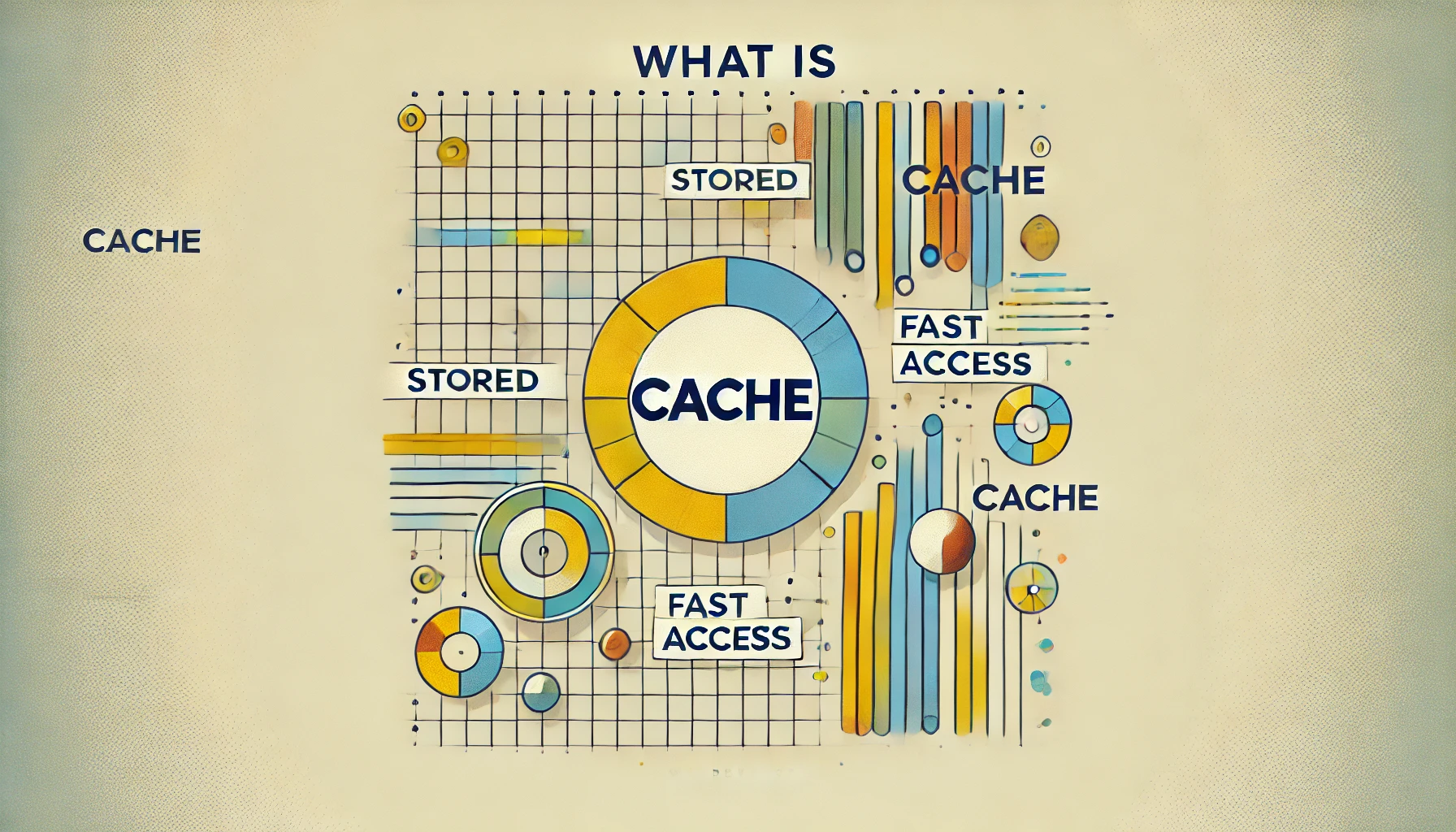 Cache can be stored on the user’s device (client-side), on the web server (server-side), or on geographically distributed servers using a CDN (Content Delivery Network). Some websites use all of these caching methods, while others rely on just a few.
Cache can be stored on the user’s device (client-side), on the web server (server-side), or on geographically distributed servers using a CDN (Content Delivery Network). Some websites use all of these caching methods, while others rely on just a few.
A. Client-side Caching
Modern browsers use client-side caching to store files such as images, CSS, and JavaScript locally. This reduces the need to download these assets again on repeat visits, speeding up load times and decreasing server requests.
B. Server-side Caching
Server-side caching handles the heavy lifting involved in building and serving pages. Here are the four primary types of server-side cache in WordPress:
1. Database Cache
WordPress frequently queries its database to fetch posts, settings, menus, and more. A database cache stores the results of these queries temporarily, reducing the need to access the database repeatedly.
Example tools: Redis, Memcached (via plugins like Redis Object Cache).
2. Object Cache
WordPress includes support for object caching, a mechanism for storing data objects used throughout a request. It speeds up repeated access to the same data but is usually non-persistent unless combined with tools like Redis or Memcached.
Object cache is often confused with database cache since both reduce repeated queries, but object cache is request-specific unless made persistent.
3. OpCode Cache
Before PHP code can run, it must be compiled into machine-readable instructions. OpCode cache (like OPcache) stores the compiled PHP code in memory, allowing the server to skip the compilation step for future requests.
Example: OPcache, enabled in most modern PHP setups by default.
4. Page Cache
Page cache stores the final HTML output of dynamic pages, serving static versions to visitors instead of regenerating pages on each request. This results in massive speed gains and resource savings.
Popular plugins: LiteSpeed Cache, WP Rocket, WP Super Cache.
The top three server-side caches help generate pages more efficiently, but once a page is cached as static HTML by a page cache plugin, those deeper layers are rarely needed for that request again.
Content Delivery Network (CDN)
A CDN caches static files (and sometimes entire pages) on servers around the world. This allows content to be delivered from a server physically closer to the visitor, reducing latency and improving speed.
CDNs are excellent for distributing assets like images, fonts, and JavaScript files. Some CDN services (like Cloudflare APO or QUIC.cloud) can also cache entire HTML pages. However, handling dynamic content or personalized pages (e.g., for logged-in users) often requires special configuration.
CDNs are ideal for static content. For dynamic or logged-in user content in WordPress, use a CDN that supports intelligent caching or edge logic.
Cache Invalidation
One challenge with caching is ensuring that outdated content isn’t served. Cache invalidation refers to the process of clearing the cache when content changes. Most caching plugins (like LiteSpeed Cache and WP Rocket) automatically clear or regenerate cache when you update posts or settings.
Without proper cache invalidation, users may see stale content, so it’s crucial to configure this correctly, especially when using aggressive caching systems or CDNs.
In Conclusion
This was a general overview of caching systems. At this point, you likely understand the different types of cache available for websites and web applications, from client-side to server-side and CDN-based approaches.
Whether you run a small blog or a high-traffic store, implementing and managing cache effectively can dramatically improve your site’s performance and user experience.