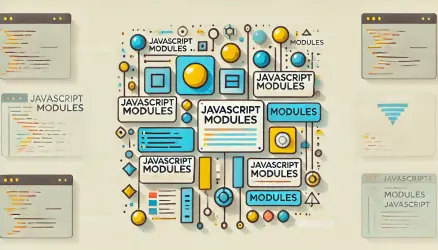Strings are one of the most commonly used data types in JavaScript, representing sequences of characters used to store and manipulate text. Understanding how to work with strings effectively is crucial for any JavaScript developer.
This comprehensive guide will cover various aspects of working with strings in JavaScript, including string creation, manipulation, and common methods with code examples.
Why Strings Are Important in JavaScript
Strings play a vital role in web development. They are used in:
- Handling user input (e.g., forms, search queries).
- Displaying dynamic content like messages, labels, and titles.
- Communicating with web servers (e.g., sending JSON data).
Whether you’re building a website or a web application, mastering strings will help you manage and manipulate text effectively.
Creating Strings
In JavaScript, strings can be created using single quotes, double quotes, or backticks (template literals). Each method has its specific use cases.
Using Single or Double Quotes
Single and double quotes are interchangeable for creating strings.
let singleQuoteString = 'Hello, World!';
let doubleQuoteString = "Hello, World!";
Using Template Literals
Template literals, enclosed by backticks, allow for multiline strings and expression interpolation.
let name = "John";
let greeting = `Hello, ${name}!`;
console.log(greeting); // Output: Hello, John!
Simplified Terms for Beginners
When we say “expression interpolation,” it simply means inserting variables or computations directly into your strings using `${}` inside template literals. For example:
let product = "laptop";
let price = 799.99;
console.log(`The ${product} costs $${price}.`);
// Output: The laptop costs $799.99.
String Properties and Methods
Strings in JavaScript come with a variety of properties and methods that make it easy to work with text.
Length Property
The length property returns the length of the string.
let message = "Hello, World!";
console.log(message.length); // Output: 13
Accessing Characters
Characters in a string can be accessed using bracket notation.
let message = "Hello, World!";
console.log(message[0]); // Output: H
String Methods
JavaScript provides many useful methods for string manipulation. Some of the most commonly used methods include:
toUpperCase() and toLowerCase()
These methods return the string in uppercase and lowercase respectively.
let message = "Hello, World!";
console.log(message.toUpperCase()); // Output: HELLO, WORLD!
console.log(message.toLowerCase()); // Output: hello, world!
indexOf() and lastIndexOf()
The indexOf() method returns the index of the first occurrence of a specified value in a string. The lastIndexOf() method returns the index of the last occurrence of a specified value.
let message = "Hello, World!";
console.log(message.indexOf("o")); // Output: 4
console.log(message.lastIndexOf("o")); // Output: 8
substring() and substr()
The substring() method returns a part of the string between the start and end indexes, while substr() returns a part of the string from the start index for a given length.
let message = "Hello, World!";
console.log(message.substring(0, 5)); // Output: Hello
console.log(message.substr(7, 5)); // Output: World
replace()
The replace() method replaces a specified value with another value in a string.
let message = "Hello, World!";
let newMessage = message.replace("World", "JavaScript");
console.log(newMessage); // Output: Hello, JavaScript!
split()
The split() method splits a string into an array of substrings.
let message = "Hello, World!";
let words = message.split(" ");
console.log(words); // Output: ["Hello,", "World!"]
trim()
The trim() method removes whitespace from both ends of a string.
let message = " Hello, World! ";
console.log(message.trim()); // Output: "Hello, World!"
Common String Methods Overview
For quick reference, here’s a table summarizing some of the most commonly used string methods:
| Method | Description | Example Output |
|---|---|---|
toUpperCase() | Converts all characters to uppercase. | "hello".toUpperCase() → "HELLO" |
indexOf() | Finds the first occurrence of a character/string. | "hello".indexOf("e") → 1 |
substring() | Returns part of the string between two indices. | "hello".substring(0, 3) → "hel" |
split() | Splits a string into an array of substrings. | "a,b,c".split(",") → ["a", "b", "c"] |
Common Pitfalls
Here are some common mistakes beginners make when working with strings:
1. Confusing Single and Double Quotes:
You can use either single or double quotes, but mixing them without escaping causes errors.
// Incorrect
let text = 'It's sunny today'; // Error: Unexpected token
// Correct
let text = "It's sunny today";
2. Strings Are Immutable:
Once a string is created, it cannot be changed. Methods likereplace()return a new string.
let str = "hello";
let newStr = str.toUpperCase();
console.log(str); // Output: hello (unchanged)
console.log(newStr); // Output: HELLO
String Concatenation
String concatenation is the process of joining two or more strings together. This can be done using the + operator or the concat() method.
let greeting = "Hello";
let name = "John";
// Using + operator
let message = greeting + ", " + name + "!";
console.log(message); // Output: Hello, John!
// Using concat() method
let anotherMessage = greeting.concat(", ", name, "!");
console.log(anotherMessage); // Output: Hello, John!
Template Literals
Template literals provide a more readable and flexible way to create strings, especially when dealing with variables and expressions.
let name = "Jane";
let age = 30;
let message = `My name is ${name} and I am ${age} years old.`;
console.log(message); // Output: My name is Jane and I am 30 years old.
String Interpolation
String interpolation allows you to embed expressions within a string. This is done using template literals and the ${} syntax.
let product = "laptop";
let price = 799.99;
let message = `The price of the ${product} is $${price}.`;
console.log(message); // Output: The price of the laptop is $799.99.
Multi-line Strings
Template literals also allow for multi-line strings, making it easier to format text across multiple lines.
let message = `This is a long message
that spans across multiple
lines.`;
console.log(message);
Escape Characters
Escape characters are used to include special characters in a string. Common escape characters include:
\nfor newline\tfor tab\\for backslash\'for single quote\"for double quote
let message = "First line\nSecond line";
console.log(message);
// Output:
// First line
// Second line
String Comparison
Strings can be compared using the equality operators (== and ===) and the inequality operators (!= and !==).
let str1 = "hello";
let str2 = "hello";
let str3 = "world";
console.log(str1 === str2); // true
console.log(str1 === str3); // false
Practice Exercises
To help you solidify your understanding, try these exercises:
- Create a string that includes your name and age using template literals.
- Find the first and last occurrence of the letter ‘a’ in the string
"banana". - Transform the string
" learn JavaScript! "to"Learn JavaScript!"using the appropriate methods.
For example, here’s how you could approach exercise 3:
let str = " learn JavaScript! ";
let result = str.trim().replace("learn", "Learn");
console.log(result); // Output: Learn JavaScript!
Conclusion
Strings are a fundamental part of JavaScript programming. With the various methods and techniques available, you can perform a wide range of operations on strings, from simple concatenation to complex manipulations. By understanding and practicing these concepts, you’ll be well on your way to writing efficient and effective JavaScript code.