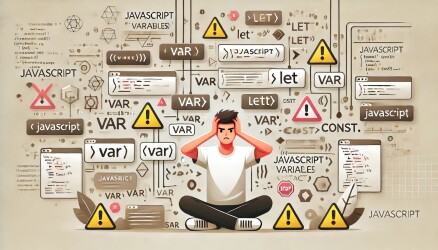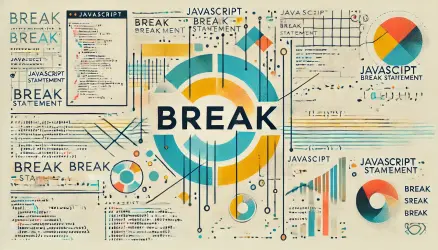The try...catch...finally statement in JavaScript is used to handle exceptions and manage errors gracefully. It allows you to execute a block of code and handle any errors that may occur during its execution. This helps prevent the entire application from crashing due to unexpected errors.
The Structure of try…catch…finally
The basic structure of the try...catch...finally statement includes three blocks:
- try: This block contains the code that may throw an error.
- catch: This block handles the error if one occurs in the try block.
- finally: This block contains code that will run regardless of whether an error occurred or not.
Basic Example
try {
// Code that may throw an error
let result = riskyFunction();
console.log(result);
} catch (error) {
// Handle the error
console.error('An error occurred:', error);
} finally {
// Code that will always run
console.log('Execution completed.');
}
In this example, the try block attempts to execute riskyFunction(). If an error occurs, the catch block handles it, and the finally block runs regardless of the outcome.
Using try…catch for Input Validation
The try...catch statement is useful for validating user input and handling errors gracefully.
function validateAge(age) {
try {
if (isNaN(age)) {
throw new Error('Age must be a number');
}
if (age < 18) {
throw new Error('Age must be at least 18');
}
console.log('Age is valid');
} catch (error) {
console.error('Validation error:', error.message);
} finally {
console.log('Validation attempt completed.');
}
}
validateAge('abc'); // Invalid input
validateAge(15); // Underage
validateAge(25); // Valid age
In this example, the validateAge function uses a try...catch...finally statement to check if the input is a valid age. It throws an error if the input is not a number or if it is below 18.
Here’s a detailed post about the JavaScript throw Statement…
Live Example – Age Validation
Nested try…catch Statements
You can also nest try...catch statements to handle errors at different levels.
try {
try {
let result = riskyFunction();
console.log(result);
} catch (innerError) {
console.error('Inner error:', innerError);
throw new Error('An error occurred in the inner try block');
}
} catch (outerError) {
console.error('Outer error:', outerError);
} finally {
console.log('Execution completed.');
}
In this example, an inner try...catch block handles errors from riskyFunction, while the outer try...catch block manages any additional errors that might be thrown from within the inner catch block.
Types of Errors in JavaScript
JavaScript recognizes different types of errors that can occur during code execution. Understanding these error types can help in effectively debugging and handling errors.
- SyntaxError: This error occurs when the JavaScript code contains invalid syntax. For example, missing a closing parenthesis or bracket.
- ReferenceError: This error occurs when a non-existent variable is referenced. For example, trying to use a variable that has not been declared.
- TypeError: This error occurs when a value is not of the expected type. For example, attempting to call a non-function as a function.
- RangeError: This error occurs when a value is not within the allowed range. For example, trying to create an array with an invalid length.
- URIError: This error occurs when there is an error in encoding or decoding the URI. For example, using an invalid character in the URI functions.
- EvalError: This error occurs when the eval() function is used incorrectly. Though it’s not commonly used in modern JavaScript, it still exists as a potential error type.
RuntimeError: This is a general term for any error that occurs during the execution of the code, which can include many of the above errors and others that occur in specific situations.
Conclusion
The try...catch...finally statement is a powerful tool in JavaScript for handling errors and managing exceptions. By using this structure, you can ensure that your code executes smoothly and handles unexpected situations gracefully. This enhances the robustness and reliability of your applications.