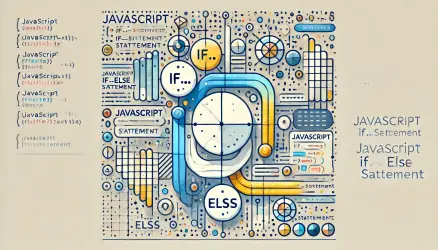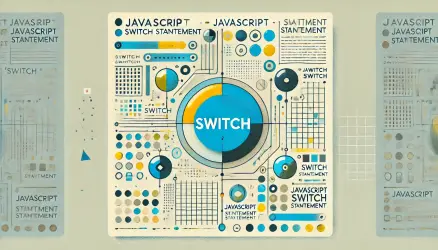JavaScript arrays are one of the most versatile and commonly used data structures. They allow you to store multiple values in a single variable and provide a variety of methods to manipulate and interact with the data.
In this guide, we’ll explore the basics of arrays and some of the most useful methods to help you work with them effectively. By the end, you’ll be equipped to handle arrays like a pro!
Introduction to JavaScript Arrays
JavaScript arrays are special variables that can hold more than one value at a time. They are fundamental to working with lists of data and are commonly used in almost every web application.
In this section, we’ll cover the basics of creating and accessing arrays.
1. How to Create an Array in JavaScript?
Creating an array in JavaScript is straightforward. You can use square brackets to store multiple values. Arrays can hold any data type, including numbers, strings, objects, or even other arrays.
var cars = ['Tesla', 'Toyota', 'BMW', 'Honda', 'Ford', 'Hyundai', 'Nissan', 'Porsche'];
console.log(cars);
// ['Tesla', 'Toyota', 'BMW', 'Honda', 'Ford', 'Hyundai', 'Nissan', 'Porsche']
2. How to Check the Number of Items in a JavaScript Array?
To determine how many items are in an array, you can use the length property. This is particularly useful when working with dynamic data.
var cars = ['Tesla', 'Toyota', 'BMW', 'Honda', 'Ford', 'Hyundai', 'Nissan', 'Porsche'];
console.log(cars.length);
// 8
3. How to Access a JavaScript Array Using the Index Number?
Every item in an array has an index, starting from 0. You can use these indices to access specific elements.
var cars = ['Tesla', 'Toyota', 'BMW', 'Honda', 'Ford', 'Hyundai', 'Nissan', 'Porsche'];
console.log(cars[0]);
// Tesla
console.log(cars[4]);
// Ford
console.log(cars[6]);
// Nissan
4. How to Access the Last Item in a JavaScript Array?
If you want to access the last item in an array without knowing its exact length, you can subtract 1 from the array’s length property.
var cars = ['Tesla', 'Toyota', 'BMW', 'Honda', 'Ford', 'Hyundai', 'Nissan', 'Porsche'];
console.log(cars[cars.length - 1]);
// Porsche
Working with JavaScript Arrays
Once you’ve created an array, you’ll often need to manipulate or interact with its elements. JavaScript provides various methods to work with arrays efficiently. In this section, we’ll explore methods to loop through arrays, add or remove elements, and more.
5. How to Loop Through an Array in JavaScript?
Looping through an array is a fundamental task in JavaScript. The forEach method provides an elegant way to iterate over each item and perform actions.
var cars = ['Tesla', 'Toyota', 'BMW', 'Honda', 'Ford', 'Hyundai', 'Nissan', 'Porsche'];
cars.forEach(function(arrayItem, index) {
console.log(arrayItem, index);
});
// Tesla 0
// Toyota 1
// BMW 2
// Honda 3
// Ford 4
// Hyundai 5
// Nissan 6
// Porsche 7
For more on searching arrays, check out my post How to Check if a Specific Value Exists in an Array.
6. How to Add an Item to the Beginning of a JavaScript Array?
The unshift method adds an item to the beginning of an array. This is useful when the order of elements matters, and you need new items to appear first.
var cars = ['Tesla', 'Toyota', 'BMW', 'Honda', 'Ford', 'Hyundai', 'Nissan', 'Porsche'];
cars.unshift('Mercedes');
console.log(cars);
// ['Mercedes', 'Tesla', 'Toyota', 'BMW', 'Honda', 'Ford', 'Hyundai', 'Nissan', 'Porsche']
7. How to Remove an Item from the Beginning of a JavaScript Array?
The shift method removes the first item from an array and shifts all subsequent elements down one index.
var cars = ['Tesla', 'Toyota', 'BMW', 'Honda', 'Ford', 'Hyundai', 'Nissan', 'Porsche'];
cars.shift();
console.log(cars);
// ['Toyota', 'BMW', 'Honda', 'Ford', 'Hyundai', 'Nissan', 'Porsche']
8. How to Find the Index of an Item in a JavaScript Array?
The indexOf method returns the index of the first occurrence of a specified value. If the value is not found, it returns -1.
var cars = ['Tesla', 'Toyota', 'BMW', 'Honda', 'Ford', 'Hyundai', 'Nissan', 'Porsche'];
console.log(cars.indexOf('BMW'));
// 2
Advanced Array Methods
As you work with JavaScript arrays, you’ll encounter scenarios where basic operations aren’t enough. Advanced methods like map, filter, and find provide powerful ways to manipulate and analyze data.
9. How to Add or Remove Items from the End of a JavaScript Array?
Use push to add an item to the end of an array and pop to remove the last item.
var cars = ['Tesla', 'Toyota', 'BMW'];
cars.push('Audi');
console.log(cars);
// ['Tesla', 'Toyota', 'BMW', 'Audi']
cars.pop();
console.log(cars);
// ['Tesla', 'Toyota', 'BMW']
10. How to Combine Two Arrays in JavaScript?
The concat method merges two or more arrays without modifying the original arrays, returning a new combined array.
var cars = ['Tesla', 'Toyota', 'BMW'];
var moreCars = ['Hyundai', 'Ford'];
var combinedCars = cars.concat(moreCars);
console.log(combinedCars);
// ['Tesla', 'Toyota', 'BMW', 'Hyundai', 'Ford']
11. How to Use map to Transform a JavaScript Array?
The map method creates a new array by applying a function to each element of the original array.
var numbers = [1, 2, 3, 4];
var doubled = numbers.map(function(num) {
return num * 2;
});
console.log(doubled);
// [2, 4, 6, 8]
12. How to Filter an Array in JavaScript?
The filter method creates a new array with elements that pass a test implemented by a provided function.
var cars = ['Tesla', 'Toyota', 'BMW', 'Hyundai'];
var filteredCars = cars.filter(function(car) {
return car.startsWith('T');
});
console.log(filteredCars);
// ['Tesla', 'Toyota']
13. How to Check if an Array Includes a Value?
Use the includes method to check if an array contains a specific value. It returns a boolean value.
var cars = ['Tesla', 'Toyota', 'BMW'];
console.log(cars.includes('Toyota'));
// true
console.log(cars.includes('Audi'));
// false
14. How to Use find to Get the First Matching Element?
The find method returns the value of the first element in the array that satisfies the provided testing function.
var cars = ['Tesla', 'Toyota', 'BMW'];
var foundCar = cars.find(function(car) {
return car.startsWith('T');
});
console.log(foundCar);
// 'Tesla'
Summary
In this guide, we explored the fundamental methods of working with JavaScript arrays. From basic operations like adding or removing elements to advanced methods like map and filter, arrays offer a wide range of functionalities for managing data efficiently.
If you’re looking to dive deeper into specific array operations, such as sorting, check out our comprehensive post on Sorting JavaScript Arrays.
For more in-depth information, check out the MDN Web Docs on JavaScript Arrays.