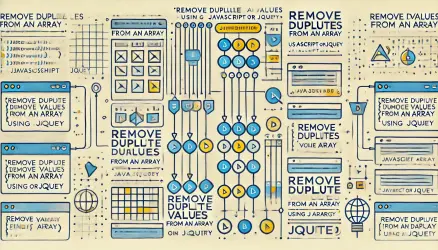Manipulating the DOM is a core task in web development, enabling dynamic interactions, content updates, and user interface enhancements.
However, inefficient DOM manipulation can lead to performance bottlenecks, especially on large or complex pages. This guide explores best practices for efficient DOM manipulation using JavaScript, with examples to help you implement them effectively.
Understanding the DOM Manipulation Process
The DOM represents your webpage as a tree of nodes, with each node corresponding to an element, attribute, or piece of text in your HTML. It acts as a bridge between the structure of your web page and the browser, allowing JavaScript to interact with and modify the content dynamically.
When you add, remove, or change elements, the browser updates this tree, potentially triggering two critical processes:
- Reflows (Layout Recalculations): A reflow occurs when the browser recalculates the positions and sizes of elements to accommodate changes. This can be caused by actions like adding new elements, changing the size of existing ones, or modifying their CSS properties such as margins or padding.
- Repaints (Visual Updates): A repaint happens when the appearance of an element changes but its layout remains the same. Examples include changing the background color or text color.
Both reflows and repaints can significantly impact performance, especially on pages with a large or complex DOM. These operations consume CPU and memory resources, slowing down rendering and causing noticeable lag on devices with limited processing power.
To ensure optimal performance, it’s crucial to understand how your actions affect the DOM and to follow best practices for efficient manipulation.
Best Practices for Efficient DOM Manipulation
Let’s dive into some key strategies:
1. Minimize Direct DOM Access
Accessing the DOM is relatively slow compared to working with regular JavaScript objects. Minimize the number of direct DOM queries by caching elements in variables:
// Inefficient: Accessing DOM multiple times
document.getElementById('header').innerText = 'Welcome';
document.getElementById('header').style.color = 'blue';
// Efficient: Cache the DOM element
const header = document.getElementById('header');
header.innerText = 'Welcome';
header.style.color = 'blue';
Use querySelector() and querySelectorAll() for flexible element selection. When possible, scope your queries to a parent element instead of the entire document to limit the search area and improve performance.
2. Use Document Fragments for Batch Updates
When adding multiple elements, modifying the DOM repeatedly can be expensive. Instead, use a DocumentFragment to batch updates:
// Inefficient: Multiple direct DOM insertions
const list = document.getElementById('list');
['Item 1', 'Item 2', 'Item 3'].forEach(text => {
const li = document.createElement('li');
li.textContent = text;
list.appendChild(li);
});
// Efficient: Use DocumentFragment
const fragment = document.createDocumentFragment();
['Item 1', 'Item 2', 'Item 3'].forEach(text => {
const li = document.createElement('li');
li.textContent = text;
fragment.appendChild(li);
});
list.appendChild(fragment);
A DocumentFragment is a lightweight, in-memory container that is not part of the live DOM tree. When you append it, only its children are inserted and the fragment itself disappears. Benchmarks show DocumentFragment can be over 2x faster than innerHTML for bulk insertions.
3. Batch DOM Reads and Writes
Mixing reads and writes can lead to layout thrashing, where the browser recalculates styles and layout multiple times in a single frame. Group these operations to avoid forced synchronous layouts:
// Inefficient: Interleaving reads and writes
const items = document.querySelectorAll('.item');
items.forEach(item => {
const height = item.offsetHeight; // Read
item.style.height = height + 10 + 'px'; // Write
});
// Efficient: Separate reads and writes
const heights = Array.from(items).map(item => item.offsetHeight); // Read
items.forEach((item, index) => {
item.style.height = heights[index] + 10 + 'px'; // Write
});
Reading geometric properties like
offsetHeight,clientWidth, orgetBoundingClientRect()after modifying the DOM forces the browser to immediately recalculate layout. Batch all reads first, then perform all writes to keep forced reflows to a minimum.
4. Use Event Delegation
Instead of attaching event listeners to every individual element, attach a single listener to a common parent and use event.target to identify the source. This is especially useful when elements are added or removed dynamically:
// Inefficient: Listener on every button
document.querySelectorAll('.btn').forEach(btn => {
btn.addEventListener('click', handleClick);
});
// Efficient: Single listener on the parent
document.getElementById('toolbar').addEventListener('click', (event) => {
const btn = event.target.closest('.btn');
if (!btn) return;
handleClick(event);
});
Event delegation reduces memory usage and automatically covers elements that are added to the DOM after the listener is registered.
5. Debounce or Throttle Event Handlers
DOM manipulations triggered by events like scrolling or resizing can fire dozens of times per second. Use debouncing or throttling to control execution frequency:
// Throttle example
function throttle(func, limit) {
let inThrottle;
return function() {
const args = arguments;
const context = this;
if (!inThrottle) {
func.apply(context, args);
inThrottle = true;
setTimeout(() => inThrottle = false, limit);
}
};
}
window.addEventListener('resize', throttle(() => {
console.log('Resized!');
}, 200));
6. Use requestAnimationFrame for Visual Updates
When you need to update the DOM in response to animations or scroll events, use requestAnimationFrame instead of setTimeout or setInterval. It synchronizes your updates with the browser’s repaint cycle, preventing jank and wasted frames:
// Smooth DOM update synced with the display refresh
function animate() {
element.style.transform = `translateX(${position}px)`;
position += 2;
if (position < 500) {
requestAnimationFrame(animate);
}
}
requestAnimationFrame(animate);
Unlike setTimeout, requestAnimationFrame automatically pauses when the tab is in the background, saving CPU and battery.
7. Use Virtual DOM or Signals for Complex Applications
For applications with frequent state changes, consider a framework that abstracts direct DOM manipulation. React’s Virtual DOM compares the new state with the previous one and updates only the changed parts, minimizing direct DOM operations.
In recent years, signals-based frameworks like SolidJS and Svelte have emerged as alternatives to the Virtual DOM. Signals update only the specific DOM nodes tied to changed values – without diffing an entire tree. Benchmarks show signals can reduce unnecessary DOM mutations by up to 99% compared to Virtual DOM approaches.
If you are building a simple page or a small interactive feature, vanilla JavaScript with the practices in this guide is often the best choice. Reach for a framework only when the complexity of state management justifies it.
Leveraging Modern Observer APIs
Modern browsers provide Observer APIs that let you react to DOM and viewport changes efficiently, without polling or manual checks.
IntersectionObserver
IntersectionObserver watches for when elements enter or leave the viewport (or a specified container). It is the standard approach for lazy-loading images, triggering animations on scroll, and implementing infinite scroll:
const observer = new IntersectionObserver((entries) => {
entries.forEach(entry => {
if (entry.isIntersecting) {
entry.target.classList.add('visible');
observer.unobserve(entry.target); // Stop observing once visible
}
});
}, { threshold: 0.1 });
document.querySelectorAll('.lazy').forEach(el => observer.observe(el));
This replaces older patterns that relied on scroll event listeners and getBoundingClientRect(), which caused layout thrashing on every scroll tick.
MutationObserver
MutationObserver monitors changes to the DOM tree itself – attributes, child nodes, or text content. It is useful for reacting to third-party scripts that modify the page, or for building UI components that need to respond to dynamic content:
const observer = new MutationObserver((mutations) => {
mutations.forEach(mutation => {
if (mutation.type === 'childList') {
console.log('Children changed:', mutation.addedNodes);
}
});
});
observer.observe(document.getElementById('container'), {
childList: true,
subtree: true
});
Both APIs are supported in all modern browsers and are far more performant than the polling or event-based techniques they replace.
Common Pitfalls in DOM Manipulation
Even with best practices, developers can fall into certain traps that degrade performance. Here are some common pitfalls to avoid:
1. Overusing innerHTML
While innerHTML is convenient for batch updates, using it improperly can cause performance issues and security risks:
// Inefficient: Overwrites entire content repeatedly
document.getElementById('container').innerHTML += '<p>New content</p>';
// Better: Use createElement and appendChild for incremental updates
const container = document.getElementById('container');
const newParagraph = document.createElement('p');
newParagraph.textContent = 'New content';
container.appendChild(newParagraph);
Using += with innerHTML serializes the entire existing DOM subtree to a string, concatenates the new HTML, and then re-parses and rebuilds every node from scratch. This destroys all existing event listeners and references in the process.
Never insert unsanitized user input with innerHTML. This is one of the most common vectors for XSS (Cross-Site Scripting) attacks. Use textContent for plain text, or sanitize HTML with a library like DOMPurify before inserting it.
2. Forgetting to Remove Event Listeners
Leaving event listeners attached to removed elements can cause memory leaks:
// Adding an event listener
const button = document.getElementById('button');
function handleClick() {
console.log('Button clicked!');
}
button.addEventListener('click', handleClick);
// Forgetting to remove the listener when the button is no longer needed
button.remove(); // Event listener still active in memory
// Solution: Always remove listeners before removing elements
button.removeEventListener('click', handleClick);
button.remove();
A modern alternative is to use an AbortController, which lets you remove multiple listeners at once by aborting a shared signal:
const controller = new AbortController();
button.addEventListener('click', handleClick, { signal: controller.signal });
button.addEventListener('mouseover', handleHover, { signal: controller.signal });
// Later, remove all listeners tied to this controller
controller.abort();
button.remove();
3. Excessive Use of setTimeout or setInterval
Repeated DOM updates via setTimeout or setInterval can lead to performance degradation because they do not sync with the browser’s repaint cycle:
// Inefficient: Frequent updates causing potential jank
setInterval(() => {
document.getElementById('counter').innerText = new Date().toLocaleTimeString();
}, 100);
// Better: Use requestAnimationFrame for smoother updates
function updateCounter() {
document.getElementById('counter').innerText = new Date().toLocaleTimeString();
requestAnimationFrame(updateCounter);
}
requestAnimationFrame(updateCounter);
Modern browsers also clamp setTimeout to a minimum of 4ms and throttle it further in background tabs. For any visual update, requestAnimationFrame is the correct tool.
FAQs
Common questions about JavaScript DOM manipulation:
offsetHeight, clientWidth, and getBoundingClientRect() trigger a forced reflow when read after a write.DocumentFragment instead of innerHTML?
DocumentFragment when you need to insert multiple elements into the DOM at once. It builds the node tree in memory and inserts it in a single operation, avoiding repeated reflows. innerHTML is simpler for small, one-time insertions, but it destroys existing event listeners and can introduce XSS vulnerabilities if used with unsanitized input.event.target (or event.target.closest()) to identify the source element. This reduces memory usage, simplifies code, and automatically handles elements added to the DOM after the listener is registered.requestAnimationFrame instead of setTimeout for animations?
requestAnimationFrame synchronizes your updates with the browser's repaint cycle, running the callback right before each frame is drawn. This prevents visual stuttering and wasted frames. It also pauses automatically when the tab is in the background, saving CPU and battery. setTimeout does not sync with repaints and suffers from timing drift.MutationObserver and IntersectionObserver help with DOM manipulation?
IntersectionObserver detects when elements enter or leave the viewport, replacing scroll-event-based approaches that cause layout thrashing. MutationObserver watches for changes to the DOM tree itself, such as added or removed nodes and attribute changes. Both APIs are asynchronous and far more performant than the polling or event-listener patterns they replace.Summary
Efficient DOM manipulation is essential for ensuring your website performs smoothly and responds quickly to user interactions. Cache DOM references, batch reads and writes, use DocumentFragment for bulk insertions, and prefer requestAnimationFrame for visual updates.
Leverage event delegation to reduce listener overhead, and use modern Observer APIs like IntersectionObserver and MutationObserver instead of manual polling. For complex applications, consider a framework with a Virtual DOM or signals-based reactivity – but for simpler features, well-structured vanilla JavaScript is often the best approach.
For more insights on optimizing your DOM, check out our detailed guide on avoiding excessive DOM size and our guide on improving frontend and scrolling performance.