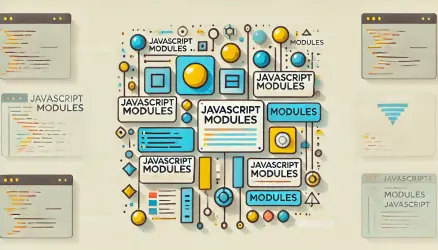JavaScript is a dynamically typed language, meaning variables can hold different types of values at different times. Understanding data types is fundamental for writing effective code and avoiding common bugs.
In this guide, you’ll learn about every JavaScript data type, how to check types with typeof, the difference between null and undefined, and how JavaScript handles type coercion.
JavaScript has 7 primitive data types (String, Number, Boolean, Null, Undefined, Symbol, BigInt) and 1 structural type (Object). Arrays and functions are technically objects, but they behave differently and are often discussed as separate types.
TL;DR
The following table summarizes all JavaScript data types:
| Data Type | Description | Example |
|---|---|---|
| String | Represents textual data | let name = "John"; |
| Number | Represents numeric values (integer and floating-point) | let age = 30; |
| Boolean | Represents logical values: true or false | let isActive = true; |
| Null | Represents an intentional absence of value | let emptyValue = null; |
| Undefined | Indicates a variable has not been assigned a value | let value; |
| Symbol | Represents a unique and immutable identifier | let sym = Symbol('id'); |
| BigInt | Represents integers with arbitrary precision | let big = 9007199254740993n; |
| Object | Represents collections of key-value pairs | let person = { name: 'John' }; |
| Array | Represents ordered collections of values | let numbers = [1, 2, 3]; |
| Function | Represents reusable blocks of code | function greet() { return "Hello"; } |
Primitive Data Types
Primitive data types are immutable values stored directly in the variable. When you assign a primitive to another variable, JavaScript copies the value. There are 7 primitive types:
1. String
Strings represent text and are created using single quotes, double quotes, or backticks (template literals):
let greeting = 'Hello, World!';
let name = "John Doe";
let message = `Hello, ${name}!`;2. Number
Numbers represent both integer and floating-point values. JavaScript uses a single Number type for all numeric values:
let age = 30;
let pi = 3.14;
let largeNumber = 1e6; // 1000000JavaScript also has special numeric values:
console.log(1 / 0); // Infinity
console.log(-1 / 0); // -Infinity
console.log('hello' * 2); // NaN (Not a Number)
console.log(Number.MAX_SAFE_INTEGER); // 9007199254740991NaN is a special value that indicates a failed numeric operation. It is unique in that NaN !== NaN – use Number.isNaN() to check for it.
3. Boolean
Booleans represent logical values: true or false.
let isActive = true;
let isComplete = false;4. Null
Null represents an intentional absence of value. You explicitly assign null to indicate “no value”:
let emptyValue = null;
console.log(emptyValue); // null5. Undefined
Undefined means a variable has been declared but not assigned a value:
let undefinedValue;
console.log(undefinedValue); // undefinedNull vs Undefined: Both represent “no value,” but they differ in intent. Use null when you intentionally want to set a variable to empty. undefined means the variable was never assigned. In practice, use null for your own code and treat undefined as JavaScript’s default “not yet set.”
6. Symbol
Symbols are unique and immutable identifiers, often used as object property keys to avoid naming collisions:
let symbol1 = Symbol('description');
let symbol2 = Symbol('description');
console.log(symbol1 === symbol2); // false (every Symbol is unique)7. BigInt
BigInt represents integers larger than Number.MAX_SAFE_INTEGER (2^53 – 1). Create one by appending n to a number:
let bigIntValue = 9007199254740993n;
console.log(bigIntValue + 1n); // 9007199254740994nBigInt cannot be mixed with regular numbers in arithmetic operations – you must convert one type first.
Object Data Types
Objects are reference types. Unlike primitives, when you assign an object to another variable, both variables point to the same data in memory.
1. Object
Objects are collections of key-value pairs:
let person = {
name: 'John',
age: 30
};
console.log(person.name); // John2. Array
Arrays are ordered collections of values:
let numbers = [1, 2, 3, 4, 5];
console.log(numbers[0]); // 13. Function
Functions are reusable blocks of code:
function greet(name) {
return `Hello, ${name}!`;
}
console.log(greet('Alice')); // Hello, Alice!Checking Data Types with typeof
The typeof operator returns a string indicating the type of a value:
typeof 'hello' // "string"
typeof 42 // "number"
typeof true // "boolean"
typeof undefined // "undefined"
typeof null // "object" (this is a known JavaScript bug)
typeof Symbol('id') // "symbol"
typeof 10n // "bigint"
typeof {} // "object"
typeof [] // "object"
typeof function(){} // "function"Notice that typeof null returns "object" – this is a historic bug in JavaScript that was never fixed for backward compatibility reasons. To check for null, use value === null.
To distinguish arrays from objects, use Array.isArray():
Array.isArray([1, 2, 3]); // true
Array.isArray({ a: 1 }); // falseTruthy and Falsy Values
Every JavaScript value has an inherent boolean “truthiness.” When used in a boolean context (like an if statement), values are coerced to either true or false.
Falsy values (evaluate to false):
false
0
-0
0n // BigInt zero
"" // empty string
null
undefined
NaNEverything else is truthy, including empty arrays [] and empty objects {}:
if ([]) console.log('empty array is truthy'); // logs
if ({}) console.log('empty object is truthy'); // logs
if ('0') console.log('string "0" is truthy'); // logsType Coercion
JavaScript automatically converts values between types when needed. This is called type coercion, and it can lead to unexpected results if you’re not aware of it:
console.log('5' + 3); // "53" (number coerced to string)
console.log('5' - 3); // 2 (string coerced to number)
console.log(true + 1); // 2 (true coerced to 1)
console.log(null + 1); // 1 (null coerced to 0)
console.log('' == 0); // true (both coerced)To avoid coercion-related bugs, use strict equality (===) instead of loose equality (==):
console.log(0 == ''); // true (loose - type coercion happens)
console.log(0 === ''); // false (strict - different types)FAQs
Common questions about JavaScript data types:
undefined is JavaScript's default value for variables that have been declared but not assigned. null is a value you explicitly assign to indicate "intentionally empty." In practice, use null when you want to clear a variable, and treat undefined as "not yet set."null was represented as a null pointer (0x00), which shared the same tag as objects. The bug was never fixed because changing it would break existing code. To check for null, use value === null instead of typeof.Array.isArray(value). The typeof operator returns "object" for both arrays and regular objects, so it cannot distinguish between them. Array.isArray([1, 2]) returns true, while Array.isArray({ a: 1 }) returns false.== operator (loose equality) converts both values to the same type before comparing, which can cause unexpected results like 0 == "" being true. The === operator (strict equality) compares both value and type without conversion, so 0 === "" is false. Always prefer === unless you specifically need type coercion.BigInt when you need to work with integers larger than Number.MAX_SAFE_INTEGER (9,007,199,254,740,991). Common use cases include working with database IDs, cryptographic values, or high-precision timestamps. Note that BigInt cannot be mixed with regular Number values in arithmetic - you must convert one type first.Summary
JavaScript has 7 primitive types (String, Number, Boolean, Null, Undefined, Symbol, BigInt) and 1 reference type (Object). Primitives are immutable and copied by value, while objects are copied by reference.
Use the typeof operator to check data types, but remember its quirks: typeof null returns "object" and typeof [] also returns "object". Use Array.isArray() and === null for accurate checks.
Understanding type coercion and truthy/falsy values will help you avoid common bugs. Always use strict equality (===) to prevent unexpected type conversions.