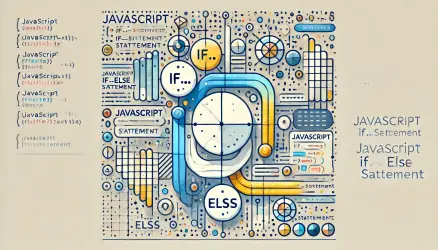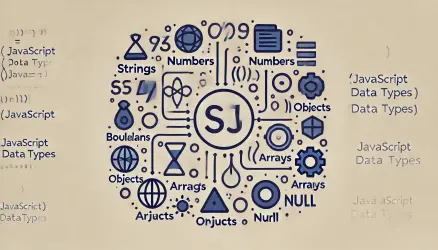The break statement in JavaScript is used to terminate the current loop, switch, or label statement. When the break statement is encountered, the program flow immediately exits from the loop or switch, and execution continues with the next statement following the terminated block.
Using break in Loops
The break statement is commonly used in loops, such as for, while, and do...while loops, to exit the loop based on a certain condition:
for (let i = 0; i < 10; i++) {
if (i === 5) {
break;
}
console.log(i);
}
// Output: 0, 1, 2, 3, 4
In this example, the loop will iterate until i equals 5, at which point the break statement will terminate the loop.
Here’s a comprehensive post I’ve written about JavaScript for loops.
The break statement works the same way in for...of and for...in loops:
const colors = ['red', 'green', 'blue', 'yellow'];
for (const color of colors) {
if (color === 'blue') {
break;
}
console.log(color);
}
// Output: red, green
Using break in switch Statements
In a switch statement, the break statement is used to exit a case block once the desired case is executed:
let fruit = 'apple';
switch (fruit) {
case 'apple':
console.log('This is an apple.');
break;
case 'banana':
console.log('This is a banana.');
break;
default:
console.log('Unknown fruit.');
}
// Output: This is an apple.
Without the break statement, the program would continue executing the subsequent cases even if a match is found. This behavior is called “fall-through.”
In rare cases, fall-through is intentional. For example, when multiple cases share the same logic:
let day = 'Saturday';
switch (day) {
case 'Saturday':
case 'Sunday':
console.log('Weekend');
break;
default:
console.log('Weekday');
}
// Output: Weekend
Using break with Labels
The break statement can also be used with labels to terminate labeled statements:
outerLoop: for (let i = 0; i < 3; i++) {
for (let j = 0; j < 3; j++) {
if (i === 1 && j === 1) {
break outerLoop;
}
console.log('i =', i, 'j =', j);
}
}
// Output:
// i = 0 j = 0
// i = 0 j = 1
// i = 0 j = 2
// i = 1 j = 0
In this example, the break statement with the label outerLoop terminates the outer loop when the condition is met, stopping all iterations.
Why break Does Not Work in forEach
One of the most common mistakes developers make is trying to use break inside a forEach() callback. This will throw a syntax error because forEach() executes a callback function for each element, and break can only exit a loop it is directly contained in – not a callback function.
// This will throw: "Illegal break statement"
[1, 2, 3].forEach(num => {
if (num === 2) {
break; // SyntaxError
}
});
If you need to exit early from an array iteration, use a for...of loop instead of forEach(). Alternatively, array methods like some(), every(), or find() provide built-in early termination.
break vs. continue
While break exits the loop entirely, the continue statement skips the current iteration and moves to the next one. Choosing between them depends on whether you want to stop the loop or just skip a specific cycle.
for (let i = 0; i < 5; i++) {
if (i === 2) continue; // skips 2
if (i === 4) break; // stops the loop
console.log(i);
}
// Output: 0, 1, 3
Best Practices
While the break statement can be a powerful tool, it should be used judiciously to maintain code readability and avoid unexpected behavior. Here are some best practices:
- Use
breakin loops to exit early when necessary, but ensure the condition for breaking is clear and logical. - In
switchstatements, always include abreakstatement in each case to prevent unintentional fall-through. - When using labels, keep the code structure simple and avoid excessive nesting of loops and labeled blocks.
- Never use
breakinsideforEach(). Use afororfor...ofloop when you need early termination.
FAQs
Common questions about the JavaScript break statement:
break inside a forEach() callback will throw a syntax error. The forEach() method executes a callback function for each element, and break cannot exit a callback. Use a for loop, for...of loop, or array methods like some() or find() if you need early termination.break terminates the entire loop and moves execution to the first statement after the loop. continue skips only the current iteration and proceeds to the next one. Use break when you want to stop looping altogether and continue when you want to skip specific iterations.break in a switch case, JavaScript will continue executing the next case block regardless of whether its condition matches. This is called "fall-through." While it is sometimes used intentionally to group cases that share the same logic, unintentional fall-through is a common source of bugs.break statement works in all standard loop constructs, including for, while, do...while, for...of, and for...in. The only iteration method where break does not work is forEach(), because it uses a callback function rather than a loop construct.break statements are used to exit an outer loop from within a nested loop. Without a label, break only terminates the innermost loop. By adding a label to the outer loop and referencing it with break labelName, you can exit multiple levels of nesting at once.By understanding and applying the break statement correctly, you can control the flow of your programs more effectively, making them easier to read and maintain.