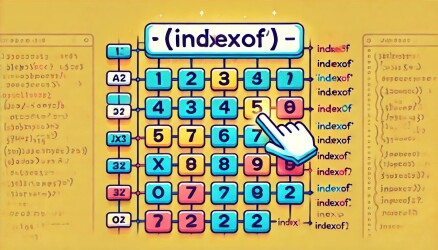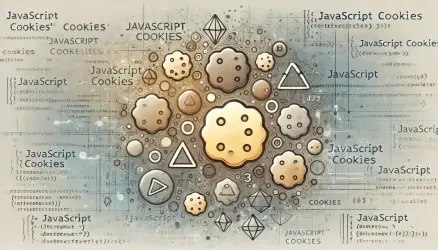JavaScript provides simple built-in functions that allow developers to interact with users through browser dialog boxes.
These functions are ideal for learning basic user input/output operations and can be used in various web applications for alerts, confirmations, or getting input.
These dialogs pause script execution and must be closed by the user before continuing. They are modal windows.
1. alert() – Display a Message
The alert() method displays a simple message to the user. It’s often used for debugging or showing quick notifications.
alert("Welcome to the JavaScript interaction tutorial!");When this code runs, the browser will show a pop-up message with an OK button.
Tip: Avoid using alert() for user-facing production interfaces. Use it mostly for testing and learning purposes.
2. prompt() – Get User Input
The prompt() function asks the user for input and returns the value entered as a string. If the user cancels, it returns null.
const name = prompt("What is your name?");
alert("Hello, " + name + "!");This will ask the user for their name and then greet them with an alert.
Example with Default Value
const color = prompt("What's your favorite color?", "Blue");
console.log("User's favorite color is:", color);Handling the Return Value
Keep in mind that prompt() always returns a string – even when the user types a number. If the user clicks Cancel, it returns null, which is different from an empty string (clicking OK without typing anything).
const age = prompt("How old are you?");
if (age === null) {
console.log("User cancelled the dialog.");
} else if (age === "") {
console.log("User clicked OK but entered nothing.");
} else {
const ageNum = Number(age);
console.log("User's age as a number:", ageNum);
}Since prompt() returns a string, you need to use Number(), parseInt(), or parseFloat() to convert the value when you expect numeric input.
3. confirm() – Ask for Confirmation
The confirm() method shows a dialog with OK and Cancel buttons. It returns true if OK is pressed, or false if Cancel is pressed.
const isSure = confirm("Are you sure you want to delete this item?");
if (isSure) {
console.log("Item deleted.");
} else {
console.log("Action cancelled.");
}Real-World Example: Combining All Three
This example demonstrates how to use alert, prompt, and confirm together to simulate a mini user flow such as a newsletter sign-up experience. Note the use of template literals (`${}`) instead of string concatenation for cleaner code.
alert("Welcome to our website!");
const user = prompt("What's your username?");
if (user !== null && user !== "") {
alert(`Hello, ${user}!`);
const wantsNewsletter = confirm("Would you like to subscribe to our newsletter?");
if (wantsNewsletter) {
alert("Thank you for subscribing!");
} else {
alert("No problem. Enjoy your visit!");
}
} else {
alert("You need to enter a username to continue.");
}Important Notes
- These methods block the browser UI until the user responds. No other JavaScript runs while a dialog is open.
- They are not customizable in appearance. For styled dialogs, use custom modals built with HTML, CSS, and JavaScript.
- Most modern browsers allow users to suppress repeated dialogs. If your code triggers many alerts in a row, the browser may offer a “prevent this page from creating additional dialogs” checkbox.
- All three functions are methods of the
windowobject. Writingalert()is shorthand forwindow.alert().
Browser Compatibility: All modern browsers support
alert,prompt, andconfirm. However, they may be disabled or restricted in certain contexts such as cross-origin iframes or service workers.
Frequently Asked Questions
alert() displays a message with an OK button. prompt() asks the user for text input and returns a string (or null if cancelled). confirm() asks a yes/no question and returns true (OK) or false (Cancel).prompt() returns null when the user clicks Cancel. This is different from an empty string (""), which is returned when the user clicks OK without typing anything. Always check for null before processing the result.prompt() always returns user input as a string. If you type "42", it returns the string "42", not the number 42. Use Number(), parseInt(), or parseFloat() to convert the value when you need a number for calculations.<dialog> HTML element.Conclusion
Using alert(), prompt(), and confirm() helps you quickly add user interaction to your web pages without needing complex UI. While simple, they form the foundation for more advanced user input handling techniques.
As you advance, you’ll switch to custom dialogs using HTML, CSS, and JavaScript for better user experience. Understanding DOM manipulation and JavaScript functions will help you build those custom solutions.