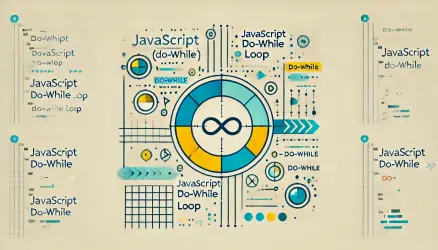The if...else statement is a fundamental control structure in JavaScript used to perform different actions based on different conditions. It allows you to execute a block of code if a specified condition is true, and another block of code if the condition is false.
Basic Syntax
The basic syntax of the if...else statement is as follows:
if (condition) {
// Code to execute if condition is true
} else {
// Code to execute if condition is false
}
Example of if…else Statement
Here is an example demonstrating the use of the if...else statement:
let age = 18;
if (age >= 18) {
console.log('You are an adult.');
} else {
console.log('You are a minor.');
}
In this example, the code checks if the value of age is greater than or equal to 18. If true, it prints “You are an adult.” Otherwise, it prints “You are a minor.”
Using if…else if…else Statement
The if...else if...else statement allows you to test multiple conditions sequentially. The first condition that evaluates to true will have its corresponding block executed:
let score = 85;
if (score >= 90) {
console.log('Grade: A');
} else if (score >= 80) {
console.log('Grade: B');
} else if (score >= 70) {
console.log('Grade: C');
} else if (score >= 60) {
console.log('Grade: D');
} else {
console.log('Grade: F');
}
In this example, the code checks the value of score and prints the corresponding grade based on the specified conditions.
Nested if…else Statements
It is possible to nest if...else statements to create more complex conditional logic. Here is an example:
let num = 10;
if (num > 0) {
console.log('The number is positive.');
if (num % 2 === 0) {
console.log('The number is even.');
} else {
console.log('The number is odd.');
}
} else {
console.log('The number is not positive.');
}
In this example, the code first checks if the number is positive. If true, it then checks if the number is even or odd.
Avoid nesting multiple if…else statements within each other to keep your code more readable and simplify the debugging process.
Best Practices
Here are some best practices for using if...else statements effectively:
- Keep conditions simple: Ensure that conditions are straightforward and easy to understand.
- Avoid deep nesting: Excessive nesting of
if...elsestatements can make the code hard to read. Consider using logical operators or breaking the logic into separate functions. - Use comments: Add comments to explain the purpose of complex conditions.
- Consider switch statement: For multiple conditions based on a single variable, a
switchstatement might be more readable.
Difference Between if…else and switch…case
Both if...else and switch…case statements are used for decision making, but they have different use cases and advantages:
- Condition Complexity:
if...elseis more flexible and can handle complex conditions using logical operators.switch...caseis better suited for comparing a single variable against multiple values. - Readability: For a small number of conditions,
if...elsecan be more readable. However, when you have many conditions, especially based on a single variable,switch...casecan make the code cleaner and easier to understand. - Fall-Through Behavior: In
switch...case, without a break statement, execution will “fall through” to subsequent cases. This can be useful in certain scenarios but requires careful handling to avoid bugs.if...elsedoes not have fall-through behavior, making it less error-prone in this regard.
// if...else example
let color = 'blue';
if (color === 'red') {
console.log('The color is red.');
} else if (color === 'blue') {
console.log('The color is blue.');
} else if (color === 'green') {
console.log('The color is green.');
} else {
console.log('Unknown color.');
}
// switch...case example
switch (color) {
case 'red':
console.log('The color is red.');
break;
case 'blue':
console.log('The color is blue.');
break;
case 'green':
console.log('The color is green.');
break;
default:
console.log('Unknown color.');
}
Conclusion
The if...else statement is an essential tool in JavaScript for making decisions and controlling the flow of your program. By understanding and applying the if...else structure correctly, you can write more efficient, readable, and maintainable code.