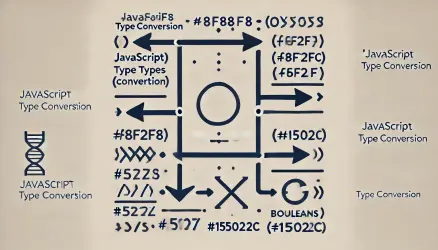JavaScript is a flexible and powerful language, but its dynamic nature can sometimes lead to common pitfalls, especially when dealing with variables. Understanding how to properly declare, assign, and scope variables can save you from frustrating bugs and ensure your code is clean and maintainable.
This post covers the most common mistakes developers make with variables in JavaScript and how to avoid them.
1. Forgetting to Declare Variables
One of the most common mistakes, especially for beginners, is using variables without declaring them. This creates a global variable implicitly, which can lead to unpredictable behavior.
// Mistake: Implicit global variable
function setValue() {
value = 10; // 'value' is not declared
}
setValue();
console.log(value); // Output: 10 (global variable created!)
How to Avoid: Always declare variables using let, const, or var:
function setValue() {
let value = 10; // Properly declared
console.log(value);
}
setValue();
// console.log(value); // Error: value is not defined
You can also enable strict mode by adding "use strict"; at the top of your script or function. In strict mode, assigning to an undeclared variable throws a ReferenceError instead of silently creating a global.
"use strict";
function setValue() {
value = 10; // ReferenceError: value is not defined
}
Enable strict mode in every file or function to catch undeclared variables immediately. ES modules (import/export) run in strict mode by default, so this is mainly relevant for classic scripts.
2. Misunderstanding Variable Scope
JavaScript has function, block, and global scopes, depending on how and where a variable is declared. Using the wrong scope can lead to unexpected behavior.
if (true) {
var globalVar = "I'm accessible globally!";
}
console.log(globalVar); // Output: I'm accessible globally!
if (true) {
let blockVar = "I'm block-scoped!";
}
// console.log(blockVar); // Error: blockVar is not defined
Variables declared with var are function-scoped, meaning they leak out of blocks like if, for, and while. Variables declared with let and const are block-scoped, so they stay contained within the nearest curly braces.
How to Avoid: Use let and const to ensure variables are scoped appropriately. Reserve var only for legacy codebases where you cannot refactor.
3. Re-declaring Variables
Re-declaring variables can lead to unintended overwrites and bugs, particularly when using var.
var count = 1;
var count = 2; // No error, but may cause confusion
console.log(count); // Output: 2
How to Avoid: Use let or const, which don’t allow re-declaration in the same scope.
let count = 1;
// let count = 2; // Error: Identifier 'count' has already been declared
count = 2; // Reassignment is fine
console.log(count); // Output: 2
4. Ignoring Hoisting and the Temporal Dead Zone
JavaScript hoists variable declarations to the top of their scope but leaves their initializations in place. With var, the variable is initialized to undefined during hoisting, which can cause unexpected behavior.
console.log(name); // Output: undefined
var name = "John";
With let and const, the variable is hoisted but not initialized. The period between the start of the block and the declaration line is called the Temporal Dead Zone (TDZ). Accessing the variable during the TDZ throws a ReferenceError.
// console.log(name); // ReferenceError: Cannot access 'name' before initialization
let name = "John";
console.log(name); // Output: John
How to Avoid: Always declare variables at the top of their scope, before any code that references them. Using let or const makes TDZ errors explicit, which is much safer than the silent undefined you get with var.
5. Not Initializing const Variables
Variables declared with const must be initialized at the time of declaration.
const birthYear; // Error: Missing initializer in const declaration
How to Avoid: Always initialize const variables:
const birthYear = 1995;
console.log(birthYear); // Output: 1995
6. Modifying Constants
While const prevents re-assignment, it doesn’t make objects or arrays immutable. The binding is constant, but the value it points to can still be mutated.
const user = { name: "Alice" };
user.name = "Bob"; // No error, object properties can still be modified
console.log(user); // Output: { name: "Bob" }
How to Avoid: Use Object.freeze() to prevent modifications to an object’s immediate properties. Keep in mind that Object.freeze() is shallow – nested objects remain mutable.
const user = Object.freeze({ name: "Alice" });
user.name = "Bob"; // No effect, object is frozen
console.log(user); // Output: { name: "Alice" }
For deep immutability, you can recursively freeze nested objects or use a library like Immutable.js.
“Use
constby default. Switch toletonly when you know the value needs to change. This single habit eliminates an entire class of accidental-reassignment bugs.”
7. Using the Wrong Keyword
Choosing between var, let, and const can be confusing. Using the wrong keyword can lead to scoping issues or unintentional reassignments.
var x = 10; // Can be accidentally overwritten
let y = 20; // Suitable for variables that change
const z = 30; // Best for constants or fixed values
How to Avoid: Use const by default unless you know the value will change. Use let for variables that may be reassigned. Avoid var entirely unless working in a legacy codebase.
8. Shadowing Variables
Shadowing occurs when a variable in a local scope has the same name as one in an outer scope. This can cause confusion about which variable is being referenced, leading to subtle bugs.
let count = 10;
function logCount() {
let count = 5; // shadows the outer 'count'
console.log(count); // Output: 5, not 10
}
logCount();
console.log(count); // Output: 10
How to Avoid: Use distinct, descriptive variable names. Avoid reusing names across nested scopes, especially when the outer variable is still relevant.
let totalCount = 10;
function logCount() {
let localCount = 5;
console.log(localCount); // Output: 5
}
logCount();
console.log(totalCount); // Output: 10
9. Not Using a Linter to Enforce Best Practices
Even experienced developers forget to follow best practices consistently. A linter like ESLint can catch variable-related mistakes automatically before your code reaches production.
Two ESLint rules are especially relevant here:
no-var– flags any use ofvarand auto-fixes it toletorconst.prefer-const– flagsletdeclarations that are never reassigned and suggestsconstinstead.
Together, these two rules enforce the const-by-default workflow and eliminate var from your codebase entirely. Both rules are auto-fixable, so running eslint --fix applies the changes for you.
Best Practices Recap
- Always declare variables using
letorconstto avoid implicit globals. - Use
constfor variables that shouldn’t be reassigned. - Be mindful of hoisting and the Temporal Dead Zone – avoid accessing variables before their declaration.
- Understand variable scope and choose the appropriate keyword to prevent accidental data overwrites.
- Enable strict mode or use ES modules to catch undeclared variables early.
- Use ESLint with
no-varandprefer-construles to enforce these practices automatically.
The const-by-default approach is now the industry standard. Start every variable as const, and only change it to let if the code requires reassignment. Never use var in new code.
FAQs
Common questions about JavaScript variable mistakes:
let, const, and var in JavaScript?
var is function-scoped, allows re-declaration, and is hoisted with an initial value of undefined. let is block-scoped, allows reassignment but not re-declaration, and sits in the Temporal Dead Zone until initialized. const is block-scoped, does not allow reassignment or re-declaration, and must be initialized at the time of declaration.let or const variable is declared. During this period, the variable exists but cannot be accessed. Attempting to read or write to it throws a ReferenceError.const make objects and arrays immutable?
const only prevents reassignment of the variable binding. The object or array it points to can still be mutated (e.g., adding properties or pushing elements). To prevent mutations, use Object.freeze() for a shallow freeze, or recursively freeze nested objects for deep immutability.var in modern JavaScript?
var is function-scoped rather than block-scoped, which causes variables to leak out of blocks like if and for. It also allows re-declaration and hoists with undefined, leading to subtle bugs. Modern alternatives let and const provide block scoping and stricter behavior that makes code more predictable."use strict";) converts silent errors into thrown errors. Most importantly, it prevents implicit global variable creation - assigning to an undeclared variable throws a ReferenceError instead of creating a global. ES modules run in strict mode by default.Summary
Avoiding common mistakes with JavaScript variables comes down to understanding how scoping, hoisting, and variable declarations work. By following best practices – using const by default, enabling strict mode, and leveraging tools like ESLint – you can write more predictable and robust code.
If you work with JavaScript objects and methods, understanding how const interacts with object mutation is especially important.