הפעולה של שכפול פוסטים יכולה להיות מאד שימושית כאשר עובדים עם פוסטים רבים הדומים אחד לשני. לדוגמה – מוצרים בחנות ווקומרס. ניתן לומר כי האפשרות לשכפול פוסטים שימושית במיוחד כאשר לפוסטים שלכם ישנם שדות מטא (Custom Fields) למינהם אך כותרת ותוכן שונים. אפשרות זו תחסוך מכם את הצורך להכניס מחדש את התוכן לשדות המטא, לקטגוריות ולתגיות בכל פעם שאתם יוצרים עמוד או פוסט.
במהלך שוטטות, נתקלתי במדריך המסביר כיצד לשכפל עמודים ופוסטים ללא תוסף בממשק הניהול של וורדפרס. חשבתי לשתף את הקוד שמצאתי באותו מדריך עם שינויים מינורים בכדי שיתאים לבעלי אתרי וורדפרס בעברית.
מתנצל שאיני מוסיף קישור לפוסט המקורי ממנו הבאתי את הקוד, איני מוצא את הקישור.. 🙂
אתם יכולים להשתמש בתוסף כזה או אחר כמובן בשביל פונקציונליות זו, אך מדוע להשתמש בתוסף כשאפשר להוסיף את האפשרות עם העתק / הדבק פשוט? הנה דוגמה לתוצאה שנקבל:
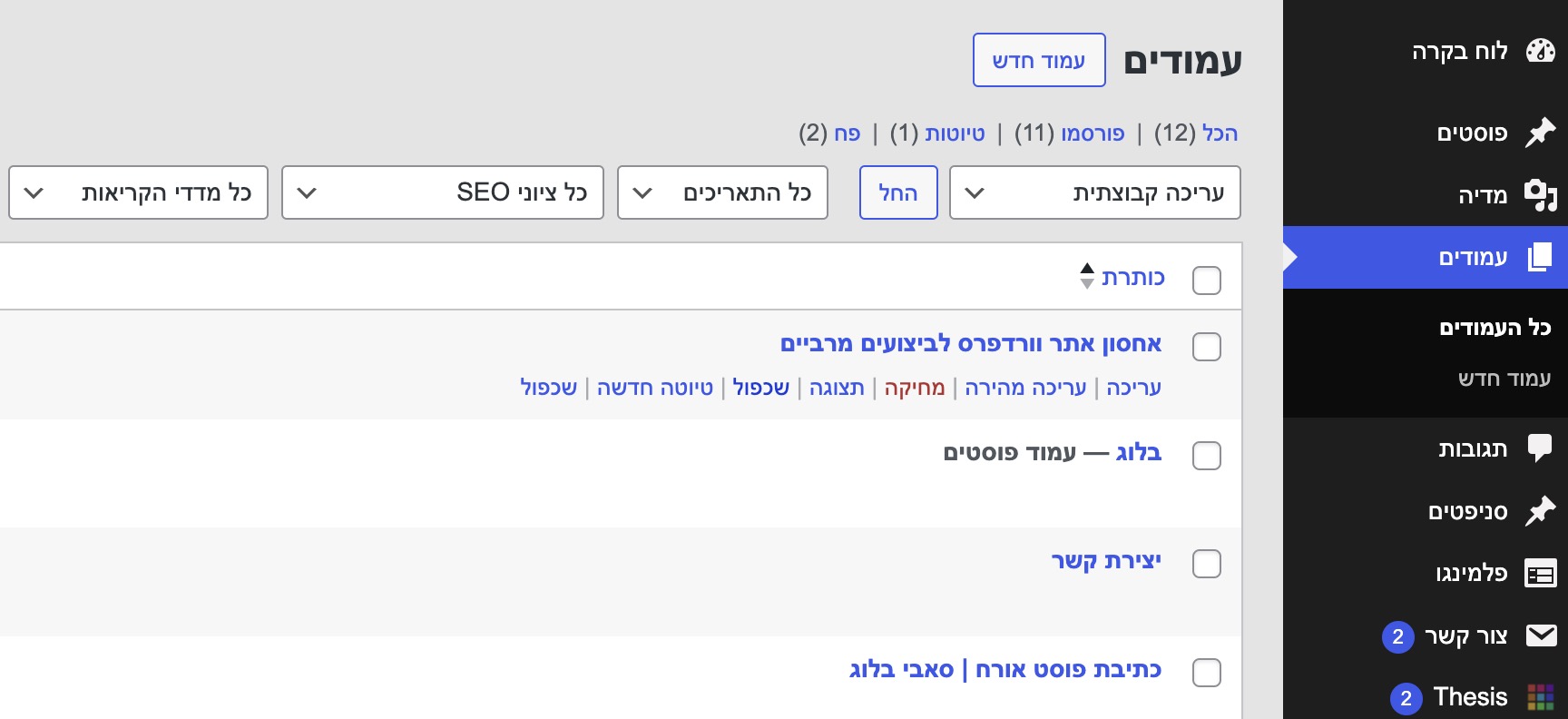
כאשר לוחצים על שכפול, הפוסט ישוכפל. הוא אינו יתפרסם כמובן אלא ישוכפל כטיוטה ותתבצע הפנייה אוטומטית לעמוד העריכה של הפוסט המשוכפל בממשק הניהול של וורדפרס.
כיצד לשכפל עמודים ופוסטים ללא תוסף?
לא נבזבז מילים, הנה הקוד שיש להוסיף לקובץ functions.php:
/*
* Function creates post duplicate as a draft and redirects then to the edit post screen
*/
function sv_duplicate_post_as_draft() {
global $wpdb;
if ( ! ( isset( $_GET['post'] ) || isset( $_POST['post'] ) || ( isset( $_REQUEST['action'] ) && 'sv_duplicate_post_as_draft' == $_REQUEST['action'] ) ) ) {
wp_die( 'No post to duplicate has been supplied!' );
}
/*
* Nonce verification
*/
if ( ! isset( $_GET['duplicate_nonce'] ) || ! wp_verify_nonce( $_GET['duplicate_nonce'], basename( __FILE__ ) ) ) {
return;
}
/*
* get the original post id
*/
$post_id = ( isset( $_GET['post'] ) ? absint( $_GET['post'] ) : absint( $_POST['post'] ) );
/*
* and all the original post data then
*/
$post = get_post( $post_id );
/*
* if you don't want current user to be the new post author,
* then change next couple of lines to this: $new_post_author = $post->post_author;
*/
$current_user = wp_get_current_user();
$new_post_author = $current_user->ID;
/*
* if post data exists, create the post duplicate
*/
if ( isset( $post ) && $post != null ) {
/*
* new post data array
*/
$args = array(
'comment_status' => $post->comment_status,
'ping_status' => $post->ping_status,
'post_author' => $new_post_author,
'post_content' => $post->post_content,
'post_excerpt' => $post->post_excerpt,
'post_name' => $post->post_name,
'post_parent' => $post->post_parent,
'post_password' => $post->post_password,
'post_status' => 'draft',
'post_title' => $post->post_title,
'post_type' => $post->post_type,
'to_ping' => $post->to_ping,
'menu_order' => $post->menu_order
);
/*
* insert the post by wp_insert_post() function
*/
$new_post_id = wp_insert_post( $args );
/*
* get all current post terms ad set them to the new post draft
*/
$taxonomies = get_object_taxonomies( $post->post_type ); // returns array of taxonomy names for post type, ex array("category", "post_tag");
foreach ( $taxonomies as $taxonomy ) {
$post_terms = wp_get_object_terms( $post_id, $taxonomy, array( 'fields' => 'slugs' ) );
wp_set_object_terms( $new_post_id, $post_terms, $taxonomy, false );
}
/*
* duplicate all post meta just in two SQL queries
*/
$post_meta_infos = $wpdb->get_results( "SELECT meta_key, meta_value FROM $wpdb->postmeta WHERE post_id=$post_id" );
if ( count( $post_meta_infos ) != 0 ) {
$sql_query = "INSERT INTO $wpdb->postmeta (post_id, meta_key, meta_value) ";
foreach ( $post_meta_infos as $meta_info ) {
$meta_key = $meta_info->meta_key;
if ( $meta_key == '_wp_old_slug' ) {
continue;
}
$meta_value = addslashes( $meta_info->meta_value );
$sql_query_sel[] = "SELECT $new_post_id, '$meta_key', '$meta_value'";
}
$sql_query .= implode( " UNION ALL ", $sql_query_sel );
$wpdb->query( $sql_query );
}
/*
* finally, redirect to the edit post screen for the new draft
*/
wp_redirect( admin_url( 'post.php?action=edit&post=' . $new_post_id ) );
exit;
} else {
wp_die( 'Post creation failed, could not find original post: ' . $post_id );
}
}
add_action( 'admin_action_sv_duplicate_post_as_draft', 'sv_duplicate_post_as_draft' );לאחר מכן הוסיפו את הקוד הבא גם כן לקובץ functions.php:
/*
* Add the duplicate link to action list for post_row_actions
*/
function sv_duplicate_post_link( $actions, $post ) {
if (current_user_can('edit_posts')) {
$actions['duplicate'] = '<a href="' . wp_nonce_url('admin.php?action=sv_duplicate_post_as_draft&post=' . $post->ID, basename(__FILE__), 'duplicate_nonce' ) . '" title="Duplicate" rel="permalink">Duplicate</a>';
}
return $actions;
}
add_filter( 'post_row_actions', 'sv_duplicate_post_link', 10, 2 );
אך קוד זה יעבוד רק עבור פוסטים (Posts) ולא עבור עמודים וסוגי תוכן מותאמים. אם אתם מעוניינים שאפשרות זאת תעבוד גם על עמודים (Pages) לדוגמה, הוסיפו עוד פילטר בצורה הבאה:
add_filter('page_row_actions', 'sv_duplicate_post_link', 10, 2);
אם עניין אתכם, תנו מבט במאמר המסביר כיצד להציג את מזהה הפוסט בממשק הניהול של וורדפרס…

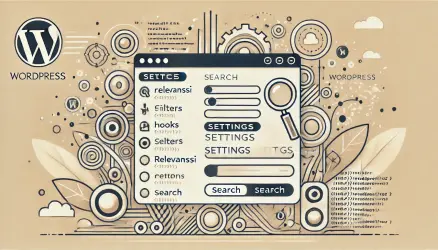

נהדר, זה בעצם מה שעושים התוספים?
כן, סביר להניח שהתוספים עובדים בצורה דומה….
וואו!
קצר, ברור, ועובד!
תודה!
איפה אפשר למצוא את הקובץ בשביל להוסיף את הקוד? אני תינוק וורדפרס מצוי אז אם אפשר להסביר לי מעולה אם לא לא נורא..
היי,
הקובץ נמצא בתיקייה הראשית של התבנית (או של תבנית הבת אם אתה משתמש בכזו)…
פשוט תודה
אני נעזרת המון המאמרים שלכם
והעיקר משתמש בקוד……..
איך אפשר לשכפל עמודים שנוצרו בתוסף אזור אישי WP Customer Area ?
היי מיכאל,
לא יודע לענות לך – איני מכיר את התוסף. אני מניח ששימוש בפלאגין אליו קישרתי יעזור לך במקרה זה. בהצלחה! 🙂
תודה רועי על התגובה המהירה. הפלאגין מותקן – בשאר האתר הוא עובד אבל מה שדרך התוסף לא עובד. הסבר על התוסף ב: https://www.facebook.com/wpclubtips/videos/1209904732365983
אין עליך אחשלי! מספר אחת אתה
האם זה מתאים גם עבור שכפול פופאפ?
מדהים! עוזר לי מאןד מאוד!
השתמשתי המון פעמים…!
תודה!
כיף לשמוע 🙂